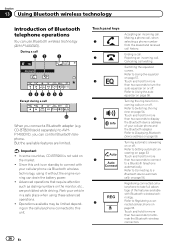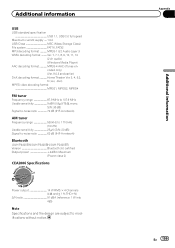Pioneer AVH-P4400BH Support Question
Find answers below for this question about Pioneer AVH-P4400BH.Need a Pioneer AVH-P4400BH manual? We have 1 online manual for this item!
Question posted by Kereni on July 6th, 2014
Why Can't I Access Bluetooth Settings Faded On Avh-p4400bh
The person who posted this question about this Pioneer product did not include a detailed explanation. Please use the "Request More Information" button to the right if more details would help you to answer this question.
Current Answers
Related Pioneer AVH-P4400BH Manual Pages
Similar Questions
How To Access Bluetooth Settings On Pioneer Avh 270bt?
I need to clear Bluetooth memory but the button to access the Bluetooth settings is not highlighted....
I need to clear Bluetooth memory but the button to access the Bluetooth settings is not highlighted....
(Posted by ziphariusrice 8 years ago)
Pioneer Avh-p4400bh How To Clear Bluetooth Settings
(Posted by yamorphe 9 years ago)
Bluetooth Settings Greed Out
Why is my Bluetooth setting greyed out? I can pair just fine. But can't delete or change certain fea...
Why is my Bluetooth setting greyed out? I can pair just fine. But can't delete or change certain fea...
(Posted by MannyJrGarcia 10 years ago)
Firmware Update For Avh-p4400bh
Hi, I have Pioneer AVH-P4400BH and was working very well with iPad2 with IOS 5.1.1. After ios 6.0.1...
Hi, I have Pioneer AVH-P4400BH and was working very well with iPad2 with IOS 5.1.1. After ios 6.0.1...
(Posted by ayyajack 11 years ago)