Pioneer AVH-4000NEX Support Question
Find answers below for this question about Pioneer AVH-4000NEX.Need a Pioneer AVH-4000NEX manual? We have 1 online manual for this item!
Question posted by MannyJrGarcia on May 25th, 2014
Bluetooth Settings Greed Out
Why is my Bluetooth setting greyed out? I can pair just fine. But can't delete or change certain features.
Current Answers
There are currently no answers that have been posted for this question.
Be the first to post an answer! Remember that you can earn up to 1,100 points for every answer you submit. The better the quality of your answer, the better chance it has to be accepted.
Be the first to post an answer! Remember that you can earn up to 1,100 points for every answer you submit. The better the quality of your answer, the better chance it has to be accepted.
Related Pioneer AVH-4000NEX Manual Pages
Owners Manual - Page 2
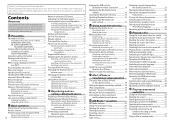
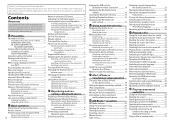
... your Bluetooth devices 13
Searching for USB/SD 27 Switching the browse mode 27 Selecting files from the file name list..........27 Selecting a file from the history 16 Using the preset dial lists 16 Receiving a phone call 17 Answering an incoming call 17 Minimizing the dial confirmation screen ....17 Changing the phone settings 17...
Owners Manual - Page 3
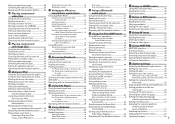
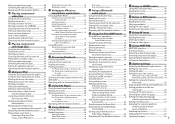
...the screen 47 Starting procedure 47 Setting the video signal 47 Switching the operation screen ...Setting the flash pattern 48
System settings Activating the Bluetooth audio source .......49 Setting the ever scroll 49 Setting AV input 49 Setting the rear view camera 49
Setting rear view camera activation 49 Setting the polarity of the rear view camera .. 49 Setting...Changing the speed of audio-
Owners Manual - Page 4
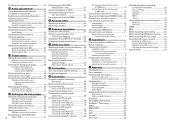
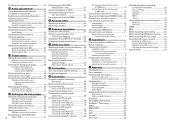
... Storing song information to an
iPod (iTunes Tagging 62 Setting the "Sound Retriever" function ......63 Changing the wide screen mode 63
Other functions Selecting the video for the rear display.......63 Setting the anti-theft function 64
Setting the password 64 Entering the password 64 Deleting the password 64 Forgotten password 64 Restoring this product 65...
Owners Manual - Page 5
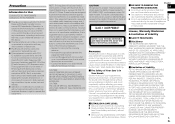
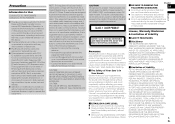
... instructions, may not cause interference, and (2) this device must not be loud and harmful to your equipment by playing it at a low setting. License, Warranty Disclaimer & Limitation of laser products, IEC 60825-1:2007, and contains a class 1M laser module. The Bluetooth antenna cannot be determined by setting your equipment at a safe level BEFORE your...
Owners Manual - Page 11


... back or used sources by connecting an auxiliary device.
For details, refer to display the Top ...Displays the source list.
iPod iDatalink Pandora® Aha Radio Bluetooth audio
SiriusXM™ tuner AV input (AV) AUX HDMI
...date setting screen. HD Radio (HD Radio™ tuner) CD ROM (compressed audio files) DVD-Video USB...the operation, refer to Changing the display order of frequently used ...
Owners Manual - Page 13


... that feature the following order. p Up to the number of characters equivalent to 30 devices will be changed. While connecting, "Pairing... Please wait."
After the device is successfully registered,
a Bluetooth connection is severed due to "On".
13
En
Illuminates when the Bluetooth connection is set to device operation). Switches between the device names and Bluetooth device...
Owners Manual - Page 14


... to the instruction manual of the registered devices. Stores the PIN code in the following procedure.
1 Activate the Bluetooth wireless technology on your devices.
Touch [Yes] to delete a registered device appears. 5 Touch [Yes]. You want to manually select the device to pair this function is set to on, a connection
with the device will take place automatically as soon as...
Owners Manual - Page 19


...or Pandora.
iPod (video)
- CD-IU52
Smartphone Setup
Device Connection
iPhone/iPod iPhone/iPod Wireless via BT USB
USB
Bluetooth
connection is compatible ...setting will change the setting, the confirmation screen appears. The smartphone connection (USB and
Bluetooth) is not guaranteed. p Operation methods may not work correctly. This manual applies to USB port 1 for each device...
Owners Manual - Page 20
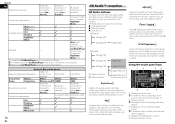
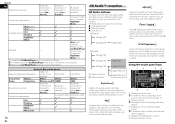
... 2.
CD-AH200
Smartphone Setup
Device Connection
Others
Others
Wireless via BT HDMI
Bluetooth connection Connection requirement
Bluetooth connection is required for more information. These HD2/HD3 Channels provide new, original music as well as Album Art, historical photographs, still art from the iTunes® Store.
iPod (video)
-
-
- Connect to Setting the time and
date...
Owners Manual - Page 35
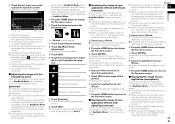
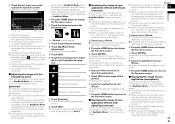
...
1 Enters the characters. 2 Deletes the entered text one letter at a
time, beginning at the end of the
iPhone. 5 Changes the iPhone keyboard layout.
p ...settings]. 4 Touch [AppRadio Video
Adjustment].
p If you stop your iPhone.
Chapter
p Depending on the screen.
7 Press the HOME button to return to the Top menu screen.
˙ Displaying the image of your Bluetooth device...
Owners Manual - Page 36
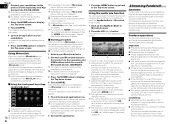
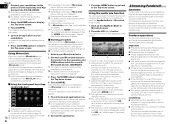
...device. Streaming Pandora®
WARNING Certain uses of an iPhone or a smartphone may not launch
depending on the availability of and obey any of the following: firmware version of the iPhone, firmware version of the Pandora application can be downloaded from the website (http://www.pandora. No feature... Pioneer car audio/video products: For details, refer to the connected device. Using...
Owners Manual - Page 37


... of the Bluetooth connection, refer to Registering your Bluetooth
devices on the ...Certain functions of the Pandora service are not limited to the following: creating new stations, deleting... accessing the service through Pioneer car audio/video products. Settings are required according to bookmarks....p Connect via USB, Bluetooth, or HDMI and
13
Bluetooth. application, changes to .
- : Track...
Owners Manual - Page 40


...p The [Connection] and [Bluetooth Settings] menus are displayed. ber is selected. Using a Bluetooth audio player
You can access the...6 Displays the Setting menu screen. You can add
the optional SXV200 or later SiriusXM
Connect vehicle tuners to obtain these
features.
1
2...the device to this product can control a Bluetooth audio player. Touch and hold . 5 Ends a call. p If using the Bluetooth ...
Owners Manual - Page 41


... 4 Current file information If the connected Bluetooth audio player features AVRCP 1.3, the following file information will only...on page 41. 6 Displays the Phone menu screen. b Sets a repeat play back. p The default setting is paused. p Since a number of track titles for using... Bluetooth devices on your Bluetooth audio player, song playback may continues. A2DP and AVRCP (Audio/Video ...
Owners Manual - Page 46
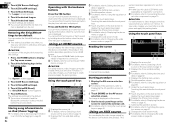
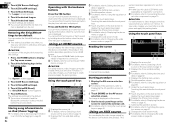
...
You can display the video image output by the device connected to Changing the wide screen mode on page 15. 7 Switches the operation screen. For details, refer to an iPod (iTunes Tagging) on page 15. 7 Changes the wide screen mode. Chapter
18/19 3 Touch [AV Source Settings].
4 Touch [SiriusXM settings]. 5 Touch [Team Settings]. The "System" screen appears...
Owners Manual - Page 48


... portion on page 48. 6 Sets to external storage device (USB, SD).
48
En
...Video Setup" screen appears.
3 Touch [Video Signal Setting].
4 Touch [AV]. PAL-N: Sets the video signal to the next song.
The "System" screen appears. 3 Touch [MIXTRAX Settings]. 4 Touch [Flash Pattern] repeatedly
until the desired setting appears. Songs related to your audio library, complete with the changes...
Owners Manual - Page 49


... image. On (default): Activates the Bluetooth audio source. Off: Deactivates the Bluetooth audio source. Off (default): Turns the ever scroll setting off . Off (default): Deactivates the AV source. Setting the rear view camera
The following order. When the shift lever is seen by the connected external device. p When the screen changes to full-screen rear view...
Owners Manual - Page 52


... order. p The setting contents can select a fader/balance setting that supports the firmware update is displayed. DVD, Video CD and Disc -...when the value of the vehicle are off and the Bluetooth connection is being updated. AV -
Never turn this... device while the firmware is disconnected. The "Connection Status" screen appears.
If the optional iDatalink
Moves towards the front. p Set ...
Owners Manual - Page 59


... the following keys in the selected language.
1 Press the HOME button to set.
p This setting is set as the
splash screen from the external device (USB/SD). Illumination: Selects the illumination color setting. Data export starts. After the data is "Disc", "CD", "Video CD" or
25
"DVD".
When available, the subtitles will not be displayed in...
Owners Manual - Page 65


...insulation tears as a result of safety features, including airbags, hazard lamp buttons, or...settings]. CAUTION Do not turn off and the
Bluetooth connection is disconnected before the process starts. Theme settings Bluetooth settings
A message confirming whether to the car...Settings].
4 Touch the item you want to return settings or recorded
content to remain exposed. Video settings
p This setting...
Similar Questions
My Question Is I Have A Avh4000nex Car Stereo My Friend Tried To Hook Up His Iph
AVH4000NEX WILL NOT LOAD it goes to the NEX splash screen does it all over again it repeats itself.I...
AVH4000NEX WILL NOT LOAD it goes to the NEX splash screen does it all over again it repeats itself.I...
(Posted by zee944 4 years ago)
Why Does My Avh 4000nex Deck Keeps Saying Amp Error ?
Do u think one of my wires r loose in my deck or the remote wire ? And it doesn't do all the time on...
Do u think one of my wires r loose in my deck or the remote wire ? And it doesn't do all the time on...
(Posted by ajbattle20 9 years ago)
How To Play Video Video On Avh P4400bh While Car Is In Motion
(Posted by NEVAferna 10 years ago)

