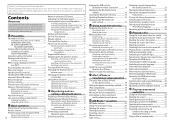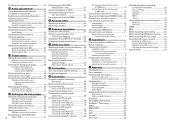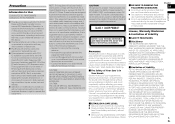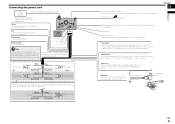Pioneer AVH-4000NEX Support Question
Find answers below for this question about Pioneer AVH-4000NEX.Need a Pioneer AVH-4000NEX manual? We have 1 online manual for this item!
Question posted by ajbattle20 on January 29th, 2015
Why Does My Avh 4000nex Deck Keeps Saying Amp Error ?
Do u think one of my wires r loose in my deck or the remote wire ? And it doesn't do all the time once in a blue moon.
Current Answers
Answer #1: Posted by techyagent on January 29th, 2015 9:39 PM
Resetting the system
Use this procedure to reset all the receiver's settings to
the factory default. Use the front panel controls to do this.
1 Switch the receiver into standby.
2 While holding down the front panel STEREO/A.L.C
button, press and hold =557; STANDBY/ON for about two
seconds.
The display shows RESET?.
3 Press the front panel AUTO SURR/STREAM DIRECT
button.
The display shows OK.
4 Press HOME THX to confirm.
OK appears in the display to indicate that the receiver
has been reset to the factory default settings.
Note that all settings will be saved, even if the
receiver is unplugged.
Use this procedure to reset all the receiver's settings to
the factory default. Use the front panel controls to do this.
1 Switch the receiver into standby.
2 While holding down the front panel STEREO/A.L.C
button, press and hold =557; STANDBY/ON for about two
seconds.
The display shows RESET?.
3 Press the front panel AUTO SURR/STREAM DIRECT
button.
The display shows OK.
4 Press HOME THX to confirm.
OK appears in the display to indicate that the receiver
has been reset to the factory default settings.
Note that all settings will be saved, even if the
receiver is unplugged.
here is a video tutorial as well please click here
Thanks
Techygirl
Related Pioneer AVH-4000NEX Manual Pages
Similar Questions
Why My Iphone 11 Can't Connect To Avh-x7500 And Keep Saying Memory Is Full
(Posted by azarml20935 3 years ago)
Wire Diagram For Pioneer Mixtrax Avg-4000nex
please show connection diagram
please show connection diagram
(Posted by myjohnsononly 7 years ago)
Al Instalar El Firmware De Up Grade El Radio Se Bloqueo Mnsaje De Da�±o S
Al instalar el firmware de actualizacion el radio se bloqueo con mensaje de daño. Del solfwar...
Al instalar el firmware de actualizacion el radio se bloqueo con mensaje de daño. Del solfwar...
(Posted by raulg 9 years ago)
Amp Error Code
Im getting an amp error code. Took truck to audio shop they checked speaker wires and everything els...
Im getting an amp error code. Took truck to audio shop they checked speaker wires and everything els...
(Posted by dringley24 10 years ago)