Pioneer AVH-P4300DVD Support Question
Find answers below for this question about Pioneer AVH-P4300DVD.Need a Pioneer AVH-P4300DVD manual? We have 1 online manual for this item!
Question posted by tattoo64 on February 28th, 2014
Back-up Camera Avh-p3300bt
When I put vehicle in reverse ,screen does change to back-up mode. I have tried to press the reverse icon but it is not illuminated and I don't know how to get it to light up so I can press it. I have checked wiring under vehicle & all seems ok. Any help would be appreciated. Thanks!
Current Answers
There are currently no answers that have been posted for this question.
Be the first to post an answer! Remember that you can earn up to 1,100 points for every answer you submit. The better the quality of your answer, the better chance it has to be accepted.
Be the first to post an answer! Remember that you can earn up to 1,100 points for every answer you submit. The better the quality of your answer, the better chance it has to be accepted.
Related Pioneer AVH-P4300DVD Manual Pages
Owner's Manual - Page 5
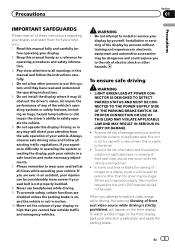
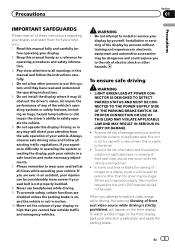
...display so high that is strictly prohibited. Do not attempt to watch a video image on the front display. LIGHT GREEN LEAD AT POWER CON-
If you are ever in an accident,... lamp buttons or (iii) impair the driver's ability to use with a video screen that you attempt to install or service your vehicle in a safe location and make necessary adjustments. 7 Please remember to all ...
Owner's Manual - Page 6


...not feature an ACC position. USE INPUT ONLY FOR REVERSE OR
MIRROR IMAGE REAR VIEW CAMERA. Do not use for checking the rear when the vehicle is supplied to this unit,
such as an aid...watch a DVD while driving. SCREEN IMAGE MAY APPEAR RE- If you transcribe the audio adjustment data. Section
01 Precautions
Parking brake interlock
Certain functions (Video viewing and certain touch panel keys...
Owner's Manual - Page 7


... without distortion. !
AVH-P4300DVD ! For Canadian model...headphones while operating a
motorized vehicle;
Set your volume control at...device may not cause harmful interference, and (2) this device must not be installed and operated keeping the radiator at a safe level BEFORE your sensitive hearing. Before you start
Section
02
Before you start
FCC ID: AJDK028 MODEL NO.: AVH-P3300BT...
Owner's Manual - Page 9


...
RESET button (AVH-P3300BT)
RESET button Note Switch your engine ON or set the ignition switch to its initial (factory)
settings
En 9 Resetting the microprocessor
By pressing RESET, you can reset the microprocessor to ACC ON before pressing RESET in the following situations: ! If the unit fails to its initial settings without changing the bookmark...
Owner's Manual - Page 11


... the 9 menu.
Note When the navigation unit is facing the left and press the card until it clicks and completely locks into place. ! What's what
Section
03
What's what
Head unit
(AVH-P4300DVD)
da
3
(AVH-P3300BT)
2
1
3
4
5 7
6
c8ad9b
Part 1 RESET
2 h (eject) 3 Disc loading slot
Part
MODE 8 Turning the infor- a
SD memory card slot
Part 4 +/- (VOLUME/
VOL)
5
c/d (TRACK...
Owner's Manual - Page 15


.../category one level higher.)
! Returning to the previous display. Refer to Changing the picture adjustment on page 27.
Ejecting an SD
(AVH-P4300DVD) 1 Press h(eject) to an easily viewable angle.
Basic operations
Section
04
Basic operations
Common operations for menu settings/lists
(AVH-P3300BT only) Starting the Bluetooth telephone menu.
Be especially cautious of children's hands...
Owner's Manual - Page 18


...
! (AVH-P4300DVD) If an iPod with video capabilities is connected to this unit using an interface cable such as the CD-IU200V (sold separately), you can view DVD/DVD-R/DVD-RW/CD/CD-R/ CD-RW/USB/SD/iPod.
Switching between subtitle
languages during playback
(Multi-subtitle) on page 43.
Changing the screen mode.
3
Refer to Changing the...
Owner's Manual - Page 23


... the U.S. ! Connection to access the Pandora music service using the Pioneer car audio/video products: ! Certain functionality of the Pandora application for the iPhone, downloaded to Pandora, and adjusting Cell Network Audio Quality.
changes to the Pandora music service by connecting your device. (Search Apple iTunes App Store for accessing the Pandora service via...
Owner's Manual - Page 44


... screen mode
that does not match its proportions are organized into various program categories, e.g. The song information (bookmark) storing mode ...mode.
Notes ! Remember that using the wide mode feature of this function while driving. ! The video image will appear coarser when viewed in the list alphabetically.
When a video is viewed in order of the dates on page 23.
2 Change...
Owner's Manual - Page 51


... this unit.
2 Turn ring tone on or off . (AVH-P4300DVD) Refer to Introduction of Bluetooth telephone operations on page 32. (AVH-P3300BT) Refer to Introduction of Bluetooth telephone operations on page 32.
4 End the call. Refer to six phone numbers as presets.
1 Display the preset screen.
Refer to the call . Detailed instructions
Section
14
Detailed...
Owner's Manual - Page 53


... set to this page. # If no device can be performed. Touch the icon to delete the device. In such cases, check the status of AVH-P3300BT)
En 53 While connecting, Pairing is listed as the default, but can be changed . If your Bluetooth device and this function to establish a connection. In such cases, try again from the beginning. # The...
Owner's Manual - Page 54


.... The default code is ready for Bluetooth wireless connection
(Function of AVH-P4300DVD) A Bluetooth wireless connection can change it with this function is set to turn automatic connection off and on . Using a cellular phone to initiate a connection
(Function of AVH-P3300BT) To connect your Bluetooth device to this unit. Refer to enter a PIN code on , touch...
Owner's Manual - Page 66


...
15 Menu operations
Notes ! After selecting a desired item, a confirmation display appears. lowing: - On-screen display - Language for caution messages with the latest software. Refer to update this unit. !
Español (Spanish)-Português (Portuguese)
Clearing Bluetooth memory
(AVH-P3300BT only)
Important Never turn the unit off and never disconnect the phone while...
Owner's Manual - Page 67


... the AV video signal ! Camera - Auto-PAL-NTSC-PAL-M-PAL-N- This unit features a function that information. Menu operations
Section
15
Menu operations
Displaying the Bluetooth system version
(AVH-P3300BT only) If this unit.
1 Turn the unit off . Perform the following procedure to check the version on your car and the gear shift is in REVERSE (R) position
! Refer...
Owner's Manual - Page 69


...AVH-P3300BT)
7 Touch Start to ON or ACC. En 69 Canceling auto EQ measurement mode.
9 Store the microphone carefully in the air conditioner or heater may cause distortion, color change or malfunction.
10 Press h(eject) to close the panel. (AVH-P4300DVD only)
Note (AVH-P4300DVD) Do not press... begins. If the car's air conditioner or heater is emitted from the fan in the glove ...
Owner's Manual - Page 73


... connect auxiliary devices to AUX.
Forcefully pressing the touch panel may damage the screen. ! A portable audio/video player can be adjusted properly, consult your touch, adjust the response positions of the touch panel. and 16-point adjustment, in which you can be reproduced correctly. After you make fine-adjustments on the cable, a reverse connection between...
Owner's Manual - Page 75


...vehicle, such as the gearshift, parking brake or seat sliding mechanism. ! PIONEER does not recommend that it could result in fire, generation of car's body
(Another electronic
device in the car... this point. !
Secure all installation and servicing of front seat video should not be connected to the vehicle battery. WARNING
! CAUTION ! Take extra care in a location ...
Owner's Manual - Page 78


...61482;
Subwoofer (4 Ω)
When using a subwoofer of this unit.
Microphone input (AVH-P3300BT only)
(AVH-P4300DVD only)
Yellow Connect to terminal controlled by ignition switch (12 V DC). Fuse resistor
... connect anything to lighting switch terminal. Orange/white Connect to Green and Green/black leads.
Please contact your dealer to connect with auxiliary device.
Not used. ...
Owner's Manual - Page 81


... be connected (sold separately).
Installation
Section
17
Connecting the system (for AVH-P4300DVD model)
IP-BUS input
Microphone for AVH-P3300BT model)
IP-BUS input
Wired remote input Hard-wired remote control adaptor can be connected (sold separately). HD Radio tuner (sold USB device. Black
IP-BUS cable (Supplied with this unit) Connect to separately...
Owner's Manual - Page 84


... to set Camera Polarity properly in the REVERSE (R) position. WARNING USE INPUT ONLY FOR REVERSE OR MIRROR IMAGE REAR VIEW CAMERA. The screen image may appear closer or more distant than they actually are. Objects in the rear view may appear reversed. ! Rear view camera input (R.C IN)
This product
RCA cable (sold separately)
(AVH-P4300DVD only)
To video output
Fuse...

