Pioneer AVH-P4300DVD Support Question
Find answers below for this question about Pioneer AVH-P4300DVD.Need a Pioneer AVH-P4300DVD manual? We have 1 online manual for this item!
Question posted by gregrapson6 on June 13th, 2012
Sd Card Not Showing All Files
My head unit wont show all the files on the sd card I have inserted, how do a resolve this
Current Answers
There are currently no answers that have been posted for this question.
Be the first to post an answer! Remember that you can earn up to 1,100 points for every answer you submit. The better the quality of your answer, the better chance it has to be accepted.
Be the first to post an answer! Remember that you can earn up to 1,100 points for every answer you submit. The better the quality of your answer, the better chance it has to be accepted.
Related Pioneer AVH-P4300DVD Manual Pages
Owner's Manual - Page 2


... (Touch Panel Calibration) 10 Use and care of the remote control 10
What's what Head unit 11 Remote control 12
Basic operations Basic operations 13 Operating the scroll bar and the scrubber...a disc 15
2 En
Ejecting an SD 15 Ejecting an SD 16 Setting the clock 16
Tuner Introduction of tuner operations 17
Playing moving images Introduction of video playback
operations 18
Playing audio Introduction of...
Owner's Manual - Page 11


... to connect an auxiliary device.
MENU Displaying the 9 menu. AUX input jack (3.5 mm stereo/ c video jack) Use to the navigation display. Auto EQ microphone input jack d Use to the unit will protrude out from this unit, refer to turn the display off . En 11 What's what
Section
03
What's what
Head unit
(AVH-P4300DVD)
da
3
(AVH-P3300BT)
2
1
3
4
5 7
6
c8ad9b
Part...
Owner's Manual - Page 13


... - SD memory card ! While operating the menu, you cannot select a
source by touching the screen. ! In this manual, iPod and iPhone will be controlled with this unit, tuner...unit 1 or external unit 2.
! Although incompatible as "iPod".
! When two external units are connected, the external units are automatically allocated to as a source, the basic functions of AVH-P4300DVD)...
Owner's Manual - Page 18


... containing a mixture of various media file types
01:45
-02:45
! (AVH-P4300DVD) If an iPod with video capabilities is connected to this unit using an interface cable such as the...video contents of the iPod as the CD-IU50V (sold separately), you want to Changing the wide
screen mode on page 38. During playback, touch the
point at which you can view DVD/DVD-R/DVD-RW/CD/CD-R/ CD-RW/USB/SD...
Owner's Manual - Page 19


... set - Touch and hold for the part
slow motion playback on page 37.
Video CD.
your car's speakers.
back. on
Displaying iPod menus.
fied scene on page 38.
Stopping ... playing video discs re- Refer to Searching for more time to Operating this unit's
d
Touch one frame at the
your iPod
playback completely when playing DivX. a
back during
DivX file playback....
Owner's Manual - Page 21
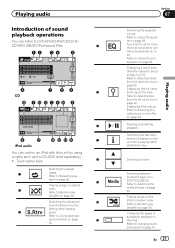
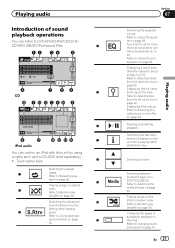
Touch and hold for a video/music on the iPod on a CD.
Displaying the file name list to turn the auto-equalizer on or off.
Selecting a folder. Refer...operations
You can control an iPod with this unit when playing MP3/ WMA/AAC files. Touch panel keys
8
Selecting the repeat
1
range. Refer to DVD-R/DVD-RW/CD/CD-R/
CD-RW/USB/SD/iPod sound files.
4
12 34
5
ROM
ALL Songs
...
Owner's Manual - Page 22


...iPod. h
Refer to Searching for a
video/music by category
on page 39.
! Disconnect headphones from the iPod directly to this unit, the iPod cannot be displayed.
! No Device is displayed on the iPod. !
Selecting... memory when you touch the artwork display.
When you select an SD as VBR (variable bit rate) files, the play songs re- Text information
Displaying the Songs list
on...
Owner's Manual - Page 25
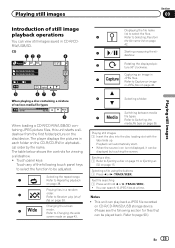
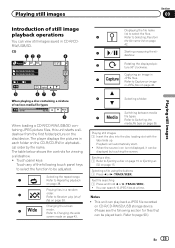
... 25
Playback will automatically start. ! Notes !
The table below shows the controls for files that can search 10 JPEG files at a time. Displaying the file name
list to select the files.
4
Refer to Repeating playback
on the disc/device. Capturing an image in CD-R/CDRW/USB/SD. Playing still images
Section
09
Playing still images
Introduction of...
Owner's Manual - Page 26
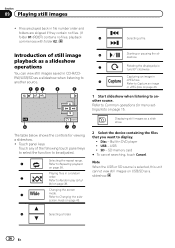
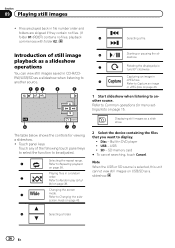
...; clockwise
Capturing an image in a random
2
order. Refer to another source.
fle) on USB/SD as a slide show.
2 Select the device containing the files that you want to another source.
1 23
4
5
Off
Full
6
Starting or pausing the sli-
SD - SD memory card # To cancel searching, touch Cancel. Touch panel keys
Touch any of still image playback as...
Owner's Manual - Page 36


...generation - iPhone 4 - iPhone - iPod nano 5th generation - Make sure to this unit. Depending on an SD device is displayed. iPhone 3GS - iPod 5th generation - When you can store the information ...to this unit
1 Tune in the HD Radio tuner source, use this unit, the tag information will show up to your iPod
1 Connect your iPod. Storing the tag information to the iPod when a file on ...
Owner's Manual - Page 37


...Function for DVD video) Some DVDs allow you to make a selection from the disc contents using your car's speakers, when ...data (CD-DA) and JPEG picture files on DVD-R/RW/ROM cannot be played back on this unit's iPod function from your iPod
You ...or later)
! CD (audio data (CD-DA))-Music/ROM (compressed audio)-Video (DivX video files)- In such cases, use , the iPod will differ depending on the disc...
Owner's Manual - Page 38


...
!
deos", "Video Podcast" and "TV show" which are still accessible from the unit even if the control mode is not possible to Disc. Tracking up /down ! Albums - On - Off - Track - File - All -...(shuffle all)
(Function for iPod) Videos can be operated during File, the repeat play range changes to an external device.
38 En If you display the video screen, be played on the iPod ...
Owner's Manual - Page 54


... address is ready for Bluetooth wireless connection
(Function of AVH-P3300BT) This unit displays its Bluetooth device address.
1 Display the Bluetooth Connection Menu. Switching visible unit
(Function of Bluetooth telephone operations on page 27.
2 Touch Visibility to Introduction of AVH-P4300DVD) A Bluetooth wireless connection can change it with this function.
1 Display the Bluetooth...
Owner's Manual - Page 56


... automatic connection on . The Bluetooth Device address is ready for a Bluetooth wireless connection, a connection to Introduction of Bluetooth telephone operations on page 32. Refer to display device information.
Displaying Bluetooth Device address
(Function of AVH-P4300DVD) This unit displays its Bluetooth Device address. % Touch Device Information to Introduction of Bluetooth...
Owner's Manual - Page 73


... touch panel. Using an AUX source
A separately sold separately). Mini pin plug cable (AUX)
When connecting an auxiliary device using a 3.5 mm plug (4 pole) with video capabilities is being saved.
8 Press and hold MENU to your local Pioneer dealer.
1 Turn the unit off the engine while the data is con-
When connected, the auxiliary...
Owner's Manual - Page 91
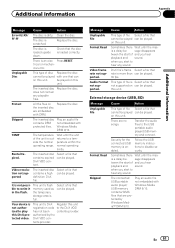
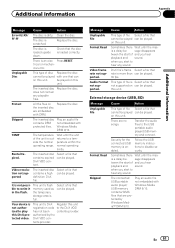
...The inserted disc contains expired DivX VOD content.
Video frame DivX file's frame Select a file that can be played. ported.
30 fps. ported. this unit.
There are protected by the DivX VOD contents provider. when you hear playback and sound.
Format Read
Sometimes there Wait until the mesis a delay be played. External storage device (USB, SD)
Message...
Owner's Manual - Page 92
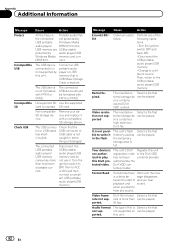
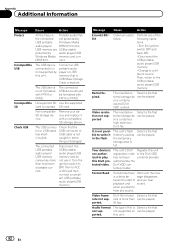
... played.
SD card. USB cable is inserted. thing or damaged.
Select a file that ternal storage de- vice contains expired DivX VOD content.
Format Read
Sometimes there Wait until the mesis a delay be played. 30 fps. DivX file's frame Select a file that rate is more than can be - ported. this DivX protected video. Unsupported SD Use the supported card is...
Owner's Manual - Page 98


...with this unit. However, since the CD side of this unit. Should the SD memory card be ejected from using this unit.
Playback of the DVD side is inserted into the SD card slot. ... may become stuck in the Video format (video mode) cannot be displayed by this unit. SD !
When you in the vehicle. Titles and other than an SD memory card into the slot, the internal...
Owner's Manual - Page 100


... to 48 kHz Compatible external subtitle file extension: .srt
Supplemental information
Some characters in places with SD-Audio/SD-Video. There may not be played. Disc
Playable folders: up to 700 Playable files: up to 999 for Multi Media Cards (MMC). There is not compatible with high temperatures. This unit is no responsibility for details.
Older versions...
Owner's Manual - Page 103


SD memory card SD Logo is an official DivX Certifiedâ device that plays DivX video. iPod & iPhone iPhone, iPod, iPod classic, iPod nano, and iPod ...; device must be connected to play purchased DivX Video-on how to your files into DivX video. "Dolby" and the double-D symbol are trademarks of SD-3C, LLC. En 103 SDHC Logo is either a registered trademark or trademark of this unit....
Similar Questions
My Avh-p4300dvd Hands Free Phone Shows No Service. It Used To Work. What Can I
I think the hands free may have stopped working after I had my car serviced. Is there something simp...
I think the hands free may have stopped working after I had my car serviced. Is there something simp...
(Posted by Patriciahughes 8 years ago)
Ipod Touch 1st Generation Video Plays Slow When Connected To Head Unit
(Posted by 1bustRar 10 years ago)
How Do I Play Video From My Hard Drive To My Pioneer Avh-p1400dvd Head Unit
(Posted by tyfoprom 10 years ago)

