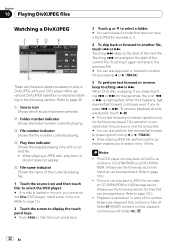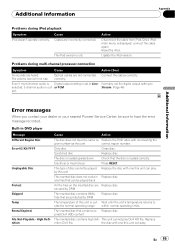Pioneer AVH P4100DVD Support Question
Find answers below for this question about Pioneer AVH P4100DVD - DVD Player With LCD monitor.Need a Pioneer AVH P4100DVD manual? We have 2 online manuals for this item!
Question posted by Bhodgson04 on April 24th, 2013
Playing Audio Via Sd Card On Pioneer Avh8500.
I loaded up a 64gb SD card with music (all mp3 format) and put it into the SD card slot on my avh8500 and all I get is unplayable file.
Current Answers
Related Pioneer AVH P4100DVD Manual Pages
Similar Questions
Usb Just Stop Playing Music
Upgraded iphone xs to 11 songs wont play on either phone
Upgraded iphone xs to 11 songs wont play on either phone
(Posted by Jblack225 3 years ago)
I Cant Seem To Get The Demo Mode Off My Dvd Player And Am Getting Frustrated
(Posted by helofaguy 9 years ago)
Why Is My Dvd Player Not Working On My Pioneer Avh-p4400bh
(Posted by coopein 9 years ago)
Usb And Sd Card Slots Aren't Working On Pioneer Avh-p3200dvd
Have had stereo for almost 3 years and always listened to music via USB drive and SD card on the rec...
Have had stereo for almost 3 years and always listened to music via USB drive and SD card on the rec...
(Posted by globe109 10 years ago)
Pioneer Avh-p3450dvd Apps Not Working
I downloaded appradio on my iphone 4, I connected it to the dvd player and clicked app mode and the ...
I downloaded appradio on my iphone 4, I connected it to the dvd player and clicked app mode and the ...
(Posted by azemrifky 11 years ago)