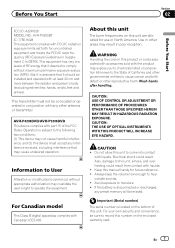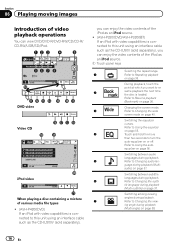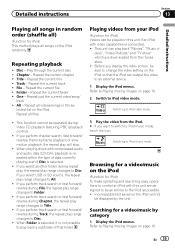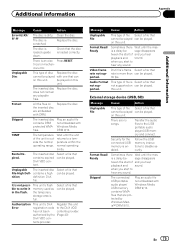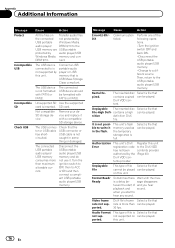Pioneer AVH-P3200DVD Support Question
Find answers below for this question about Pioneer AVH-P3200DVD.Need a Pioneer AVH-P3200DVD manual? We have 2 online manuals for this item!
Question posted by globe109 on July 21st, 2013
Usb And Sd Card Slots Aren't Working On Pioneer Avh-p3200dvd
Have had stereo for almost 3 years and always listened to music via USB drive and SD card on the receiver. I took both out of receiver to add music. When I put both back into the receiver neither one will work. The receiver doesn't even recognize that there is an SD card or USB drive inserted. CD player and radio still work. I've tried the USB drive in another car and that stereo recognizes it. Any idea how to fix this? I've reset the receiver. Even unplugged the battery in car to "restart" the receiver so to speak. Nothing works. Really disappointed in Pioneer with this product.
Current Answers
Related Pioneer AVH-P3200DVD Manual Pages
Similar Questions
Malfuntion On A Pioneer Avh-p3200dvd
hello,it only shows "screen image may appear reverse" and doesn't work the radio
hello,it only shows "screen image may appear reverse" and doesn't work the radio
(Posted by lsantiago1118 8 years ago)
How To Bypass The E Brake Lock On Pioneer Avh 1400 Stereo
(Posted by harrymar 10 years ago)
Will Android Phones Work With A Pioneer Avh-p1400dvd Stereo
(Posted by stojoesh8 10 years ago)