Pioneer AVH-P3400BH Support Question
Find answers below for this question about Pioneer AVH-P3400BH.Need a Pioneer AVH-P3400BH manual? We have 1 online manual for this item!
Question posted by salmifredan on September 1st, 2014
What Do I Wire My Remote To On A Pioneer Avhp3400bh
The person who posted this question about this Pioneer product did not include a detailed explanation. Please use the "Request More Information" button to the right if more details would help you to answer this question.
Current Answers
There are currently no answers that have been posted for this question.
Be the first to post an answer! Remember that you can earn up to 1,100 points for every answer you submit. The better the quality of your answer, the better chance it has to be accepted.
Be the first to post an answer! Remember that you can earn up to 1,100 points for every answer you submit. The better the quality of your answer, the better chance it has to be accepted.
Related Pioneer AVH-P3400BH Manual Pages
Owner's Manual - Page 2
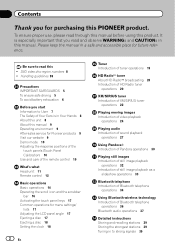
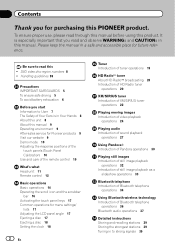
...10 Use and care of the remote control 10
What's what Head unit 11 Remote control 12
Basic operations Basic ...SIRIUS tuner
operations 22
Playing moving images Introduction of video playback
operations 24
Playing audio Introduction of sound ...Introduction of Your Ears is especially important that you read this PIONEER product. Handling guidelines 99
Precautions IMPORTANT SAFEGUARDS 5 To ensure...
Owner's Manual - Page 3


...
iPod 41 Random play (shuffle) 42 Repeating playback 42 Playing videos from your iPod 42 Browsing for a video/music on the iPod 43 Resume playback (Bookmark) 43 Frame-...55 Voice recognition 55 Connecting a Bluetooth audio player 56 Connecting to a Bluetooth device
automatically 56 Displaying Bluetooth Device address 56
Menu operations Introduction of menu operations 57 Audio adjustments 57 Setting ...
Owner's Manual - Page 7


... with any other antenna or transmitter.
Before you start
Section
02
Before you start
FCC ID: AJDK044 MODEL NO.: AVH-P4400BH/AVH-P3400BH/ AVH-P2400BT IC: 775E-K044 This device complies with Part 15 of this device. Operation is connected. - This equipment generates, uses and can be co-located or operated in accordance with the instructions...
Owner's Manual - Page 10


... public institutions' rules that apply in the direction of children. Do not store the remote control in direct sunlight. Refer to Adjusting the response positions of the touch panels (...of the reach of the front panel to restart. Important ! Operating the feature demo while the car engine is not
used batteries, comply with metallic objects. ! Adjusting the response positions of the...
Owner's Manual - Page 11


... the infor- AUX input jack (3.5 mm stereo/ b video jack) Use to the navigation display. When the navigation system is connected,
press MODE to switch to connect an auxiliary device. En 11
Notes ! mation display off .
What's what
Section
03
What's what
Head unit
(AVH-P4400BH)
1 2 345 6 7
9
8
(AVH-P3400BH/AVH-P2400BT/AVHP1400DVD)
267 4 8
3ab9 5 1
Part
1 SRC/OFF...
Owner's Manual - Page 25


... on page 45. Use the touch panel keys to Operating this unit, PIONEER,
f
Selecting a folder during slow motion playback on page 41. h
... .
Refer to begin.
En 25 Refer to Selecting files from your car's speakers. Refer to return.
9
the file name list on page... during DVD playback. No Device is displayed after
time during DVD playback. Playing the video on your iPod on page...
Owner's Manual - Page 27


...May
12:45 PM
Abcdeabcdeabcdeabcdeab Abcdeabcdeabcdeabcdeab Abcdeabcdeabcdeabcdeab 125
01:45
-02:45
9
! AVRCP profile (Audio/Video Remote Control Profile): You can perform playback, pause playback, select songs, etc.
! En 27 Be sure... operations
You can listen to connect your iPod.
! (AVH-P3400BH/AVH-P2400BT/AVHP1400DVD) Depending on your iPod, there may not be any output unless you use ...
Owner's Manual - Page 29
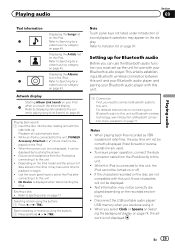
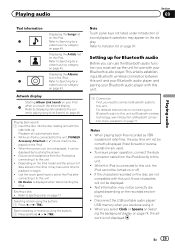
... buttons 1 Press c or d (TRK).
Refer to this unit, PIONEER, Accessory Attached or (check mark) is not displayed, it can use...or reverse operations are done using it to Searching for a video/music by category on the recorded environment. ! Disconnect headphones ...page 43. Use the touch panel keys to this unit.
No Device is connected to select the iPod after connecting it . ! ...
Owner's Manual - Page 30


...service is compatible with future firmware versions of iPhones; Ability of the Pioneer car audio/video products to access the Pandora service is currently only available in to the... subject to the Pandora music service by connecting your device. (Search Apple iTunes App Store for the iPhone). !
Optional Pioneer adapter cable connecting your iPhone to connect to Pandora,...
Owner's Manual - Page 67


...to the REVERSE (R) position. (For more details, consult your car and the shift lever is initially set - Off - Adjusts the rear view camera
video signal
3 Touch c or d to display the rear view... the Camera Polarity setting on the display. ! Setting the video signal
When you are displayed.
! After you set up camera)
CAUTION Pioneer recommends the use of menu operations on page 57.
2 ...
Owner's Manual - Page 71


...found, the device names or Bluetooth device addresses (if names cannot be connected via Bluetooth wireless technology, we recommend that you use your phone to search for this unit
(Function of AVH-P4400BH/AVH-P3400BH/ AVH-P2400BT)
... column to search. Note You can customize menus except Video Setup menu.
2 Touch and hold the menu column again.
3 Display the favorite menu and choose ...
Owner's Manual - Page 75


... device such as an AUX source and is automatically recognized as a VCR or portable device can connect auxiliary devices to this unit. Refer to AUX. Refer to your local Pioneer dealer... separately sold separately). Mini pin plug cable (AUX)
When connecting an auxiliary device using a 3.5 mm plug (4 pole) with video capabilities is saved. # Do not turn off the engine while the data is...
Owner's Manual - Page 77


...
! Ground wire
POWER AMP
Other devices
Metal parts of car's body
(Another electronic
device in fire...car separately with cable clamps or electrical tape. LIGHT GREEN LEAD AT POWER CON- WARNING
! The ground wire of the power amp and the one of front seat video... the car)
En 77 Where such regulations apply, they are visibly distracting to 8 W (impedance value). WARNING ! PIONEER does...
Owner's Manual - Page 78


...Connect this unit is on the ignition switch. Be sure to the system remote control of this unit with other devices. Cover any cables. - Never cut the insulation of the power cable... installed in order to do so may result in a fire or malfunction.
! Wrap adhesive tape around wiring that comes into contact with cable clamps or adhesive tape. Use a fuse of the cable is equipped ...
Owner's Manual - Page 81


...to the speaker leads that equipment. This connection enables the unit to sense whether the car is monaural. Connection method
1. Note: · The position of this lead to ...the gear shift is in .)
Microphone (AVH-P4400BH/AVH-P3400BH/AVH-P2400BT only)
Microphone input (AVH-P4400BH/AVH-P3400BH/AVH-P2400BT only)
Wired remote input Hard-wired remote control adaptor can be connected (sold ...
Owner's Manual - Page 86
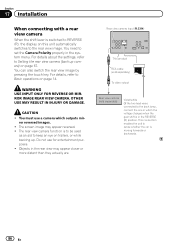
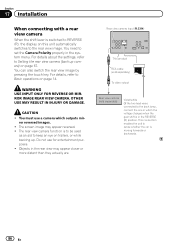
... input (R.C IN)
This product
RCA cable (sold separately)
To video output
Rear view camera (sold separately)
Violet/white Of the two lead wires connected to the back lamp, connect the one in the rear ...is moving forwards or backwards.
86 En This connection enables the unit to sense whether the car is in the system menu.
The screen image may appear closer or more distant than ...
Owner's Manual - Page 96
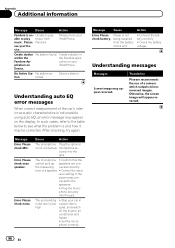
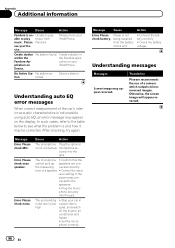
....
Please check battery. Connect the battery correctly. ! Translation
Pioneer recommends the use of a speaker. !
Message
Cause
Action
....
!
Correct the input
level setting of the car's interior acoustic characteristics is and how it may ...Message
Cause
Action
Pandora is not being supplied from music. Device. The microphone ! Confirm that is quiet, and switch off...
Owner's Manual - Page 102
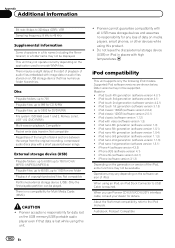
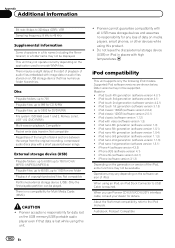
...USB storage device that data is lost while using this product.
!
Pioneer accepts no ..., Podcast: Compatible
102 En External storage device (USB)
Playable folders: up to 6...Pioneer CD-IU51V/CD-IU201V interface cable, consult your dealer for ! CAUTION ! Pioneer...not leave the discs/external storage device (USB) or iPod in a...devices while using an iPod, an iPod Dock ...
Owner's Manual - Page 104


...In order to use Bluetooth wireless technology, devices must be projected. OPP (Object Push ...PIONEER CORPORATION is more than 10 000 hours. Near the heater vent
! If the LED backlight reaches the end of Ericsson Inc., Intel Corp., Nokia Corp., Toshiba and IBM in 2.4 GHz frequency range and transmits voice and data at speeds up to interpret certain profiles. AVRCP (Audio/Video Remote...
Owner's Manual - Page 105


... right to use this unit. Apple is either a registered trademark or trademark of this device or its compliance with iPod or iPhone may affect wireless performance. Please note that can ...audio-on how to complete your dealer or nearest authorized Pioneer service station regarding the satellite radio tuner that the use is a digital video format created by the developer to iPod or iPhone,...
Similar Questions
I Have A Avh-p3400bh And I Cant Use The Touch Screen For Nothing. No Remote
(Posted by Nunezyque 4 years ago)
Wireing Harness Diagram For My Pioneer Avh-p1400dvd
(Posted by Anonymous-165274 5 years ago)
How To Play Video Video On Avh P4400bh While Car Is In Motion
(Posted by NEVAferna 10 years ago)
How To Ground A Pioneer Avh P3400bh Green Emergency Brake Wire
(Posted by bohac 10 years ago)

