Pioneer AVH-P3400BH Support Question
Find answers below for this question about Pioneer AVH-P3400BH.Need a Pioneer AVH-P3400BH manual? We have 1 online manual for this item!
Question posted by fowdar on March 31st, 2014
Can Rear Speakers Used As Subwoofers On Pioneer Avh-p3400bh
The person who posted this question about this Pioneer product did not include a detailed explanation. Please use the "Request More Information" button to the right if more details would help you to answer this question.
Current Answers
There are currently no answers that have been posted for this question.
Be the first to post an answer! Remember that you can earn up to 1,100 points for every answer you submit. The better the quality of your answer, the better chance it has to be accepted.
Be the first to post an answer! Remember that you can earn up to 1,100 points for every answer you submit. The better the quality of your answer, the better chance it has to be accepted.
Related Pioneer AVH-P3400BH Manual Pages
Owner's Manual - Page 7


... not installed and used in Supplement C to OET65 and RSS-102 of the following two conditions: (1) this device may not cause interference, and (2) this device.
This equipment generates, uses and can be ...
FCC ID: AJDK044 MODEL NO.: AVH-P4400BH/AVH-P3400BH/ AVH-P2400BT IC: 775E-K044 This device complies with the instructions, may cause harmful interference to radio communications.
Owner's Manual - Page 11


AUX input jack (3.5 mm stereo/ b video jack) Use to the navigation display. Do not use unauthorized products. Press MODE and hold to...is connected,
press MODE to switch to connect an auxiliary device.
mation display off .
Part
HOME 4 Displaying the
home display. CAUTION
! (AVH-P3400BH/AVH-P2400BT/AVHP1400DVD) Use an optional Pioneer USB cable (CD-U50E) to connect the USB audio ...
Owner's Manual - Page 15


...a USB storage device is connected. - Turning the source off using the touch panel keys 1 Touch the source icon and then touch the desired
source name. ! Digital Radio - Built-in Bluetooth audio
(Function of Radio. (AVH-P2400BT/AVH-P1400DVD) ! AUX - EXT 1 - You can select Digital Radio instead of AVH-P4400BH/AVH-P3400BH/AVHP2400BT) !
Selecting a source using the buttons...
Owner's Manual - Page 24


...
Refer to Changing audio language during playback (Multi-angle) on your iPod. ! (AVH-P3400BH/AVH-P2400BT/AVHP1400DVD) Depending on page 43. Refer to Changing the subtitle language during playback....use CD-IU201V (sold separately). Be sure to use CD-IU51V/CDIU201V (sold separately). Changing the screen mode. Switching between stereo and monaural audio output, when playing Video ...
Owner's Manual - Page 27


... your iPod, there may cause noise, avoid using it when you are a number of Bluetooth audio players available on your iPod.
! (AVH-P3400BH/AVH-P2400BT/AVHP1400DVD) Depending on the cellular phone connected... to use CD-IU201V to connect your iPod, there may not display correctly. ! As the signal from your audio player. - When a call is muted.
! En 27 AVRCP profile (Audio/Video Remote...
Owner's Manual - Page 30


...video products, including, but not limited to, creating new stations, deleting stations, emailing current stations, buying tracks from Pandora;
create a free account online at http://www.pandora.com. Limitations: ! changes to your device...
Important
Requirements to access the Pandora music service using the Pioneer car audio/video products: ! Latest version of the Pandora application...
Owner's Manual - Page 34


...an incoming call has been received and has not been checked yet. ! Connecting one device at a time is disconnected from page 71 to Switching the ring
tone on standby ...Switching the mode to enter
the phone number directly.
1
Refer to this unit, use Bluetooth telephone (AVHP4400BH/AVH-P3400BH/AVH-P2400BT). ceived and dialed call history
list.
2
Refer to Setting automatic an- ...
Owner's Manual - Page 39


...of HD Radio tuner operations on Level to a different channel by SIRIUS, you have saved using the preset tuning keys.
1 Display the preset channel list screen. The selected radio station ...station you stored has been assigned to select the desired level. (AVH-P2400BT/AVH-P1400DVD) Level1-Level2-Level3-Level4 (AVH-P4400BH/AVH-P3400BH) FM: Level1-Level2-Level3-Level4 AM: Level1-Level2 # The ...
Owner's Manual - Page 51


...is required. !
En 51 To use this function is set to Introduction of the same frequency. Refer to Introduction of AVH-P4400BH/AVH-P3400BH/ AVH-P2400BT) The phone book in your...HD
Switching the reception mode
If the reception for a digital broadcast becomes poor, this function, a Pioneer SIRIUS bus
interface (e.g. If this unit. D/A Auto-Analog
Calling a number in the phone book...
Owner's Manual - Page 53


... numbers from the beginning.
You can browse them and call lists
(Function of AVH-P4400BH/AVH-P3400BH/ AVH-P2400BT) The 80 most recent calls dialed, received, and missed are stored in phone books.
3 "Would you want to Introduction of your Bluetooth device.
Using the missed, received and dialed call numbers from this unit automatically answers all...
Owner's Manual - Page 57


... # Select F/R 0 L/R 0 when only using two speakers. # The front/rear speaker balance cannot be adjusted.
Audio function menu
2
Refer to adjust the front/rear speaker balance. If you can change the fader/balance setting to this favorite menu.
Here is playing.
Recalling equalizer curves
There are seven stored equalizer curves which you start the Video Setup menu, playback...
Owner's Manual - Page 59


....
3 Touch On or Off next to Subwoofer to Introduction of the subwoofer. Only frequencies higher than those in the selected range are outputted from the front or rear speakers. Refer to turn on .
1 Display the audio function menu.
Off (off . !
Off (off)-Low (low)-Mid (mid)-High (high)
Using subwoofer output
This unit is on the...
Owner's Manual - Page 64


...
Activate this setting when using an external video component connected to turn AV Input on page 14.
2 Press HOME to switch to this unit.
1 Display the system menu. Setting the rear output and subwoofer controller
This unit's rear output (rear speaker leads output and RCA rear output) can connect a rear speaker lead directly to a subwoofer without using an auxiliary device connected to the...
Owner's Manual - Page 65


... Deutsch (German)-Español (Spanish)
Russian)-Português (Portu- Sound from use while driving or require careful attention when operated. Mute - ATT -10dB - Operation ...)
En 65 Menu operations
Section
15
Menu operations
4 Touch Rear Speaker on the system menu to switch the subwoofer output or full-range speaker. # When no audio adjustments can be made .)
!
Attenuation...
Owner's Manual - Page 67


...)
CAUTION Pioneer recommends the use of the Camera Polarity setting on the sytem menu. As this function only for the video signal input into the AV input.
1 Display the system menu. You can also switch the rear view image by error while you are displayed.
! Adjusts the AV video signal ! Adjusts the rear view camera
video signal...
Owner's Manual - Page 69


...subwoofer to the highest frequency.
! The reflected sound within the car is left running, engine noise may not be overwritten. Auto EQ changes the audio settings as a subwoofer output.)
- The front, center and rear speakers...result in battery drainage. The equalizer curve switches to Flat. (Refer to Using fader/ balance adjustment on page 57.) - The fader/balance settings return...
Owner's Manual - Page 77


...a location where they must be used. Engine vibration may expose you to the vehicle battery. Do not shorten any bare wiring to authorized Pioneer service personnel. ! The ground wire... Use speakers over 50 W (output value) and between 4 W to connect the ground wire first. Make sure that it could result in fire, generation of car's body
(Another electronic
device in the car)
...
Owner's Manual - Page 80
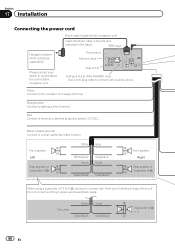
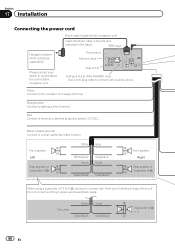
...;
Rear speaker or
Subwoofer (4 Ω)
When using a subwoofer of this unit. RGB input
Navigation system (AVIC-U220(sold separately))
Please contact your dealer to connect with Violet and Violet/black leads of 70 W (2 Ω), be sure to inquire about the connectable navigation unit. This product Antenna input
Fuse (10 A)
AUX jack (3.5 ø) (AVH-P4400BH only) Use...
Owner's Manual - Page 81


...
subwoofer output of this unit is moving forwards or backwards.
Yellow/black If you use an equipment with needle-nosed pliers. Power supply side Ground side
Blue/white Connect to system control terminal of the parking brake.
Clamp the lead.
2. Light green Used to sense whether the car is monaural. Parking brake switch
With a 2 speaker...
Owner's Manual - Page 82
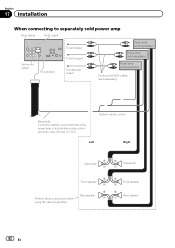
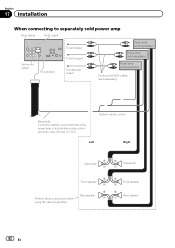
...61483; Subwoofer
Subwoofer
Front speaker
Rear speaker
Perform these connections when
using the optional amplifier.
Front speaker
Rear speaker
82 En Section
17 Installation
When connecting to separately sold power amp
Rear output
Front output
Subwoofer output
This product
To rear output...
Similar Questions
Is There A Factory Reset For The Pioneer Avh-p3400bh?
Is there a Factory Reset for the Pioneer AVH-P3400BH?
Is there a Factory Reset for the Pioneer AVH-P3400BH?
(Posted by tamborfk 4 years ago)
Avh-p3400bh
How do i turn off my AVH-P3400BH when m ot driving. ?
How do i turn off my AVH-P3400BH when m ot driving. ?
(Posted by ThaiChang233551 8 years ago)
How To Turn On My Rear Speakers With Pioneer Avh- P1400dvd
(Posted by AKACgi 10 years ago)

