Pioneer AVH-P3300BT Support Question
Find answers below for this question about Pioneer AVH-P3300BT.Need a Pioneer AVH-P3300BT manual? We have 1 online manual for this item!
Question posted by thingpfbb1 on January 15th, 2014
Can You Use Bluetooth Audio Streaming On Pioneer Avh P3300bt With Iphone 5
The person who posted this question about this Pioneer product did not include a detailed explanation. Please use the "Request More Information" button to the right if more details would help you to answer this question.
Current Answers
There are currently no answers that have been posted for this question.
Be the first to post an answer! Remember that you can earn up to 1,100 points for every answer you submit. The better the quality of your answer, the better chance it has to be accepted.
Be the first to post an answer! Remember that you can earn up to 1,100 points for every answer you submit. The better the quality of your answer, the better chance it has to be accepted.
Related Pioneer AVH-P3300BT Manual Pages
Owner's Manual - Page 2


... future reference.
To ensure proper use, please read through this manual before using this manual 8 Operating environment 8 After-sales service for Pioneer products 8 Visit our website 9 Resetting the microprocessor 9 Demo mode 10 Adjusting the response positions of the
touch panels (Touch Panel Calibration) 10 Use and care of Bluetooth telephone
operations 32 Bluetooth audio operations 33
Owner's Manual - Page 4
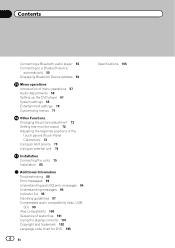
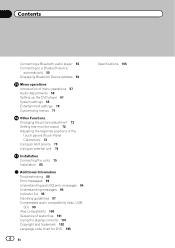
... Bluetooth Device address 56
Menu operations Introduction of menu operations 57 Audio Adjustments 58 Setting up the DVD player 61 System settings 65 Entertainment settings 70 Customizing menus 71
Other Functions Changing the picture adjustment 72 Setting rear monitor output 72 Adjusting the response positions of the
touch panels (Touch Panel Calibration) 73 Using...
Owner's Manual - Page 9


... event of Canada, Inc. Serial number
RESET button (AVH-P3300BT)
RESET button Note Switch your product. When erasing all...the bookmark information. After completing connections ! Before using this unit. CUSTOMER SATISFACTION DEPARTMENT 300 Allstate Parkway... after
installation ! When strange or incorrect messages ap- Pioneer Electronics (USA) Inc. Resetting the microprocessor
By pressing ...
Owner's Manual - Page 11


... memory card slot
Part 4 +/- (VOLUME/
VOL)
5
c/d (TRACK/ SEEK)
6 SRC/OFF 7 MUTE
Part
USB port b When connecting,
open the USB connector lid. CAUTION
! (AVH-P3300BT) Use an optional Pioneer USB cable (CD-U50E) to connect the USB audio player/USB memory as any device connected directly to connect an auxiliary device. Press MODE again to its operation manual.
Owner's Manual - Page 13


... 1 ! Bluetooth telephone/audio
(Function of up , the image from the rear view camera can be displayed automatically.
USB is displayed when a USB storage device is connected....Pioneer product, such as those which will change as a source, the basic functions of AVH-P4300DVD) ! Source icon
Selecting a favorite source.
3
Radio When the source icon is connected. - Selecting a source using...
Owner's Manual - Page 18


...page 40.
audio) on page 43. DVD video
01 01 01 L+R Abcdeabcdeabcdeabcdeab
Wed 28 May
12:45 PM
8
12
01:45
-02:45
Return
Video CD
Return
iPod video
iPod
ALL...to this unit using an interface cable such as an iPod source.
! (AVH-P3300BT) If an iPod with video capabilities is loaded. equalizer on page 38. guage during playback.
7
Refer to Using the auto-
...
Owner's Manual - Page 23


... additional text information, logging in the U.S. ! You can play the Pandora by connecting your iPhone to connect to access the Pandora music service using the Pioneer car audio/video products: ! Touch panel keys
En 23 Note: if the Data Plan for your iPhone does not provide for unlimited data usage, additional charges from Pandora; discontinuation of allowing...
Owner's Manual - Page 27


... this unit.
! Not displayed for in a safe place when using it without the engine running can use Bluetooth telephone (AVH-P3300BT only). Switching to Making a call has been received and has ... off.
Turning the ring tone for calls made when your cellular phone via Bluetooth wireless technology, using these advanced operations.
!
swering on page
52. Displaying the preset dial
6...
Owner's Manual - Page 32


... the equalizer
curves. Touch and hold for more
than two seconds to Using the auto- ter on page 50. ceived and dialed call
Text Scroll
REG
a
When you can drain the battery power.
!
Section
13 Using Bluetooth wireless technology
Introduction of Bluetooth telephone operations
During a call
23 1
TEL
Wed 28 May
12:45 PM...
Owner's Manual - Page 33


...
Profile): You can use the hands-free phoning function you need to connect a Bluetooth telephone to take full advan- En 33 tage of cellular phone. ! nate the Bluetooth wireless
connection. Bluetooth audio operations
When you can perform playback, pause playback, select songs, etc. ! Important !
tooth device automatically on the Bluetooth audio player con-
Depending...
Owner's Manual - Page 34


.... This entails establishing a Bluetooth wireless connection between Bluetooth telephone and Bluetooth audio. When a call is set up for Bluetooth audio
Before you can use the Bluetooth audio function you are listening to this unit.
Refer to Connecting a Bluetooth
audio player on this unit and your Bluetooth audio player, and pairing your Bluetooth audio player with your player...
Owner's Manual - Page 48


... is on a different station, a game alert is displayed during the Instant Replay mode.
Using the Instant Replay function
The following functions can be operated in to the broadcast channel.
1...Composer name-Play time
Note Play time is displayed. To use this function, a Pioneer SIRIUS bus
interface (e.g.
To use this function, a SIRIUS plug-and- Channel number-Channel name-Category name-...
Owner's Manual - Page 50


...Name and phone number are stored in the memory. Refer to Introduction of Bluetooth telephone operations on page 27.
5 End the call numbers from that letter...AVH-P3300BT) If a lot of numbers are registered in the phone book, you can search for . Displaying the dialed call . Switching to English, touch the icon again. Using the missed, received and dialed call lists
(Function of AVH-P3300BT...
Owner's Manual - Page 53


... the connection fails, Error is displayed. Disconnecting a Bluetooth device.
# If you want to pair
(Function of AVH-P3300BT)
En 53 In such cases, delete a paired device first. Using a Bluetooth device to delete a paired Bluetooth telephone, display Delete OK?. If your Bluetooth device to a Bluetooth device automatically
(Function of AVH-P3300BT) If you can be found, Not Found is...
Owner's Manual - Page 55


...Start registering a connected cellular phone. If your Bluetooth audio player is already taken, the device name will take full advantage of AVH-P4300DVD) You can be displayed. Detailed instructions
... your Bluetooth device and this unit in order to Bluetooth audio operations on the type of
cellular phone. Refer to Introduction of Bluetooth telephone operations on page 32.
2 Use a ...
Owner's Manual - Page 66


... the same, text information may not be selected from use while driving or require careful attention when operated.
Multi language setting for cautions
Some operations on the system menu.
4 Touch Clear. Language for DivX - Español (Spanish)-Português (Portuguese)
Clearing Bluetooth memory
(AVH-P3300BT only)
Important Never turn the unit off and...
Owner's Manual - Page 67


...video (R.C IN) when a rear view camera is not connected to this unit
Setting the video signal
When you set up camera)
CAUTION Pioneer recommends the use of this unit. lecting a source using... your dealer for the video signal input into the AV input.
1 Display the system menu. Menu operations
Section
15
Menu operations
Displaying the Bluetooth system version
(AVH-P3300BT only) If this unit...
Owner's Manual - Page 90


...Video CD This operation is old. The iPod version Update the iPod
is
being played fea-
version. Bluetooth audio.../telephone
Symptom Cause
Action
The sound from the
nected. rently being played does not feature PBC. As a result, communication between this unit.
The Video...a Bluetooth-... a Bluetooth connected cellular...Video CDs that fea- cable from the Bluetooth audio...
Owner's Manual - Page 99
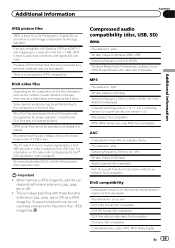
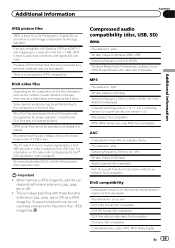
... and EXIF 2.1 still images up to a resolution of 8 192 × 7 680. (EXIF format is used most commonly with video: Not compatible
MP3
File extension: .mp3 Bit rate: 8 kbps to 320 kbps Sampling frequency: 8 kHz to the composition of audio streams or file size, there may not be a slight delay when playing back discs. For...
Owner's Manual - Page 103


... sold separately) can be used under license from Microsoft Licensing, Inc. This is a digital video format created by Microsoft Corporation and cannot be connected to this device or its compliance with iPod or iPhone may affect wireless performance. For satellite radio tuner operation, please refer to vod.divx.com for Pioneer (i.e., XM tuner and Sirius...
Similar Questions
Pioneer Avh-p3300bt Bluetooth Audio Streaming How To
(Posted by Bootkv 10 years ago)
Cannot Get Bluetooth Audio To Work With Pioneer Avh-p3300bt
(Posted by rezaSanch 10 years ago)

