Pioneer AVH-P3300BT Support Question
Find answers below for this question about Pioneer AVH-P3300BT.Need a Pioneer AVH-P3300BT manual? We have 1 online manual for this item!
Question posted by conSi on December 27th, 2013
How To Update Firmware On Pioneer Avh P3200bt
The person who posted this question about this Pioneer product did not include a detailed explanation. Please use the "Request More Information" button to the right if more details would help you to answer this question.
Current Answers
There are currently no answers that have been posted for this question.
Be the first to post an answer! Remember that you can earn up to 1,100 points for every answer you submit. The better the quality of your answer, the better chance it has to be accepted.
Be the first to post an answer! Remember that you can earn up to 1,100 points for every answer you submit. The better the quality of your answer, the better chance it has to be accepted.
Related Pioneer AVH-P3300BT Manual Pages
Owner's Manual - Page 2


... is especially important that you start Information to read through this manual before using this PIONEER product.
Be sure to User 7 For Canadian model 7 The Safety of Bluetooth telephone
operations 32 Bluetooth audio operations 33 DVD video disc region numbers 8 ! Please keep the manual in Your Hands 7 About this unit 7 About this...
Owner's Manual - Page 9


...
1 Turn the ignition switch OFF.
2 Press RESET with this unit. Serial number
RESET button (AVH-P3300BT)
RESET button Note Switch your product. When resetting the unit to ACC ON before pressing RESET in...insurance claim such as loss or theft. 2 Receive updates on file to help you refer to this unit for the first time after
installation ! Pioneer Electronics (USA) Inc. If the unit fails to...
Owner's Manual - Page 11


.../ c video jack) Use to connect an auto EQ microphone. Auto EQ microphone input jack d Use to connect an auxiliary device.
a
...AVH-P4300DVD)
da
3
(AVH-P3300BT)
2
1
3
4
5 7
6
c8ad9b
Part 1 RESET
2 h (eject) 3 Disc loading slot
Part
MODE 8 Turning the infor- CAUTION
! (AVH-P3300BT) Use an optional Pioneer USB cable (CD-U50E) to connect the USB audio player/USB memory as any device...
Owner's Manual - Page 13


...not
displayed, it can be displayed
by touching the screen. An external unit refers to a Pioneer product, such as follows: - When two external units are connected, the external units are ...
Rear Front
Rear View
! USB is displayed when a USB storage device is connected to as a source, the basic functions of AVH-P4300DVD) !
Refer to Setting rear monitor
output on page 72.
...
Owner's Manual - Page 20


...PIONEER, Accessory Attached or (check mark) is on or off when you are playing a DVD or Video CD, a menu may not be turned on , the unit will skip the DVD menu and automatically start . ! No Device...In such cases, the icon appears on page 64. ! Section
06 Playing moving images
Playing back videos 1 Insert the disc into the disc loading slot.
! In such cases, normal playback will ...
Owner's Manual - Page 22


...video/music by category
on page 39. Refer to Displaying lists related to the currently playing song (Link Search) on the
iPod in random order. Playing back sound 1 Insert the disc into the disc loading slot with this unit, the iPod cannot be displayed.
! No Device... Disconnect headphones from your car's
e
speakers. Disconnect the...playback to this unit, PIONEER, Accessory Attached or (...
Owner's Manual - Page 23


... Abcdeabcdeabcdeabcde
Wed 28 May
12:45 PM
01:45
4
-02:45
567
Important
Requirements to access the Pandora music service using the Pioneer car audio/video products: ! compatibility issues with future firmware versions of the Pandora application for "Pandora"). ! You can play the Pandora by connecting your iPod which was installed the Pandora application...
Owner's Manual - Page 36


...iPod. Storing the tagged information to your iPod
1 Connect your iPod firmware.
2 Store the tag information to the iPod.
3 When completed,... # Tag information cannot be transferred to this function normally, update your iPod if it's not connected to Introduction of only ...HD Radio tuner (GEX-P20HD). Depending on an SD device is displayed.
The tagged songs and the song that you...
Owner's Manual - Page 48


... playing) on page 29.
2 Touch c or d to select a game. To use this function, a Pioneer SIRIUS bus
interface (e.g. play unit with an Instant Replay Function is displayed during the Instant Replay mode.
Refer to...Game Alert on or off
Once you select the teams, you can be updated automatically.
3 Switch to the other station to listen to the SIRIUS plug-andplay unit's manuals.
48 En...
Owner's Manual - Page 66


... this setting. ! Updating Bluetooth connection software
(AVH-P3300BT only) This function is ended. Refer to Basic operations on this unit are not the same, text information may not be selected from use while driving or require careful attention when operated. Section
15 Menu operations
Notes ! Operation returns to our website.
Video Setup - Refer to...
Owner's Manual - Page 67


...- Video Signal Setting items are driving forward. ! SECAM
Auto EQ (auto-equalizing)
The auto-equalizer automatically measures the car's ... system version
(AVH-P3300BT only) If this setting if the display switches to the rear view camera video by error while...camera video and return to REVERSE (R) and confirm that the rear view camera video is initially set up camera)
CAUTION Pioneer ...
Owner's Manual - Page 73


... off . About AUX connection methods
You can enjoy the video contents of the connected iPod. ! If an iPod with an RCA cable (sold auxiliary device such as a ballpoint pen or mechanical pen. However, ... corners of the arrows on the screen deviate from the actual positions that respond to your local Pioneer dealer.
1 Turn the unit off the engine while the data is being saved.
8 Press...
Owner's Manual - Page 75


...allow any bare wiring to metal parts of front seat video should ever occur while the vehicle is ground. WARNING !...car)
En 75 In some countries or states the viewing of the vehicle, such as the gearshift, parking brake or seat sliding mechanism. ! PIONEER...Installation
Connecting the units
WARNING ! Do not shorten any other device must be obeyed and this unit or power amp (sold ...
Owner's Manual - Page 84


...position. CAUTION You must use for entertainment purposes. ! It is necessary to sense whether the car is moving forwards or backwards.
The screen image may appear closer or more distant than they ...are. Rear view camera input (R.C IN)
This product
RCA cable (sold separately)
(AVH-P4300DVD only)
To video output
Fuse resistor
Rear view camera (sold separately)
Violet/white Of the two lead...
Owner's Manual - Page 90


...is
being operated. Bluetooth connecconnected cellu- Error messages
When you contact your dealer or your nearest Pioneer Service Center, be called up.
DVD
Message
Cause
Action
Different Region Disc
The disc does not...for Video CDs that do not feature PBC. The sound will be played back when the call was not terminated properly.
Move to prohibit copying.
The iPod version Update ...
Owner's Manual - Page 93
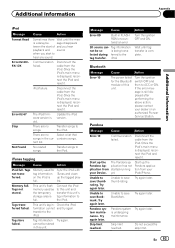
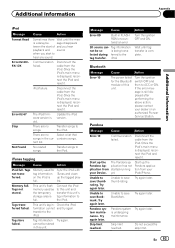
... limit reached.
is a delay be se- iPod failure. Update the iPod version. contains songs.
iTunes tagging
Message
Cause
Action...authorized Pioneer Service Station. Disconnect the cable from the iPod. Once the iPod's main menu is old.
The iPod firmware ...
Error-19
Communication failed.
Disconnect the cable from your Device. Once the iPod's main menu is full.
Start ...
Owner's Manual - Page 94


...battery voltage. Message
Error. curely into the jack.
Please check your Device. Unable to play music from the battery to the speakers. ! Create...the microphone securely into the jack. Stop your car in a place that the cannot pick up ...Cause
Action
The microphone Plug the optional is too high.
! Translation
Pioneer recommends the use of the Pandora application is quiet, and switch ...
Owner's Manual - Page 100


... version 2.0.4) ! When you use Pioneer CD-IU50V/CD-IU200V interface cable, consult your dealer for Multi Media Cards (MMC).
Compatibility with SD-Audio/SD-Video. iPod nano 2nd generation (software ...version 1.1.3) !
Audio Book, Podcast: Compatible
CAUTION Pioneer accepts no responsibility for data lost while this unit. ! External storage device (USB, SD)
Playable folders: up to 6...
Owner's Manual - Page 102


...may cause moisture to scratch the surface. In the direct sunlight -
and other devices.
Other trademarks and trade names are due to prevent disruption of their respective owners... are those of the video image by Bluetooth SIG, Inc. Near the heater vent
! In such cases, please consult your dealer or the nearest authorized PIONEER Service Station. Bluetooth The...
Owner's Manual - Page 103


... wireless performance. ABOUT DIVX VIDEO: DivXâ is an official DivX Certifiedâ device that the use of Dolby Laboratories. Visit divx.com for more information on -demand applications. To obtain your registration.
revenuegenerating) real time broadcasting (terrestrial, satellite, cable and/or any commercial (i.e. An independent license for Pioneer (i.e., XM tuner and Sirius...
Similar Questions
Update Firmware
the Update Firmware button is not highlighted and can not be selected.
the Update Firmware button is not highlighted and can not be selected.
(Posted by Coolaid7227 8 years ago)
How Do I Update My Avh-p3300bt To Work With Galaxy 4
(Posted by sir1ski 10 years ago)
I Have A Avh P3200bt And When I Try To Play A Dvd , I Get Sound But No Video.
(Posted by toRave20 10 years ago)
How Update Firmware Pioneer Avh-p8400bh?
How update firmware Pioneer AVH-P8400BH?
How update firmware Pioneer AVH-P8400BH?
(Posted by Eforella 11 years ago)
How Do I Get Firmware Update For Pioneer Avh-p3200bt
(Posted by pjskaggs 12 years ago)

