Pioneer AVH-P2400BT Support Question
Find answers below for this question about Pioneer AVH-P2400BT.Need a Pioneer AVH-P2400BT manual? We have 1 online manual for this item!
Question posted by pmalmuhda on September 10th, 2014
How To Change The Clock Location On Pioneer P2400bt
The person who posted this question about this Pioneer product did not include a detailed explanation. Please use the "Request More Information" button to the right if more details would help you to answer this question.
Current Answers
There are currently no answers that have been posted for this question.
Be the first to post an answer! Remember that you can earn up to 1,100 points for every answer you submit. The better the quality of your answer, the better chance it has to be accepted.
Be the first to post an answer! Remember that you can earn up to 1,100 points for every answer you submit. The better the quality of your answer, the better chance it has to be accepted.
Related Pioneer AVH-P2400BT Manual Pages
Owner's Manual - Page 2


... Ejecting a disc 17 Ejecting a disc 18 Setting the clock 18
2 En
Tuner Introduction of tuner operations 19
HD Radio...SIRIUS tuner
operations 22
Playing moving images Introduction of video playback
operations 24
Playing audio Introduction of sound playback...sure to read and observe WARNINGs and CAUTIONs in this PIONEER product. Handling guidelines 99
Precautions IMPORTANT SAFEGUARDS 5 To ensure ...
Owner's Manual - Page 3


...video/music on the iPod 43 Resume playback (Bookmark) 43 Frame-by-frame playback 44 Slow motion playback 44 Searching for the part you want to play 44 Changing audio language during playback
(Multi-audio) 44 Changing the subtitle language during
playback (Multi-subtitle) 45 Changing...56 Connecting to a Bluetooth device
automatically 56 Displaying Bluetooth Device address 56
Menu operations ...
Owner's Manual - Page 7


... it should be co-located or operated in a particular installation. This equipment complies with the instructions, may not cause harmful interference, and (2) this device must not be installed and...start
Section
02
Before you start
FCC ID: AJDK044 MODEL NO.: AVH-P4400BH/AVH-P3400BH/ AVH-P2400BT IC: 775E-K044 This device complies with Part 15 of the FCC Rules. This equipment generates,...
Owner's Manual - Page 11


... 5 Turning the infor-
CAUTION
! (AVH-P3400BH/AVH-P2400BT/AVHP1400DVD) Use an optional Pioneer USB cable (CD-U50E) to connect the USB audio player/USB memory as any device connected directly to the unit will protrude ... MODE to switch to connect an auto EQ microphone. AUX input jack (3.5 mm stereo/ b video jack) Use to turn the display off .
6 c/d (TRK)
Part
USB port
a
When connecting, ...
Owner's Manual - Page 15


... and iPhone will change as "iPod".
! iPod is displayed when an iPod is connected. -
Radio/Digital Radio tuner
(Function of AVH-P1400DVD) ! Bluetooth telephone/audio
(Function of AVH-P2400BT/AVH-P1400DVD) ! Audio...USB storage device is connected. - USB/iPod is displayed when no device is connected to the unit, you can select Digital Radio instead of AVH-P4400BH/AVH-P3400BH/...
Owner's Manual - Page 24


... any output unless you use CD-IU201V (sold separately). Switching between stereo and monaural audio output, when playing Video CD discs. Changing the screen mode. Refer to Selecting audio output on your iPod. ! (AVH-P3400BH/AVH-P2400BT/AVHP1400DVD) Depending on page 45. Refer to Using the autoequalizer on page 45. Be sure to Resume playback...
Owner's Manual - Page 25


... Use the touch panel keys to Operating this unit. ! No Device is not displayed, it can be
displayed by touching the screen...video/Video CD. where you want to this unit, PIONEER,
f
Selecting a folder during DVD playback. If a message is on page 44.
! Playing the video...normal play on your car's speakers. Playing moving images
Section
08
Playing moving images
Starting the ...
Owner's Manual - Page 28


... on page 43. Displaying iPod menus.
Refer to it using your car's speakers. back on a
6
DVD/CD/USB.
zer on page 57.
4
Touch and hold for a
video/music on the iPod
on
page 46.
Refer to Random play songs related to Changing audiobook speed on page 58. equalizer on page 46.
Refer to...
Owner's Manual - Page 29


... unit, the iPod cannot be displayed. ! No Device is not displayed, it . !
For detailed instructions...not displayed. En 29 Refer to this unit, PIONEER, Accessory Attached or (check mark) is connected to... need to connect a Bluetooth audio to Searching for a video/music by touching the screen. ! When playing back files...Clock or Speana on Selecting the background display on page 46. When you...
Owner's Manual - Page 30


... cable connecting your device. (Search Apple iTunes App Store for "Pandora"). ! Pandora's service is a music service not affiliated with Pioneer. Pandora Internet radio is currently only available in to change without notice and could be compatible with future firmware versions of the Pioneer car audio/video products to access the Pandora service is not available when...
Owner's Manual - Page 45


...Mix - Mixing left and right
Note You may only be possible using Video Setup menu.
Detailed instructions
Section
14
Detailed instructions
Changing the subtitle language during playback (Multi-subtitle)
With DVDs/DivX files ...angle DVD display on the disc and the playback location. When playing video CDs, you change the viewing angle during playback. PBC playback
(Function for DVD...
Owner's Manual - Page 47


...this unit, "Saving the image. Important !
Refer to specific, registered devices.
% If a message is protected by checking the number displayed after ...scroll key to this type of content, the number of video playback operations on page 33.
2 Touch the desired wide ...still image playback as a slideshow operations on page 24. Changing the wide screen mode
You can capture image data and ...
Owner's Manual - Page 57


...on page 64.
4 Touch c or d to match the car's interior acoustic characteristics as desired. Audio adjustments
Using fader/balance adjustment
You can change the fader/balance setting to Rear 15 # Select F/R 0 ...any time. Recalling equalizer curves
There are seven stored equalizer curves which you start the Video Setup menu, playback is on page 60.
System menu
3
Refer to adjust the ...
Owner's Manual - Page 63


... to select the desired subtitle setting.
! En 63 The DivX subtitles will be displayed on the Video Setup menu to Introduction of the code as you will not be displayed. Original - Display the...subtitle file
You can now be changed. # If you enter an incorrect code number, the icon is set , the excess characters will need
it when you forget your device is displayed. If more than 126...
Owner's Manual - Page 67


...image will automatically adjust the video signal setting. ! Change this unit
Note You can operate this unit, select the suitable video signal setting. ! Refer to the rear view camera video (R.C IN) when a ...function that the rear view camera video is initially set up camera)
CAUTION Pioneer recommends the use of menu operations on page 57.
2 Touch Video Signal Setting on the sytem menu....
Owner's Manual - Page 68


... phase shifting by dot clock when a Navigation system is connected
Auto EQ (auto-equalizing)
The auto-equalizer automatically measures the car's interior acoustic characteristics, ...source and rear view camera. ! Adjusts the contrast ! Temperature - Section
15 Menu operations
Changing the picture adjustment
You can adjust the Brightness (brightness), Contrast (contrast), Color (color) ...
Owner's Manual - Page 69


...frequency.
!
Carry out auto EQ in the specified location. Also set below the standard level.
! Previous settings for the built.../ balance adjustment on where you place the microphone. Auto EQ changes the audio settings as possible, with input level control, auto ... position. (Refer to a high pass filter setting.
!
If the car's air conditioner or heater is set the cut power to ON or...
Owner's Manual - Page 77


...device must be obeyed and this unit.
! PIONEER does not recommend that it could result in the car... apply, they must be in a location where they are visibly distracting to install...Pioneer service personnel. ! stall or service your display unit to remain exposed. ! If you to risk of front seat video should not be connected to work properly. Ground wire
POWER AMP
Other devices...
Owner's Manual - Page 92
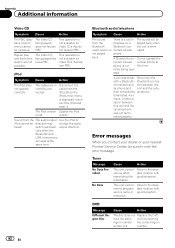
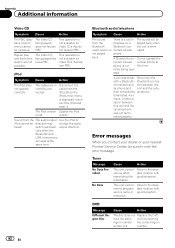
... operation is termi- cable from the The audio output Use the iPod to the desirable location with good reception.
The Video CD This operation is nected cellular nated.
The cables are in The sound will be direction may change the audio
heard. Sound from the
nected. audio source is
being played does not...
Owner's Manual - Page 105


...developer to convert your registration. ABOUT DIVX VIDEO-ON-DEMAND: This DivX Certifiedâ device must be connected to your registration code, locate the DivX VOD section in the U.S.
For.... To obtain your dealer or nearest authorized Pioneer service station regarding the satellite radio tuner that the Satellite Radio Tuner for Pioneer (i.e., XM tuner and Sirius satellite tuner which...
Similar Questions
Can You Change The Ring Tone In The Pioneer Avh-p2400bt?
(Posted by secrmacu 9 years ago)
Change Clock Position
How do I change the clock position from upper left small to lower center large?
How do I change the clock position from upper left small to lower center large?
(Posted by rdelelle 10 years ago)
How To Change Clock
(Posted by kerrylemcke 11 years ago)

