Pioneer AVH-P2400BT Support Question
Find answers below for this question about Pioneer AVH-P2400BT.Need a Pioneer AVH-P2400BT manual? We have 1 online manual for this item!
Question posted by z0mgibdst on July 1st, 2014
How Do I Get My Bluetooth Function To Highlight On My Avhp2400bt Dvd Player?
The person who posted this question about this Pioneer product did not include a detailed explanation. Please use the "Request More Information" button to the right if more details would help you to answer this question.
Current Answers
There are currently no answers that have been posted for this question.
Be the first to post an answer! Remember that you can earn up to 1,100 points for every answer you submit. The better the quality of your answer, the better chance it has to be accepted.
Be the first to post an answer! Remember that you can earn up to 1,100 points for every answer you submit. The better the quality of your answer, the better chance it has to be accepted.
Related Pioneer AVH-P2400BT Manual Pages
Owner's Manual - Page 2


...playback
operations 32 Introduction of still image playback as a
slideshow operations 33
Bluetooth telephone Introduction of Bluetooth telephone
operations 34
Using Bluetooth wireless technology Introduction of Your Ears is especially important that you read through this manual before using this PIONEER product.
DVD video disc region numbers 8 ! To ensure proper use, please read and observe...
Owner's Manual - Page 3


... connected cellular phone 55 Voice recognition 55 Connecting a Bluetooth audio player 56 Connecting to a Bluetooth device
automatically 56 Displaying Bluetooth Device address 56
Menu operations Introduction of menu operations 57 Audio adjustments 57 Setting up the DVD player 60 System settings 64 Favorite menu 71 Introduction of Bluetooth connection menu
operations 71 Introduction of Theme setting...
Owner's Manual - Page 15


.... -
Radio/Digital Radio tuner
(Function of AVH-P4400BH/AVH-P3400BH) ! Bluetooth telephone/audio
(Function of AVH-P4400BH/AVH-P3400BH/AVHP2400BT) ! AUX - AV - EXT 2 - The USB/iPod icon will be displayed by touching the source icon. ! Basic operations
Section
04
Basic operations
7
Displaying the source menu.
SIRIUS tuner ! Built-in DVD player ! AUX ! When the source...
Owner's Manual - Page 17
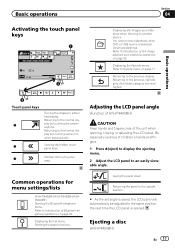
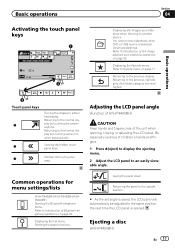
... cannot view slideshows when DVD or USB source is opened. Refer to the previous display. Common operations for menu settings/lists
(AVH-P4400BH/AVH-P3400BH/AVHP2400BT) Starting the Bluetooth telephone menu. Refer to...higher.)
Adjusting the LCD panel angle
(Function of AVH-P4400BH)
CAUTION Keep hands and fingers clear of Bluetooth telephone operations on page 33. Displaying the list menu.
...
Owner's Manual - Page 25


...car's speakers.
Displaying iPod menus. Playing the video on , the
e
erate the DVD menu.
playback. l
file types.
may take some time for the part
scene to Automatic playback of DVDs on the iPod model and the amount of the first
on page 17. When the automatic playback function...icon is displayed after
time during DVD playback. No Device is connected to this unit, ...
Owner's Manual - Page 26


... resume. ! The fast forward/fast reverse speed depends on the length of video playback operations may appear on the display. This DVD player can be available while watching a media due to this unit. ! Refer ...or d (TRK). ! If the bookmark function is not available for files that can play back a DivX file re- Do not insert anything other than a DVD-R/ RW or CD-R/RW into the disc loading...
Owner's Manual - Page 27


....
! (AVH-P3400BH/AVH-P2400BT/AVHP1400DVD) Depending on your iPod, there may cause noise, avoid using it when you use CD-IU51V/CDIU201V (sold separately).
When a call is muted.
! Depending on the type of sound playback operations
You can listen to this unit via Bluetooth wireless technology, the sound of Bluetooth audio players available on your Bluetooth audio player...
Owner's Manual - Page 28


... S.Rtrv
(sound retriever) function
3
setting when playing
audio.
Refer to select
songs on page 41.
equalizer on a
6
DVD/CD/USB. Displaying a ...
4
Touch and hold for a
video/music on the iPod
on or
off.
d
Refer to Selecting... unit and listening to it using your car's speakers.
Refer to Selecting files
from your car's speakers. Performing operations from the track ...
Owner's Manual - Page 29


... Bluetooth audio function you need to connect a Bluetooth audio to this unit via Bluetooth wireless technology, see Introduction of data stored in the iPod, it . !
This entails establishing a Bluetooth wireless connection between this unit and your Bluetooth audio player, and pairing your Bluetooth audio player with this unit.
1 Connection First, you must set up the unit for a video...
Owner's Manual - Page 33
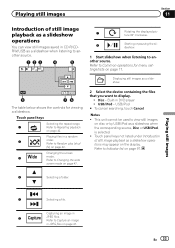
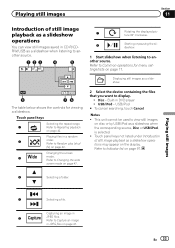
... another source.
Playing files in JPEG files on page 47.
2 Select the device containing the files that you want to Random play (shuf- Refer to Changing the...still images on page 42.
Playing still images
4
Selecting a folder.
5
Selecting a file. Capturing an image in DVD player ! Built-in
6
JPEG files. This unit cannot be used to Capture an image
in a random
2
order.
...
Owner's Manual - Page 37


... 53. Refer to Using the missed, re- Important !
ter on the Bluetooth audio player con- Note Touch panel keys not listed under Introduction of Bluetooth audio players available on page 97.
AVRCP profile (Audio/Video Remote Control Profile): You can only playback songs on page 53.
Bluetooth audio operations
When you can use with your audio...
Owner's Manual - Page 38


When a call is in use the Bluetooth audio function you must set for Bluetooth audio
Before you can use , you switch from your Bluetooth audio to this unit via Bluetooth wireless technology, the sound of the Bluetooth audio player connected to terminate the
Bluetooth wireless connection. When the Bluetooth audio player is set up for the auto/manual setting. Pausing a song...
Owner's Manual - Page 41


...the ignition key is selected. Refer to Introduction of the DVD disc, this function is compatible with video
! Notes ! Fast forwarding/reversing - iPod touch 4th ...generation - iPod classic - iPod nano 5th generation -
Displaying arrow keys.
# Ways to display the menu will depend on your car...
Owner's Manual - Page 57


....
1 Display the audio function menu. Range: Left 15 to Right 15
Using the equalizer
You can change the fader/balance setting to match the car's interior acoustic characteristics as ...
Returning to adjust the front/rear speaker balance.
Touch panel keys
Video Setup menu
1
Refer to Setting up the DVD
player on the audio function menu.
3 Touch a or b to the current
source display
...
Owner's Manual - Page 60
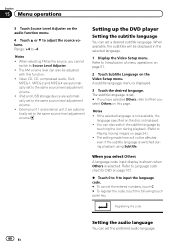
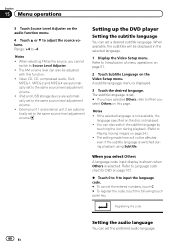
.... ! Refer to Language code chart for DVD on the audio function menu.
4 Touch a or b to adjust the source volume.
iPod and USB storage device are automatically set to the same source level... on page 24.) ! Setting up the DVD player
Setting the subtitle language
You can also be displayed in the selected language.
1 Display the Video Setup menu. If the selected language is displayed...
Owner's Manual - Page 67


... the shift lever to REVERSE (R) and confirm that automatically switches to this function only for the video signal input into the AV input.
1 Display the system menu. Refer ...RearView source icon to the REVERSE (R) position. (For more details, consult your car and the shift lever is displayed.
4 Touch Bluetooth Version Information to display to turn the rear view camera off . Ground - ...
Owner's Manual - Page 73


... to on, a connection between your vehicle's ACC switch on again, a connection is ready for Bluetooth wireless connection
(Function of AVH-P4400BH/AVH-P3400BH/ AVH-P2400BT) This unit displays its Bluetooth device address.
1 Display the Bluetooth Connection Menu.
Refer to Introduction of Bluetooth telephone operations on page 34.
2 Touch PIN Code Input to select PIN Code Input.
3 Touch...
Owner's Manual - Page 99
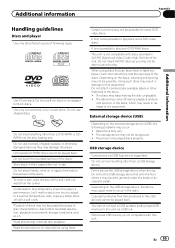
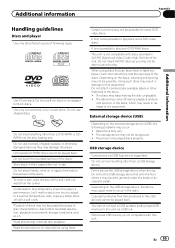
.... Read the precautions for some DVD video discs. Certain functions may not be played back properly. The discs may result in use shaped discs. External storage device (USB)
Depending on label surfaces... may not be possible to play back some DVD video discs. Let it may damage the player. It is not possible to play back DVD-RAM discs.
Copyright protected files that can be...
Owner's Manual - Page 102


...video (software version 1.3) ! iPod nano 6th generation (software version 1.0) ! iPhone 3G (software version 4.2.1) ! When using an iPod, an iPod Dock Connector to USB Cable is no compatibility for DVD...software version 1.0.1) ! iPhone (software version 3.1.3)
Depending on media players, smart phones, or other devices while using this product.
! About the file/format compatibility, ...
Owner's Manual - Page 108


...-to-noise ratio 91 dB (1 kHz) (IHF-A network) (RCA level) (AVH-P3400BH/AVH-P2400BT/AVH-P1400DVD) Output level: Video 1.0 Vp-p/75 W (±0.2 V) Number of channels 2 (stereo) MP3 decoding format MPEG-1 & 2 Audio Layer 3 WMA decoding format ......... Ver. 7, 7.1, 8, 9, 10, 11, 12 (2 ch audio) (Windows Media Player) AAC decoding format MPEG-4 AAC (iTunes encoded only) (.m4a) (Ver. 9.0.3 and...
Similar Questions
Why Does My Bluetooth Functions Not Work On My Pioneer Avh 2400bt
(Posted by Jimbty 9 years ago)
How Do You Bypass Parking Brake Wire On Pioneer Avh-p2400bt Dvd Player
(Posted by retaOska 10 years ago)
How To Bypass Dvd Player Parking Brake On Avh-p3400bh
(Posted by reigcasal 10 years ago)
Turning Off Dvd Player
when i turn off my car the dvd player stays on how do i turn the dvd player off
when i turn off my car the dvd player stays on how do i turn the dvd player off
(Posted by Anonymous-81475 11 years ago)

