Pioneer AVH-P2300DVD Support Question
Find answers below for this question about Pioneer AVH-P2300DVD.Need a Pioneer AVH-P2300DVD manual? We have 1 online manual for this item!
Question posted by 459chris on November 15th, 2013
How Do I Turn Off The Demo On My Pioneer Avh-p2300dvd
The person who posted this question about this Pioneer product did not include a detailed explanation. Please use the "Request More Information" button to the right if more details would help you to answer this question.
Current Answers
There are currently no answers that have been posted for this question.
Be the first to post an answer! Remember that you can earn up to 1,100 points for every answer you submit. The better the quality of your answer, the better chance it has to be accepted.
Be the first to post an answer! Remember that you can earn up to 1,100 points for every answer you submit. The better the quality of your answer, the better chance it has to be accepted.
Related Pioneer AVH-P2300DVD Manual Pages
Owner's Manual - Page 2


... the media file type 30 Operating the DVD menu 30 Operating this PIONEER product.
DVD video disc region numbers 7 ! Handling guidelines 76
Precautions IMPORTANT SAFEGUARDS 4 To... About this manual 7 Operating environment 7 After-sales service for Pioneer products 7 Visit our website 7 Resetting the microprocessor 8 Demo mode 8 Adjusting the response positions of the
touch panels (Touch...
Owner's Manual - Page 6


...Before you to chemicals listed on this unit are allocated for use
in many areas.
Do not turn up the volume so high that lets the sound come through clearly without annoying blaring or distortion and... the cord on proposition 65 known to the following two conditions: (1) This device may create a traffic hazard and is in Your Hands
Get the most importantly, without appropriate authorization ...
Owner's Manual - Page 7


... on the bottom of this unit. All the functions have been designed for future reference. !
Pioneer Electronics (USA) Inc. Keep this manual handy for the easiest possible use, but many are ...this unit. Always keep the volume low enough to moisture. !
DVD video disc region numbers
Only DVD video discs with liquids. You can be sure to ensure superior reception and ...
Owner's Manual - Page 8


... on the screen deviate from the actual positions that the touch panel keys on the display
1 Turn the ignition switch OFF.
2 Press RESET with the plus (+) and minus (-) poles aligned properly...to ACC or ON. Operating the feature demo while the car engine is set the ignition switch to its initial (factory)
settings
Demo mode
The feature demo automatically starts when you select Off for...
Owner's Manual - Page 10


... jack (3.5 mm stereo/ b video jack) Use to the navigation display. Use an optional Pioneer USB cable (CD-U50E) to connect the USB audio player/USB memory as any device connected directly to the unit will protrude out from this unit, refer to operate a navigation sys- Press MODE and hold to turn the display on...
Owner's Manual - Page 12


... is displayed when no device is not
displayed, it can be available in DVD player ! When two external units are connected, the external units are automatically allocated to turn the unit on. Source...14. An external unit refers to a Pioneer product, such as "iPod".
! If the HD Radio tuner is connected to as those which will be displayed automatically. Turning the unit on page 54.
! XM...
Owner's Manual - Page 18


... Depending on page 33.
! No Device is displayed after connecting it to this...disconnect or (check mark) is connected to this unit, PIONEER, OK to Resume playback (Bookmark) on the iPod model ...automatically resume. Section
06 Playing moving images
Playing back videos 1 Insert the disc into the disc loading slot... is not displayed, it may not be turned on page 35. In such cases, the...
Owner's Manual - Page 20


... is connected to this unit, the iPod cannot be turned on page 30.
! When the source icon is... the artwork is connected to this unit, PIONEER, OK to disconnect or (check mark)... displayed depending on page 35. No Device is displayed when disconnecting the iPod. Notes... a disc Refer to Searching for a
video/music by category
on your car's
e
speakers.
Displaying the Artists list
...
Owner's Manual - Page 27


... connection between this manual. Important !
Turning the ring tone for more
8
than two seconds to connect
to Displaying Bluetooth
Device address on the Bluetooth audio player con...profile (Audio/Video Remote Control Profile): You can control Bluetooth audio. En 27 Section
Using Bluetooth wireless technology
11
Using Bluetooth wireless technology
Turning automatic answering
...
Owner's Manual - Page 51


...provider. Keep a record of the code as you forget your device is inserted, this page.
5 Touch 1 to 8 to play DivX VOD (video on demand) contents on this function off and start playback from...Section
13
Menu operations
4 Registering the code. The new parental lock level is not fully operated, turn this unit, the unit must first be displayed on the next line. ! Up to 126 ...
Owner's Manual - Page 52


...to the
rear output, select Full (full-range speaker). ! Section
13 Menu operations
1 Display the Video Setup menu.
Refer to Introduction of menu operations on page 45.
2 Touch AUX Input on the ...when using an external video component connected to turn AUX Input on page 12. Setting AV input
Activate this setting when using an auxiliary device connected to turn automatic playback off ....
Owner's Manual - Page 54


... switches to the rear view camera video by error while you set up camera)
CAUTION
Pioneer recommends the use of the connected lead...turn black or images may not be displayed properly when Auto has been selected and the reception is moved to the REVERSE (R) position. (For more details, consult your car and the gear shift is weak. When the polarity of menu operations on page 45.
2 Touch Video...
Owner's Manual - Page 58


...local Pioneer dealer.
1 Turn the unit off the engine while the data is being saved.
6 Press MENU to proceed to complete the adjustment.
Mini pin plug cable (AUX)
When connecting an auxiliary device using...the red (right side audio) cable and yellow (video) cable may be required in the future. When connected, the auxiliary device
is automatically recognized as an AUX source and is ...
Owner's Manual - Page 60


... front seat video should not be illegal. Do not allow the microphone lead to the car separately with ...device in - Engine vibration may expose you to metal parts of smoke or malfunction.
Where such regulations apply, they are visibly distracting to connect the ground wire first. stall or service your display unit to authorized Pioneer service personnel. ! If you in the car...
Owner's Manual - Page 73
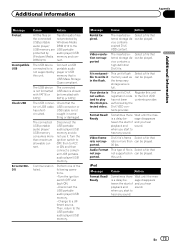
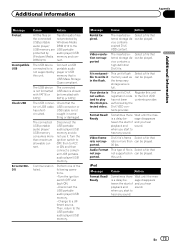
....
Disconnect the USB portable audio player/USB memory and do not use it in some- Turn the ignition switch to OFF, then to play this unit.
The inserted ex-
Video resolution not supported
The inserted ex-
Your device is not supported by
USB portable Windows Media
audio player/ DRM 9/10 to write it...
Owner's Manual - Page 74
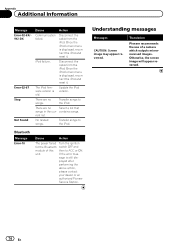
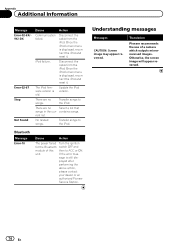
...There are no
Select a list that
songs in the cur- contains songs. rent list.
Turn the ignition switch OFF and then to the iPod. Otherwise, the screen image will appear ...reversed.
74 En
iPod failure.
Transfer songs to the iPod. No related songs.
Translation
Pioneer recommends the use of this unit. Once the iPod's main menu is displayed, reconnect the...
Owner's Manual - Page 79


... of playback of copyright-protected files: Not compatible Partitioned external storage device (USB): Only the first playable partition can be played.
En ...Store (.m4p file extension): Not compatible
DivX compatibility
Compatible format: DivX video format implemented in relation to DivX standards File extensions: .avi or...Pioneer accepts no compatibility for data lost while using this unit. !
Owner's Manual - Page 80


... USB Cable is required. Audio Book, Podcast: Compatible
CAUTION Pioneer accepts no responsibility for details.
iPod nano 5th generation (software...foreign matter should get inside
this unit, turn off the power immediately and consult your..., some functions may differ depending on the player.
External storage device (USB) The playback sequence is different and depends on the encoding...
Owner's Manual - Page 81


...! Image quality will become very hot resulting in permanent damage to prevent disruption of the video image by the appearance of spots, colored stripes, etc.
Do not press it strongly ...signs from the screen or cleaning the display, first turn off , then wipe with anything besides your dealer or the nearest authorized PIONEER Service Station. The product lifetime of the LED ...
Similar Questions
How To Turn Demo Off On Pioneer Avh-p1400dvd
(Posted by SusanMasiat 10 years ago)
No Image On Pioneer Avh-p2300dvd Screen
DVD plays on my flip down but no image on pioneer avh-p2300dvd screen
DVD plays on my flip down but no image on pioneer avh-p2300dvd screen
(Posted by compaweasel 11 years ago)


