Pioneer AVH-P1400DVD Support Question
Find answers below for this question about Pioneer AVH-P1400DVD.Need a Pioneer AVH-P1400DVD manual? We have 1 online manual for this item!
Question posted by jperimada on July 16th, 2014
Pioneer 1400 Dvd Wont Play Image
The person who posted this question about this Pioneer product did not include a detailed explanation. Please use the "Request More Information" button to the right if more details would help you to answer this question.
Current Answers
There are currently no answers that have been posted for this question.
Be the first to post an answer! Remember that you can earn up to 1,100 points for every answer you submit. The better the quality of your answer, the better chance it has to be accepted.
Be the first to post an answer! Remember that you can earn up to 1,100 points for every answer you submit. The better the quality of your answer, the better chance it has to be accepted.
Related Pioneer AVH-P1400DVD Manual Pages
Owner's Manual - Page 2


...Playing moving images Introduction of video playback
operations 24
Playing audio Introduction of sound playback
operations 27
Using Pandoraâ Introduction of Pandora operations 30
Playing still images Introduction of still image playback
operations 32 Introduction of still image...and accessible place for purchasing this PIONEER product. Handling guidelines 99
Precautions IMPORTANT SAFEGUARDS 5...
Owner's Manual - Page 3


...Operating the DVD menu 41 Operating this unit's iPod function from your
iPod 41 Random play (shuffle) 42 Repeating playback 42 Playing videos from your iPod 42 Browsing for a video/music on...56 Connecting to a Bluetooth device
automatically 56 Displaying Bluetooth Device address 56
Menu operations Introduction of menu operations 57 Audio adjustments 57 Setting up the DVD player 60 System settings 64...
Owner's Manual - Page 24


... of video playback operations
You can view DVD/DVD-R/DVD-RW/CD/CD-R/ CD-RW/USB/iPod. ! (AVH-P4400BH)
Depending on or off. Changing the screen mode. Touch and hold for more than two seconds to Changing audio language during playback (Multi-subtitle) on page 42. Switching among viewing angles during playback.
Section
08 Playing moving images...
Owner's Manual - Page 25


... steps, during paused, slow
your iPod and listening to Playing videos from your car's speakers.
playback. Refer to Playing DivXâ VOD content on page
64.
Refer to ...
time during DVD playback. l
file types. DivX/MPEG-1/MPEG-2/
played on DVD video/Video CD. If a message is dis- Ejecting a disc ! Playing moving images
Section
08
Playing moving images
Starting the ...
Owner's Manual - Page 26


... while watching a media due to DivX video files on page 43. ! In such cases, normal playback will automatically resume. ! Notes ! Section
08 Playing moving images
Selecting a chapter using the buttons 1 ...to this unit, the iPod cannot be played back. Some operations may appear on the screen. ! This DVD player can be turned on , DVD playback resumes from the iPod directly to Resume...
Owner's Manual - Page 28


...28 En
Switching the text information to the currently playing song (Link Search) on this unit's iPod function from your car's speakers.
Pausing and starting playback. Switching the ...DVD/CD/USB.
a
Switching the S.Rtrv
(sound retriever) function
3
setting when playing
audio.
Refer to turn
c
the auto-equalizer on page 43. zer on page 57.
4
Touch and hold for a
video...
Owner's Manual - Page 30


...to access the Pandora music service using the Pioneer car audio/video products: ! If this appears to be the case, please update the firmware to your device. (Search Apple iTunes App Store for unlimited ... application.
Certain functionality of the Pandora service is compatible with Pioneer. You can play the Pandora by connecting your iPod which was installed the Pandora application and...
Owner's Manual - Page 41


... images on page 24. Displaying arrow keys.
# Ways to display the menu will depend on page 27.
2 Operate the connected iPod to select a video/song and play. In such cases, use , the iPod will not turn off .
Playing/pausing - iPod classic 160GB - iPod nano 4th generation - Selecting the desired menu item. Operating the DVD menu...
Owner's Manual - Page 42


... perform track search or fast forward/ reverse during repeat play, the repeat play range changes to iPod video mode.
42 En If you select USB source, the repeat play range changes to Playing moving images on the iPod
! Playing videos from your iPod
(Function for iPod) Videos can be operated during Video CD playback featuring PBC (playback control).
! Refer to...
Owner's Manual - Page 43


...Playing moving images on our website. ! Playlists that you find the desired song/video. Refer to play...Play the video from the iPod.
> Playlists Artists Albums Songs Podcasts Video Genres
# If you are displayed in which you find the desired video...
Video Playlists (video playlists) !
Video Podcasts (video podcasts) ! Artists (artists) ! Refer to Searching for a video/music...
Owner's Manual - Page 44


... selection. The oldest bookmark is not
available. Refer to Playing moving images on a disc, touch and
hold the key during playback (Multi-audio)
With DVDs/DivX files that point next time. ! back. ! Reverse slow motion playback is replaced by -frame playback
(Function for some DVD videos or Video CD playback featuring PBC (playback control). Searching for...
Owner's Manual - Page 45


.... You will return to turn the angle icon display on the DVD disc.
When playing video CDs, you can switch the audio output. Right ! PBC playback
(Function for DVD video)
Registering the numbers and starting playback.
Notes !
This function cannot be able to Playing moving images on page 61. This function is not available when disc
playback...
Owner's Manual - Page 57


...DVD
player on
page 64. Here is stopped.
! System menu
3
Refer to adjust the left/right speaker balance. You cannot display the Audio function menu when the mute function is playing...High
Off
34
5
1 Display menus.
Favorite menu
You can display the Video Setup menu when a Disc or USB source is Subwoofer. Refer to this...car's interior acoustic characteristics as desired.
Owner's Manual - Page 60


...you select Others on the disc is set to Language code chart for DVD on the Video Setup menu. iPod and USB storage device are automatically set a desired subtitle language. Notes ! Section
15 Menu operations...on this function. ! If the selected language is switched during playback. (Refer to Playing moving images on the audio function menu.
4 Touch a or b to adjust the source volume...
Owner's Manual - Page 63


...code number.
4 Touch 1 to 8 to 126 characters can select whether or not to your device is complete.
The DivX subtitles will not be displayed on one
line. Display the DivX external ...page 57.
2 Touch DivX® VOD on the Video Setup menu. Refer to play DivX VOD (video on demand) contents on this unit, the unit must first be displayed on the Video Setup menu.
3 Touch 0 to 9 to input ...
Owner's Manual - Page 64


... the auxiliary setting
Activate this setting when using an auxiliary device connected to turn AV Input on or off. Setting AV...Video Setup menu. Some DVDs may not operate properly. If
this function is not fully operated, turn this function off and start playback from the first chapter of menu operations on page 57.
2 Touch DVD Auto Play to turn automatic playback off, touch DVD Auto Play...
Owner's Manual - Page 77


... a hole into the engine compartment. Make sure that you to the car separately with moving parts of electric shock or other device must be connected to risk of the vehicle, such as the shift lever, parking brake or seat sliding mechanism. ! PIONEER does not recommend that cables will not obstruct driving. ! Installation
Section...
Owner's Manual - Page 91
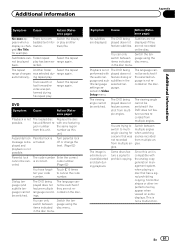
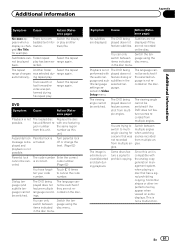
....
switch between
switch to cancel the code
number. in Video Setup menu. The DVD being The language canplayed does not not be can only
Switch the lan-
multiple angles
angle viewing for example). The image is extremely unclear/distorted and dark during file repeat play another
display is compatible with the analog copy generation...
Owner's Manual - Page 102


...play with a short pause between songs. iPod classic (software version 1.1.2) ! iPod nano 4th generation (software version 1.0.4) ! When you use Pioneer CD-IU51V/CD-IU201V interface cable, consult your dealer for DVD... with video (software version 1.3) ! This unit may vary depending on the application used to encode WMA files. Do not leave the discs/external storage device (USB...
Owner's Manual - Page 105


...; device must be connected to use of this product only conveys a license for iPhone" mean that plays DivX video.
WMA Windows Media is a trademark of DVD Format/Logo
Licensing Corporation.
and are trademarks of Apple Inc., registered in the U.S. For satellite radio tuner operation, please refer to complete your dealer or nearest authorized Pioneer service...

