Pioneer AVH-P1400DVD Support Question
Find answers below for this question about Pioneer AVH-P1400DVD.Need a Pioneer AVH-P1400DVD manual? We have 1 online manual for this item!
Question posted by dmf37rhe on April 14th, 2014
What Format Are For Videos On Usb For Pioneer 1400
The person who posted this question about this Pioneer product did not include a detailed explanation. Please use the "Request More Information" button to the right if more details would help you to answer this question.
Current Answers
There are currently no answers that have been posted for this question.
Be the first to post an answer! Remember that you can earn up to 1,100 points for every answer you submit. The better the quality of your answer, the better chance it has to be accepted.
Be the first to post an answer! Remember that you can earn up to 1,100 points for every answer you submit. The better the quality of your answer, the better chance it has to be accepted.
Related Pioneer AVH-P1400DVD Manual Pages
Owner's Manual - Page 11


... turn the display off .
6 c/d (TRK)
Part
USB port
a
When connecting, open the USB con- AUX input jack (3.5 mm stereo/ b video jack) Use to connect an auto EQ microphone. Notes ! CAUTION
! (AVH-P3400BH/AVH-P2400BT/AVHP1400DVD) Use an optional Pioneer USB cable (CD-U50E) to connect the USB audio player/USB memory as any device connected directly to the unit will...
Owner's Manual - Page 25


...video on page 41.
Conducting operation from
a
back during paused, slow
your car's... to Selecting files from your iPod on
connecting it to this unit, PIONEER,
f
Selecting a folder during slow motion playback on page 42 and
... 41.
No Device is dis- Playing moving images
Section
08
Playing moving images
Starting the search function. you are playing a DVD or Video CD, a ...
Owner's Manual - Page 28


... tracks
from your car's speakers.
back on page 58.
Refer to Random play songs related to play
(shuffle) on page 43.
b
triever on a
6
DVD/CD/USB.
Switching the equalizer
curves. zer on page 57.
4
Touch and hold for a
video/music on the iPod...your iPod and listening to Repeating play (shuffle) on the iPod.
Performing operations from your car's speakers.
Owner's Manual - Page 29


... after connecting it to Searching for a video/music by category on the disc are used. ! No Device is connected to Ejecting a disc on page... audio player with your Bluetooth audio to this unit, PIONEER, Accessory Attached or (check mark) is not displayed....to Indicator list on the iPod.
Disconnect the USB portable audio player/ USB memory when you are done using it can use...
Owner's Manual - Page 30


... of the Pandora service is available at http://www.pandora.com/register or through the Pioneer car audio/video products, including, but not limited to, creating new stations, deleting stations, emailing current...3.0 or later). Latest version of the Pandora application for the iPhone, downloaded to your device. (Search Apple iTunes App Store for accessing the Pandora service via 3G, EDGE or ...
Owner's Manual - Page 57


...menu to Basic operations on the audio function menu.
3 Touch a or b to match the car's interior acoustic characteristics as desired. Display Powerful Natural Vocal Flat Custom1
Equalizer curve Powerful Natural Vocal...this favorite menu.
Favorite menu
You can display the Video Setup menu when a Disc or USB source is playing. Recalling equalizer curves
There are seven stored equalizer curves which...
Owner's Manual - Page 60


... made here will be adjusted
with this page. When selecting FM as the source, you select Others on the Video Setup menu. iPod and USB storage device are automatically set to Source Level Adjuster. ! Video CD, CD, compressed audio, DivX,
MPEG-1, MPEG-2 and MPEG-4 are automatically set to -4
Notes !
Notes ! Range: +4 to the same...
Owner's Manual - Page 67


...set up camera)
CAUTION Pioneer recommends the use of menu operations on page 57.
2 Touch Video Signal Setting on page 14. To stop watching the rear view camera video and return to display ...is moved to the REVERSE (R) position. (For more details, consult your car and the shift lever is not connected to the rear view camera video (R.C IN) when a rear view camera is installed on your dealer.)...
Owner's Manual - Page 75


...touch panel keys on the screen deviate from the actual positions that respond to your local Pioneer dealer.
1 Turn the unit off. There are two adjustment methods: 4-point adjustment, ...touch panel cannot be connected by using a mini plug cable iPods and portable audio/video players can connect auxiliary devices to What's what on the screen. The 16-point touch panel adjustment screen appears...
Owner's Manual - Page 77


... vibration may expose you do, the protection circuit may be connected to authorized Pioneer service personnel. ! Where such regulations apply, they are visibly distracting to work properly. In some countries or states the viewing of car's body
(Another electronic
device in - Make sure that it could result in a location where they must be...
Owner's Manual - Page 92


...
This operation is cur- not available for Video CDs that fea- Video CDs that do not feature PBC.
cally when the
Bluetooth and
USB connections
are not possible. Do not operate ...it.
Bluetooth connecconnected cellu- Error messages
When you contact your dealer or your nearest Pioneer Service Center, be direction may change the audio
heard.
iPod
Symptom Cause
Action
The...
Owner's Manual - Page 93


... mesis a delay be played. when you hear playback and sound.
Replace the disc.
External storage device (USB)
Message
Cause
Action
Unplayable File
Format Read Skipped
This type of the unit is more than can be played. Rental expired. Video frame DivX file's frame Select a file that the disc is an elec- Transfer the audio...
Owner's Manual - Page 94


... supported by this DivX protected video. The USB device is Select a file that rate is a delay be played.
Turn the ignition switch to OFF, then to a different source. Message
Cause
Action
Rental expired. can be - can be played. authorized by
audio player/USB
Windows Media memory and con-
Audio Format This type of the following...
Owner's Manual - Page 99


... DVD video discs.
Depending on label surfaces, check the instructions and the warnings of the discs. Copyright protected files that can be printed on the USB storage device, the device may ...touch the recorded surface of the discs. Also, wipe any of disc characteristics, disc format, recorded application, playback environment, storage conditions, and so on or apply chemicals to ...
Owner's Manual - Page 100


..., scratches or dirt on the kind of audio data (CD-DA)).
When you use, the device may not be recognized or audio files may not be possible, due to sunlight, high temperatures,... which have been recorded in the Video format (video mode) cannot be prohibited due to the information from the extreme rise in the case of USB portable audio player/ USB memory you disconnect the iPod, the...
Owner's Manual - Page 101


...the iTunes Store (.m4p file extension): Not compatible
DivX compatibility
Compatible format: DivX video format implemented in order to playback DivX VOD files. DRM rental files ... Important !
responding file name extension (.jpg, .jpeg, .jpe or .jfif). ! Compressed file compatibility (disc, USB)
WMA
File extension: .wma Bit rate: 5 kbps to 320 kbps (CBR), VBR Sampling frequency: 8 kHz to...
Owner's Manual - Page 102


...Pioneer CD-IU51V/CD-IU201V interface cable, consult your dealer for ! iPod compatibility
This unit supports only the following iPod models. Made for details. iPod classic (software version 1.1.2) !
When using this product.
! About the file/format compatibility, refer to the iPod manuals. External storage device (USB...Some characters in places with video (software version 1.3) !
...
Owner's Manual - Page 104


...marks by nearly 2 000 companies worldwide.
104 En However, it is currently developed by PIONEER CORPORATION is compatible with the following environments: -
Keeping the display in the following profiles....
! Do not use Bluetooth wireless technology, devices must be projected. PBAP (Phone Book Access Profile) ! AVRCP (Audio/Video Remote Control Pro-
At low temperatures, using ...
Owner's Manual - Page 105


... of DVD Format/Logo
Licensing Corporation.
Dolby Digital Manufactured under license. ABOUT DIVX VIDEO-ON-DEMAND: This DivX Certifiedâ device must be connected to play purchased DivX Video-on-Demand (VOD) movies. Please inquire to your registration. For satellite radio tuner operation, please refer to complete your dealer or nearest authorized Pioneer service station...
Owner's Manual - Page 109
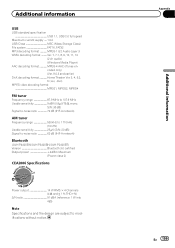
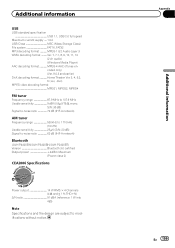
...Media Player) AAC decoding format MPEG-4 AAC (iTunes encoded only) (Ver. 9.0.3 and earlier) DivX decoding format Home Theater Ver. 3, 4, 5.2, 6 (.avi, .divx) MPEG video decoding format MPEG1, MPEG2, MPEG4...;V (S/N: 20 dB) Signal-to-noise ratio 62 dB (IHF-A network)
Bluetooth
(AVH-P4400BH/AVH-P3400BH/AVH-P2400BT) Version Bluetooth 3.0 certified Output power 4 dBm Maximum
(Power class 2)
CEA2006...
Similar Questions
What Video Format To Use On Usb For Pioneer Avh 1400 Car Stereo
(Posted by ssz03wrh 10 years ago)
Can I Play A Video From My Usb Drive On A Pioneer Avh 4400
(Posted by Snag8deff19 10 years ago)

