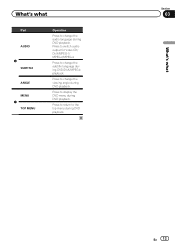Pioneer AVH-P1400DVD Support Question
Find answers below for this question about Pioneer AVH-P1400DVD.Need a Pioneer AVH-P1400DVD manual? We have 1 online manual for this item!
Question posted by larrydwood68 on June 28th, 2021
Does The P1400 Dvd Headvunit Have Bluetooth Capabilities
The person who posted this question about this Pioneer product did not include a detailed explanation. Please use the "Request More Information" button to the right if more details would help you to answer this question.
Current Answers
Answer #1: Posted by Odin on June 28th, 2021 5:25 PM
Yes, but you must set it up. See https://www.manualslib.com/manual/377241/Pioneer-Avh-P3400bh.html?page=29&term=blue&selected=2#manual.
Hope this is useful. Please don't forget to click the Accept This Answer button if you do accept it. My aim is to provide reliable helpful answers, not just a lot of them. See https://www.helpowl.com/profile/Odin.
Answer #2: Posted by SonuKumar on June 28th, 2021 8:27 PM
Yes possible : it is possible to connect to Bluetooth
please click on the hyper link above and refer to the Expandability Features section:
Bluetooth Connectivity
Optional (Accessory required and sold separately)
Please respond to my effort to provide you with the best possible solution by using the "Acceptable Solution" and/or the "Helpful" buttons when the answer has proven to be helpful.
Regards,
Sonu
Your search handyman for all e-support needs!!
Related Pioneer AVH-P1400DVD Manual Pages
Similar Questions
How Can I Do Factory Reset On My Pioneer P1400 Dvd It Is Used?
(Posted by chadwickwllms 3 years ago)
How To Hook Up Bluetooth On My Phone To P1400 Dvd
(Posted by Scleojto 9 years ago)
How Topair Iphone To Pioneer Bluetooth Avh-p1400-dvd
(Posted by bernrafik 10 years ago)