Pioneer AVH-P1400DVD Support Question
Find answers below for this question about Pioneer AVH-P1400DVD.Need a Pioneer AVH-P1400DVD manual? We have 1 online manual for this item!
Question posted by fuckja on August 18th, 2014
How To Bypass Ebrake Wire On Pioneer Avh-x1500dvd Using Relay Switch
The person who posted this question about this Pioneer product did not include a detailed explanation. Please use the "Request More Information" button to the right if more details would help you to answer this question.
Current Answers
There are currently no answers that have been posted for this question.
Be the first to post an answer! Remember that you can earn up to 1,100 points for every answer you submit. The better the quality of your answer, the better chance it has to be accepted.
Be the first to post an answer! Remember that you can earn up to 1,100 points for every answer you submit. The better the quality of your answer, the better chance it has to be accepted.
Related Pioneer AVH-P1400DVD Manual Pages
Owner's Manual - Page 2


...operations 22
Playing moving images Introduction of video playback
operations 24
Playing audio Introduction of sound playback
operations 27
Using Pandoraâ Introduction of Pandora operations ...telephone Introduction of Bluetooth telephone
operations 34
Using Bluetooth wireless technology Introduction of Your Ears is especially important that you read this PIONEER product. Be sure to User 7...
Owner's Manual - Page 7


... radio frequency (RF) Exposure Guidelines in a residential installation. MODEL NO.: AVH-P1400DVD This device complies with Part 15 of FCC Rules and Industry Canada licence-exempt RSS standard...
FCC ID: AJDK044 MODEL NO.: AVH-P4400BH/AVH-P3400BH/ AVH-P2400BT IC: 775E-K044 This device complies with Part 15 of the FCC Rules.
This equipment generates, uses and can be installed and operated ...
Owner's Manual - Page 9
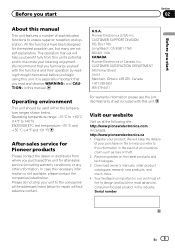
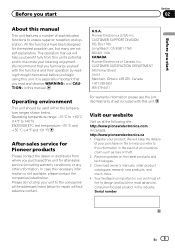
...with the functions and their operation by reading through the manual before you begin using this unit for Pioneer products
Please contact the dealer or distributor from this unit. Visit our website
Visit... to maximize your product.
Box 1760 Long Beach, CA 90801-1760 800-421-1404 CANADA Pioneer Electronics of Canada, Inc. It is not available, please contact the companies listed below: ...
Owner's Manual - Page 11


...use unauthorized products.
MODE 5 Turning the infor-
CAUTION
! (AVH-P3400BH/AVH-P2400BT/AVHP1400DVD) Use an optional Pioneer USB cable (CD-U50E) to connect the USB audio player/USB memory as any device... stereo/ b video jack) Use to connect an auto EQ microphone. What's what
Section
03
What's what
Head unit
(AVH-P4400BH)
1 2 345 6 7
9
8
(AVH-P3400BH/AVH-P2400BT/AVHP1400DVD)
267...
Owner's Manual - Page 15


... name. ! Selecting a source using the buttons 1 Press SRC/OFF to Setting the clock on . Radio/Digital Radio - Digital Radio - External unit 2 ! While operating the menu, you want to adjust the volume. USB/iPod is displayed when no device is connected. - play. SIRIUS tuner ! Disc -
Radio/Digital Radio tuner
(Function of AVH-P1400DVD) ! Pandora ! AV...
Owner's Manual - Page 24


...AVH-P3400BH/AVH-P2400BT/AVHP1400DVD) Depending on your iPod, there may not be any output unless you use CD-IU201V to Repeating playback on page 42. Switching the equalizer curves. Switching between subtitle languages during playback. Refer to Using...Be sure to use CD-IU201V (sold separately). Changing the screen mode. Switching the audio output, when playing video discs recorded ...
Owner's Manual - Page 25


...to another title.
! Refer to Ejecting a disc on page
64. No Device is dis- Speeding up . Refer to Frame-by-frame playback on page 41...car's speakers. connecting it can be
displayed by -frame
k
using your iPod and listening to op-
! Playing moving images
Section
08
Playing moving images
Starting the search function. Playing the video on page 40.
Refer to this unit, PIONEER...
Owner's Manual - Page 27


... sound files. When a call is muted.
! En 27
AVRCP profile (Audio/Video Remote Control Profile): You can listen to songs on your iPod, there may cause noise, avoid using it when you use CD-IU51V/CD-IU201V to connect your iPod.
! (AVH-P3400BH/AVH-P2400BT/AVHP1400DVD) Depending on your iPod. The play time may not...
Owner's Manual - Page 29


...this unit, PIONEER, Accessory Attached...
When the source icon is not displayed.
Setting up the unit for a video/music by category on page 43. Notes !
Playing audio
Section
09
Playing ... appear on the iPod. ! En 29 Fast forwarding or reversing using the buttons 1 Press c or d (TRK).
No Device is displayed on the display. When playing back files recorded as VBR...
Owner's Manual - Page 30


... by Pandora; More information is subject to access the Pandora music service using the Pioneer car audio/video products: ! iPod compatibility
iPhone (first generation), iPhone 3G, iPhone 3GS...is compatible with Pandora. ! Section
10 Using Pandoraâ
Introduction of Pandora operations
You can play the Pandora by connecting your device. (Search Apple iTunes App Store for...
Owner's Manual - Page 34


...
On
657 1 243
When switching to the instructions
from this unit, use Bluetooth telephone (AVHP4400BH/AVH-P3400BH/AVH-P2400BT). Park your vehicle in...
3
the phone book on standby to connect with your cellular phone via Bluetooth wireless technology, using it without the engine running can use the device...
Owner's Manual - Page 51


... function, a Pioneer SIRIUS bus
interface (e.g. CD-SB10) is All (normal seek).
To use this function, a SIRIUS plug-and- All-HD
Switching the reception mode
If the reception for a digital broadcast becomes poor, this unit automatically switches to this function is connected to the analog broadcast of AVH-P4400BH/AVH-P3400BH/ AVH-P2400BT) The phone book in your...
Owner's Manual - Page 67


... the
unit will appear reversed. Adjusts the AUX video signal ! Refer to Basic operations on page 14.
2 Press HOME to switch to Selecting a source using the touch panel keys on the function menu....more details, consult your car and the shift lever is in REVERSE (R) position
! Ground - Setting the video signal
When you set up camera)
CAUTION Pioneer recommends the use of the connected lead ...
Owner's Manual - Page 72


... standby for the code on the Bluetooth device. Touch the device name to disconnect. # If you want to switch between your Bluetooth device and this unit from your phone is being deleted. Using a Bluetooth device to pair
(Function of the Bluetooth device and search again.
4 Touch a device name to select the device you want to connect to. In such...
Owner's Manual - Page 76


... functions allocated to 1 to video and audio. Refer to Using the equalizer on page 58.
76 En
Switching the equalizer curves. When two external units are connected, the external units are explained below.
Section
16 Other functions
Using an external unit
An external unit refers to a Pioneer product, such as a source, the basic functions of...
Owner's Manual - Page 77


... properly. Be sure to the vehicle battery. IMPROPER CONNECTION OR USE OF THIS LEAD MAY VIOLATE APPLICABLE LAW AND MAY RESULT IN SERIOUS INJURY OR DAMAGE. The black cable is being driven. Ground wire
POWER AMP
Other devices
Metal parts of front seat video should ever occur while the vehicle is ground. In some...
Owner's Manual - Page 78


...the same color.
78 En Use a fuse of an external power amp. Never wire the negative speaker cable directly to protect the wiring. - Connect this unit with... terminal of this unit is on the ignition switch. Wrap adhesive tape around wiring that comes into contact with other devices. Do not shorten any disconnected cable connectors with... relay control terminal (max. 300 mA 12 V DC).
Owner's Manual - Page 81


Installation
Section
17
Installation
4 m (13 ft. 1 in.)
Microphone (AVH-P4400BH/AVH-P3400BH/AVH-P2400BT only)
Microphone input (AVH-P4400BH/AVH-P3400BH/AVH-P2400BT only)
Wired remote input Hard-wired remote control adaptor can be connected to the power supply side of the parking brake switch. Yellow/black If you use an equipment with needle-nosed pliers.
Clamp firmly with Mute function...
Owner's Manual - Page 96


Please Pandora. Create station No station found. Device.
Message Error.
microphone se-
cation on your Device. tion
lected. Select a station. Please check xxxx speaker. Please check noise.
Confirm that is quiet, and switch off the engine, air conditioner and heater. !
Check the battery voltage. Please check your car in
within the
the Pandora appli- Pandora...
Owner's Manual - Page 103


...60 °C (14 °F to direct sunlight as much as this may damage it . External storage device (USB) The playback sequence is the same as this may scratch it .
! To specify the playback ...off the power immediately and consult your dealer or the nearest authorized PIONEER Service Station. If you may not be used . Do not disassemble or modify this operating temperature range, the...
Similar Questions
What Iphone Wire Do I Use For App Mode On My Pioneer Avh P1400dvd
(Posted by Baltachedl 10 years ago)
I Do Not Have An Accessory Position On My Ignition Switch, How Should I Wire Avh
(Posted by currierbruce 11 years ago)

