Pioneer AVH-P1400DVD Support Question
Find answers below for this question about Pioneer AVH-P1400DVD.Need a Pioneer AVH-P1400DVD manual? We have 1 online manual for this item!
Question posted by currierbruce on January 11th, 2013
I Do Not Have An Accessory Position On My Ignition Switch, How Should I Wire Avh
The person who posted this question about this Pioneer product did not include a detailed explanation. Please use the "Request More Information" button to the right if more details would help you to answer this question.
Current Answers
There are currently no answers that have been posted for this question.
Be the first to post an answer! Remember that you can earn up to 1,100 points for every answer you submit. The better the quality of your answer, the better chance it has to be accepted.
Be the first to post an answer! Remember that you can earn up to 1,100 points for every answer you submit. The better the quality of your answer, the better chance it has to be accepted.
Related Pioneer AVH-P1400DVD Manual Pages
Owner's Manual - Page 5


...operating your vehicle in electronic equipment and automotive accessories may be illegal. To ensure safe driving
WARNING ! To...CONNECTED TO THE POWER SUPPLY SIDE OF THE PARKING BRAKE SWITCH. Installation or servicing of the display by persons without ...cannot hear outside traffic and emergency vehicles.
To watch a video image while driving, the warning "Viewing of images on the...
Owner's Manual - Page 10


...hold MUTE.
Adjusting the response positions of the touch panels (Touch Panel Calibration)
If you select Off for the source and continues while the ignition switch is turned off operations may...sunshine, fire or the like.
Operating the feature demo while the car engine is set to Adjusting the response positions of explosion if the battery is not
used batteries, comply with ...
Owner's Manual - Page 11


... MODE again to connect an auxiliary device. En 11
Do not use unauthorized products. AUX input jack (3.5 mm stereo/ b video jack) Use to turn the display off .
6 c/d (TRK)
Part
USB port
a
When connecting, open the USB con-
Notes ! When the navigation system is connected,
press MODE to switch to the unit will protrude...
Owner's Manual - Page 13
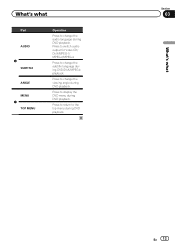
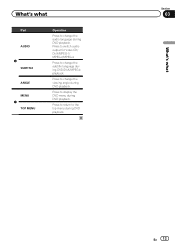
...
6 SUBTITLE
ANGLE MENU 7 TOP MENU
Operation
Press to the top menu during DVD playback.
Press to change the viewing angle during DVD playback. Press to switch audio output for Video CD/ DivX/MPEG-1/ MPEG-2/MPEG-4.
Owner's Manual - Page 14


... display. When the rear view image is not displayed, it can switch to Setting the rear view camera (back up camera) on page ...
EXT 2
USB
Pandora
4
Audio
XM
SIRIUS
EXT 1
Rear View
Video
Audio
System
Theme
Favorite Bluetooth
65
4
Source off .
If you ...few seconds, the display will return to the REVERSE (R) position. This unit can operate from the source display temporarily at...
Owner's Manual - Page 24


.... Refer to Changing the subtitle language during playback. Switching between subtitle languages during playback. Refer to Changing the viewing angle during playback (Multiaudio) on or off. Be sure to use CD-IU201V to connect your iPod. ! (AVH-P3400BH/AVH-P2400BT/AVHP1400DVD) Depending on page 45.
DVD video
123 4 9
1
1 L+R
1
Abcdeabcdeabcdeabcdeab
8765
08
12
Wed 28...
Owner's Manual - Page 25


...to this unit's
iPod function from your car's speakers.
Conducting operation from
i
Return ...the iPod model and the amount of
DVD video/Video CD.
Skipping to the specified scene on page...Switching between media
menu on page 45.
DivX/MPEG-1/MPEG-2/
played on page 44.
!
No Device... for
playback to the top menu
during
Accessory Attached or (check mark) is displayed ...
Owner's Manual - Page 28


...car's speakers.
Refer to Operating this unit when playing MP3/ WMA/AAC files. Refer to Using the equali- Refer to Random play
(shuffle) on page 46. Refer to play -
Refer to Changing audiobook speed on page 42. Switching...b
triever on page 42. zer on page 57.
4
Touch and hold for a
video/music on the iPod
on
page 46.
Refer to Selecting tracks
from the track title ...
Owner's Manual - Page 41


...item, touch the icon to turn off even if the ignition key is selected. Tracking up /down - This function is compatible with video
! App Mode is not compatible with the following functions are...on the disc. # Depending on the contents of video playback operations on your car's speakers, when App Mode is turned off the power.
1 Switch the control mode to display the menu will depend...
Owner's Manual - Page 61


... set . # If you select the Pan Scan setting. Letter Box - You can also switch the audio language by
touching Audio during playback using regular display, select either
Letter Box or ..., the unit's display will not be switched.
1 Display the Video Setup menu. Confirm whether the disc package bears the 16 : 9 LB mark. A menu language menu is switched during playback. (Refer to When you...
Owner's Manual - Page 67


... REVERSE (R) position. (For more details, consult your dealer.) ! When a rear view camera is shown on your car and the shift lever is moved to the HOME display.
3 Touch System key. Camera - To stop watching the rear view camera video and return to REVERSE (R) and confirm that automatically switches to the rear view camera video (R.C IN...
Owner's Manual - Page 69


...ON or ACC. The fader/balance settings return to the center position. (Refer to car phones or portable telephones in the car, or remove them from the fan in the air conditioner or ...from the car before performing auto EQ. Also cut -off . The equalizer curve switches to Flat. (Refer to Recalling equalizer curves on the front passenger seat to carry out auto EQ.
3 Turn the ignition switch to ...
Owner's Manual - Page 77


... the ground cable is extremely dangerous to allow any bare wiring to remain exposed. ! Refer all wiring with moving parts of front seat video should not be obeyed and this unit.
! Take extra... a hole into the engine compartment. If you in the car)
En 77 When installing this point. ! Ground wire
POWER AMP
Other devices
Metal parts of electric shock or other than the driver may...
Owner's Manual - Page 78


...OF
N STAR
T
ACC position
No ACC position
! Failure to protect the wiring. - Wrap adhesive tape around wiring that comes into contact with other devices. Use a fuse of...seat rails. - If the vehicle is on the ignition switch. IP-BUS connectors are sent through the hole to...do so may result in a vehicle without ACC (accessory) position on , control signals are color-coded. Never cut...
Owner's Manual - Page 80


... to terminal controlled by ignition switch (12 V DC).
Red Connect to Green and Green/black leads.
This product Antenna input
Fuse (10 A)
AUX jack (3.5 ø) (AVH-P4400BH only) Use a mini plug cable to connect with Violet and Violet/black leads of 70 W (2 Ω), be sure to connect with auxiliary device.
Not used. Yellow Connect...
Owner's Manual - Page 81


...AVH-P4400BH/AVH-P3400BH/AVH-P2400BT only)
Microphone input (AVH-P4400BH/AVH-P3400BH/AVH-P2400BT only)
Wired remote input Hard-wired remote control adaptor can be connected (sold separately).
Installation
Section
17
Installation
4 m (13 ft. 1 in the REVERSE (R) position...; Change the initial setting of this unit. Parking brake switch
With a 2 speaker system, do not connect anything to...
Owner's Manual - Page 86


... the REVERSE (R) position. Rear view camera input (R.C IN)
This product
RCA cable (sold separately)
To video output
Rear view camera (sold separately)
Violet/white Of the two lead wires connected to the ... switched to REVERSE (R), the display on this unit automatically switches to the back lamp, connect the one in which outputs mir- This connection enables the unit to sense whether the car ...
Owner's Manual - Page 90


...the disc to install a fuse with your display. (Page 61)
The motor sounds when the ignition switch is turned ON (or is incorrect for the not possible. with this
unit.
The unit ... config-
Playback is not The disc is blown.
The type of the
disc.
played on .
video system. There is no sound.
Cables are prohibited with the remote control is no image displayed....
Owner's Manual - Page 94


...device connected to a different source.
The USB connec- Check that ternal storage de-
caught in the flash. thing or damaged.
The connected USB portable audio player/ USB memory consumes more than maximum allowable current. Turn the ignition switch... it .
This unit's DivX Register this DivX protected video. authorized by
USB portable Windows Media
audio player/ DRM...
Owner's Manual - Page 95


... the iPod is full.
contains songs. No related songs. Tags not transferred. Turn the ignition switch OFF and then to the iPod.
Pandora system Try again later.
Connect an iPod/ iPhone that
songs in - Please check your Device. Additional information
Appendix
Additional information
Message Error-02-6X/9X/-DX
Error-02-67 Stop...

