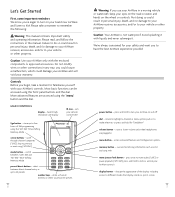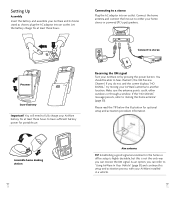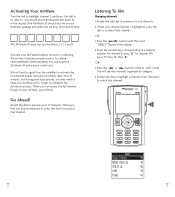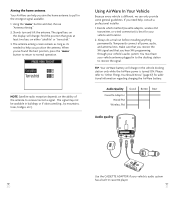Pioneer AIRWARE Support Question
Find answers below for this question about Pioneer AIRWARE - XM Personal Radio.Need a Pioneer AIRWARE manual? We have 1 online manual for this item!
Question posted by fuzzyrc1 on May 2nd, 2012
Fm Frequency
What is the fm frequency for car use of pioneer airwave?
Current Answers
Related Pioneer AIRWARE Manual Pages
Similar Questions
Hdmi Input But No Audio Output
I have pioneer pdp r40u. Using hdmi 1 input but no audio coming from monitor audio outpu
I have pioneer pdp r40u. Using hdmi 1 input but no audio coming from monitor audio outpu
(Posted by Golfermf 4 years ago)
Radio Shows Powering Up......
To correct my first question. The radio will not go past the "Powering Up..."message and I already t...
To correct my first question. The radio will not go past the "Powering Up..."message and I already t...
(Posted by hgroth 7 years ago)
Firmware V 1.30 For The Xmp3 Radio
Does anyone have the latest firmware V1.30 for the Pioneer XMP3 radio ?SiriusXM no longer provides f...
Does anyone have the latest firmware V1.30 for the Pioneer XMP3 radio ?SiriusXM no longer provides f...
(Posted by hgroth 7 years ago)
Xm Firmware Updates.
XM doesn't support this radio anymore with firmware updates. Any idea where I can get the updates fo...
XM doesn't support this radio anymore with firmware updates. Any idea where I can get the updates fo...
(Posted by hagsmich 9 years ago)
Recording A Channel
I want to record a channel but I can't get the button to get me that option
I want to record a channel but I can't get the button to get me that option
(Posted by thughes9302 13 years ago)