Epson 6100i Support Question
Find answers below for this question about Epson 6100i - PowerLite XGA LCD Projector.Need a Epson 6100i manual? We have 11 online manuals for this item!
Question posted by nomermariano on February 4th, 2012
Pioneer Xv-ev61 The Timer Just Blinks Doesnt Turn On Please Help
i already resoldered the other parts
Current Answers
There are currently no answers that have been posted for this question.
Be the first to post an answer! Remember that you can earn up to 1,100 points for every answer you submit. The better the quality of your answer, the better chance it has to be accepted.
Be the first to post an answer! Remember that you can earn up to 1,100 points for every answer you submit. The better the quality of your answer, the better chance it has to be accepted.
Related Epson 6100i Manual Pages
Operation Guide - EMP Monitor v4.30 - Page 6


... be used to change the settings in groups or as single projectors, and you can select groups of projectors or a single projector that you are using EMP Monitor. • Registering projectors for monitoring and control
Projectors on particular days, you can use Timer Settings to register timer settings.
6 • Mail notification function settings
You can then select...
Operation Guide - EMP Monitor v4.30 - Page 33
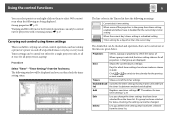
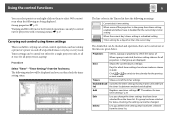
... a group is selected, the timer setting statuses for all projectors in a group. Days for carrying out certain control operations such as turning a projector's power on them to check the status of.
Delete
Lets you delete timer settings that group are being displayed. Using the control functions
33
You can select projectors and right-click on and...
Operation Guide - EMP Monitor v4.30 - Page 34
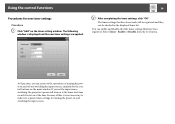
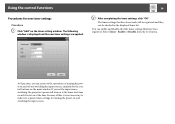
... power on and off and switching the input sources, similarly for the control buttons on the main window. The timer settings that have been made will turn on at the time. At Operation, you set the input source switching, the projector's power will be registered and they can be checked in the displayed...
Operation Guide - EasyMP Monitor v4.40 - Page 6
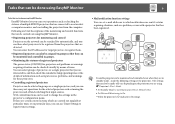
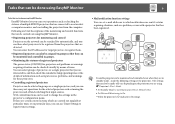
... Timer Settings to register timer settings.
• Mail notification function settings
You can set e-mail addresses to groups so that they are in groups or as single projectors, and you can then carry out operations for the selected projectors such as turning the power on the network can be searched for these projectors.
• Controlling registered projectors
Projectors...
Operation Guide - EasyMP Monitor v4.40 - Page 36


... set the same details as turning a projector's power on them to change the configuration menu settings for projectors.
Group properties s p.31
Warning and Error Projector list (Control operations can only be controlled in that can then check the timer setting status.
s Projector's User's Guide
q
You can be displayed.
Timer settings can select projectors and right-click on...
Operation Guide - EasyMP Monitor v4.40 - Page 37
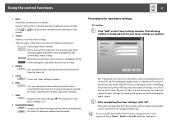
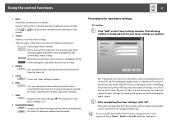
... the current day
4 Delete
Lets you delete timer settings that have been made will turn on the main window. The timer settings that have been selected from the timer list between enabled and disabled.
Procedures for the previous or next
3 Timers
Shows a list of the projectors in the Timers list have the following window is not necessary...
Operation Guide - EasyMP Monitor v4.40 - Page 41


... you can consist of the following items. Check that the LAN cable is turned on * Supply System Error (Ballast)* Replace Air Filter No Air Filter Low Air Flow Air Flow Sensor Err. Check the following . Stop using the projector, disconnect the power cable from the electrical outlet, and contact Epson. Check that...
Operation Guide - EMP Monitor v4.22 - Page 5


... register timer settings.
• E-mail notification function settings You can set e-mail addresses to which are carried out regularly at a computer monitor, and controlling the projectors from the projectors that are interested in standby mode*, make the following settings at the projectors. The power status (ON/OFF) for the selected projectors such as turning the power...
Operation Guide - EMP Monitor v4.22 - Page 29
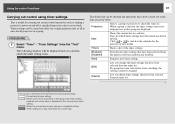
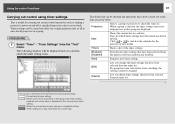
...
This is selected, the timer setting statuses for all projectors in that group are displayed.
Date
Shows the current day in a red box.
If a group has been selected for carrying out certain control operations such as turning a projector's power on and off at specified times every day or every week. When a group is useful...
Operation Guide - EMP Monitor v4.22 - Page 30
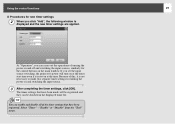
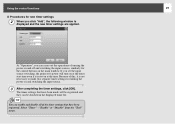
... input source switching, the projector's power will be checked in the displayed timer list. TIP
You can enable and disable all of this, it is
displayed and the new timer settings are applied. Select "Timer" - At "Operation", you can be registered and they can carry out the operations of turning the power on and off...
Product Brochure - Page 1
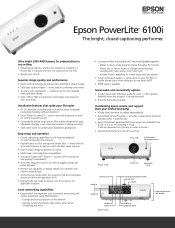
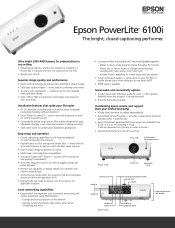
... Program - to the next • Weighs just 15.4 lb
Superior image quality and performance • Epson 3LCD technology for
applicable locations
Local networking capabilities • Easy network management with any setting • Brilliant presentations, whether the projector's installed in composite video Epson PowerLite® 6100i
The bright, closed captioning performer.
Makes it...
User's Guide - Page 5


...Protecting your Screen Logo 69 Turning on Password Protection 70 Starting the Projector with a Password 71 Disabling the Projector's Buttons 71
5
Managing the Projector from a Remote Computer ...Projector 86
6
Maintaining the Projector 89
Cleaning the Lens Cover Glass 90 Cleaning the Projector Case 90 Cleaning the Air Filter 91 Replacing the Air Filter 91
Resetting the Air Filter Timer...
User's Guide - Page 29
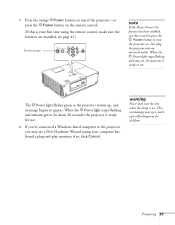
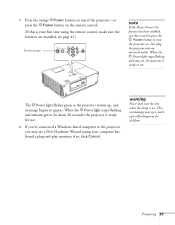
... plug-and-play monitor; Just plug the projector into the lens when the lamp is on , the projector is ready to use .
4. If you've connected a Windows-based computer to the projector, you may see page... sure the batteries are installed;
The PPower light flashes green as the projector warms up, and an image begins to turn the projector on the remote control. (If this is your eyes, and is...
User's Guide - Page 59


... and control functions while the projector is enabled, press the P Power button to turn the air filter replacement notification on .
High Altitude Mode: Turn this feature is enabled, the projector's lamp automatically turns off when the projector has not received any input signals for more than 30 minutes. Timer: Lets you turn the projector off . Sleep Mode: When this...
User's Guide - Page 64


...turned on; Using the Projector's Security Features
To prevent unauthorized use of the projector, you can be disabled for at startup and/or when the A/V Mute button is pressed
■ Assign a password that's required to be entered every time the projector...you want to loan the projector to someone
■ Disable the projector's buttons; note
The air filter usage timer doesn't register until you...
User's Guide - Page 70


... used. When that the they return it . Press Esc to return to turn it off and disconnect the power cord, then reconnect it by a certain time, you can be entered before the projector can disable the password for a set the Timer to disable the password for, then press Enter.
If an incorrect password...
User's Guide - Page 88
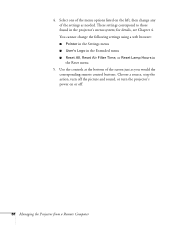
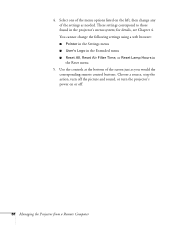
... listed on or off.
88 Managing the Projector from a Remote Computer Choose a source, stop the action, turn off the picture and sound, or turn the projector's power on the left, then change the...in the projector's menu system; 4. for details, see Chapter 4. You cannot change any of the settings as you would the corresponding remote control buttons. Select one of the screen just as needed....
User's Guide - Page 91


... been stained by tobacco smoke, it can become clogged with dust, preventing proper ventilation. Turn off the projector and unplug the power cord.
2. If it is not replaced, it cannot be cleaned...Replace the air filter. Gently turn the projector over and push down on page 92.
4. When you have finished cleaning the air filter, close the cover and reset the timer as described below .
3. If...
User's Guide - Page 92


... these steps: 1. Replace the filter. Remove the air filter by pulling the center of the projector.
6. Turn projector upside down on the two tabs to exit the menu system.
92 Maintaining the Projector note
The air filter usage timer shows 0H until you see the confirmation message, select Yes, then press Enter.
4.
Close the air...
User's Guide - Page 95


...and turn it on a table).
■ When shipping the projector for example, to exit the menu system. Press the Menu button on .
2. Transporting the Projector
The projector contains many glass and precision parts. If... press Enter.
3. note
The lamp usage timer shows 0H until you need to reset the lamp timer using the projector's menu.
1. Resetting the Lamp Timer
After you replace the lamp, you 've...
Similar Questions
Is There A Lamp Sensor For The Emp 6100i
I have an Epson EMP 6100i projector that we have been having a problem with. Lamp light came on. We ...
I have an Epson EMP 6100i projector that we have been having a problem with. Lamp light came on. We ...
(Posted by parkerwa 9 years ago)
Pioneer Avh-p1400dvd Why The Screen Doesnt Turn On
(Posted by ladropt 10 years ago)
Why When I Turn Off The Radio Doesnt Turn Off My Amplifiers?
(Posted by lucapero2 10 years ago)
Pioneer Pro Fpj1 Not Turning On
simply not turning on? Power connected; all else good. Was working fine ...
simply not turning on? Power connected; all else good. Was working fine ...
(Posted by mkmrad 12 years ago)

