Philips VOIP3211G Support Question
Find answers below for this question about Philips VOIP3211G - Cordless Phone / USB VoIP.Need a Philips VOIP3211G manual? We have 3 online manuals for this item!
Question posted by aweatherall9 on September 30th, 2013
Philips Phones
how long should a landline phone lasteo
Current Answers
There are currently no answers that have been posted for this question.
Be the first to post an answer! Remember that you can earn up to 1,100 points for every answer you submit. The better the quality of your answer, the better chance it has to be accepted.
Be the first to post an answer! Remember that you can earn up to 1,100 points for every answer you submit. The better the quality of your answer, the better chance it has to be accepted.
Related Philips VOIP3211G Manual Pages
User manual - Page 5


...placed too close to the apparatus and is recommended
that users unplug the phone from the USB socket and the phone line from such appliances.
It is always easily accessible. NiMH batteries ...humming noise. > We advise that you position the base unit at least one meter from the phone wall socket during a storm. > Do not use non-rechargeable batteries; Environment and safety
US
...
User manual - Page 6


...on : www.p4c.philips.com
6 Install requirements
In order to the analog telephone network of Directive 1999/5/EC. This product can only be connected to use the phone, your computer should ...MB RAM • Free USB slot on the PC • Internet Connection (boardband recommended)
Need help
For more information on troubleshooting and FAQ's: Online help : www.p4c.philips.com Troubleshooting : see ...
User manual - Page 9
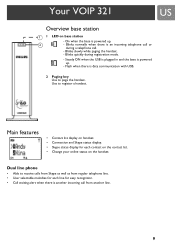
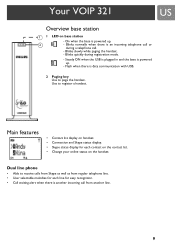
... is powered up .
2
-
Blinks quickly during a telephone call from another line.
9 Dual line phone
• Able to receive calls from Skype as well as from regular telephone line. • User ... your online status on base station
- Steady ON when the USB is plugged in and the base is another incoming call .
-
Your VOIP 321
US
Overview base station
1 1 LED on the handset...
User manual - Page 11


...USB Audio Device from Audio IN, Audio OUT and Ringing pull down box. About the VOIP321 Driver Once VOIP 321driver is checked during installation.
Type explorer and navigate to install the software
Before using your phone...-click on Setupwizard.exe.
> If your current status. For XP user, select Philips VOIP321 from Audio IN, Audio OUT and Ringing pull down box. To install the...
User manual - Page 12


...shown. Please follow the steps below to adjust your phone. Close the window when finished. • When finished...tray icon either to stop the VOIP 321 driver or to adjust the microphone volume, select USB audio Device from the Preferred ...Philips VOIP321 from the preferred audio device. Select Control Panel.
US
12
Install
Double click on the tray icon will return the ABOUT page of the VOIP...
User manual - Page 13
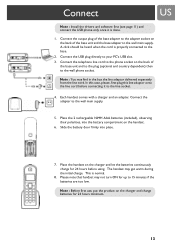
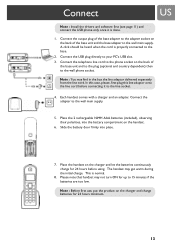
... delivered separately from the line cord. Connect
US
Note : Install the drivers and software first (see page 11) and connect the USB phone only once it to your PC's USB slot. 3. Connect the USB plug directly to the line socket.
4. In this case, please, first plug this line adaptor onto the line cord before...
User manual - Page 14
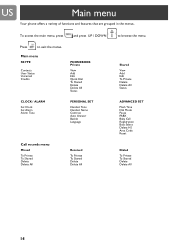
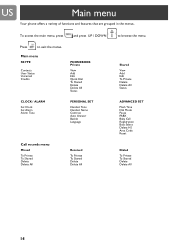
US
Main menu
Your phone offers a variety of functions and features that are grouped in the menus. Press
to browse the menu. To access the main menu, press
and press ...
User manual - Page 15


... shown. Refer to access Skype contact list.
2. Skype section for instruction on how to change your phone on the charger for charging as soon as possible or it would like to find "Sam", press...tone. After that entry.
If a SkypeOut entry is made, please note the following.
Placing the phone on display. See page 36 for charging will end the current call is selected, the number of...
User manual - Page 16
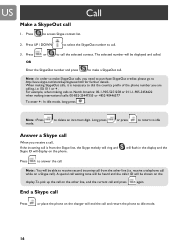
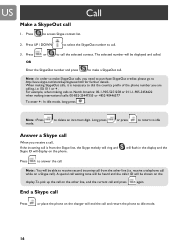
Note : In order to dial the country prefix of the phone number you are calling, i.e. 00, 011 or + .
Long press
or press
to return to idle
Answer a Skype call
When ... waiting tone will be heard and the caller ID will end the call and return the phone to call
Press
or place the phone on the phone. US
Call
Make a SkypeOut call and press
again. to call ).
Press UP / ...
User manual - Page 18


... UP / DOWN
to quit using chain dialing, simply press DOWN 3. Press UP / DOWN
to access your voicemail box.
1. Skype voice mail access
Your phone allows you have seized the phone line. US
Call
To receive a second incoming call (note: this is a second incoming call, a call-waiting alert will be heard;
Press
to...
User manual - Page 20
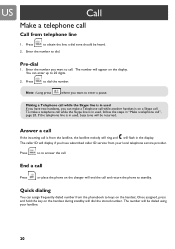
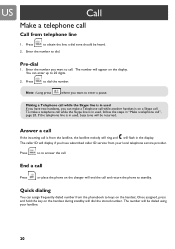
...stored number. US
Call
Make a telephone call
Call from your landline.
20 Pre-dial
1.
Quick dialing
You can enter up to enter a pause. Note : Long press
where you have subscribed caller ID service from telephone line
...steps in used If you want to call and return the phone to standby. Press
to to answer the call while another handset is from the phonebook to dial...
User manual - Page 21


...To adjust the volume, during a handsfree call
1. Handsfree call
Handsfree provides the convenience of the phone or use the headset 1. US
2. You can be involved in the conversation if you can speak...'s microphone. Microphone mute
During a call, if you can speak via the microphone. While the phone is off hook, press UP or DOWN
. Note : Besides adjusting the volume on the PC...
User manual - Page 31


...keys and press OK. Select HANDSET NAME and press OK.
To adjust your phone a different name. In idle mode, press
.
2. Setting the alarm clock...setting is displayed.
4.
However, you can be up and connected to 10 characters long and it can give your clock :
1. Use numeric keys to turn off ...the PC and the USB driver is running, your handset will obtain the current time from the ...
User manual - Page 40


...setup correctly. • Wait for you. • Check if the VOIP 321 driver is running on the PC. Wait for 24 hours. The phone does not ring.
Cannot hear the other electronic appliances.
• ..., no beep if the handset's power is turned off
previously.
• Check with your local phone company and select the correct flash duration.
• End the current call, and press TALK again...
User manual - Page 42
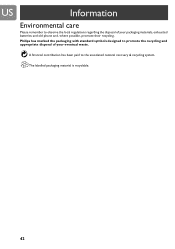
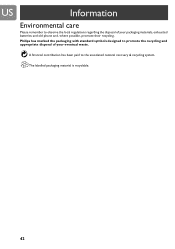
Philips has marked the packaging with standard symbols designed to the associated national recovery & recycling system.
A financial contribution has been paid to promote... US
Information
Environmental care
Please remember to observe the local regulations regarding the disposal of your packaging materials, exhausted batteries and old phone and, where possible, promote their recycling.
User manual - Page 47


... alterations made by an authorized maintenance facility designated by the registration number. Box 671539 Marietta, GA 30006-0026 Phone: 1-888-PHILIPS (744-5477) Phone: 1-800-363-7278 (English) Phone: 1-800-661-6162 (Français)
CANADA
Philips - FCC and IC statements
Privacy
Privacy of communications may not be ensured when using this device must accept...
Quick start guide - Page 1


...with their polarities, into the socket on the bottom of the base unit and to the wall phone socket.
O Remove the installation CD from
the PC's CDROM drive.
A Connect the line
C Connect ... (use , put the handset on the charger and charge batteries for the handset to your PC's USB slot.
D Charge handset
O Place the 2 rechargeable NiMH AAA batteries, observing their power supply and ...
Quick start guide - Page 2


... Skype incoming call press or
place the phone on the display and Skype ID will be displayed.
O The symbol ">" placed before the
contact name indicates that entry. Landline calls A Make and answer calls
O... press the line key to answer a call .
Welcome
Quick start guide
1 Install 2 Connect 3 Enjoy
Philips O Press the line key to make a call . O Press the line key the call .
C...
Leaflet - Page 1


You can make free Skype calls as well as a standard cordless phone
Use Skype freely • Free calls worldwide • Direct Skype key to access ..., just by looking at the display. Philips Internet/DECT phone
VOIP3211G
Call for free
With the VOIP 321 you can make and take calls via landline Use Skype easily • Low rate call cost on standard phone numbers via Skype • Make or ...
Leaflet - Page 2


... volume control
• Ringer type: polyphonic • Number of melodies: 10 • Ring profiles: Landline/Internet distinction,
programmable
Softphone compatibility
• Display contacts list status • Edit user status on the phone • Direct call from contacts list
VoIP Client Compatibility
• Fully Integrated with Skype • PC Functionnality: Use all functions of...
Similar Questions
My Cordless Phone Keep Blinking Not Register.how Do I Register It
(Posted by davidbunch61 9 years ago)
Philip Cd 155 Tween Cordless Phones
Both receivers working fine. Then suddenly massege stucked on screen and it doesn't move. I tried to...
Both receivers working fine. Then suddenly massege stucked on screen and it doesn't move. I tried to...
(Posted by dcr5pam 10 years ago)
Philips Se450 Cordless Phones Keep Truning Off Then On
phones seem to reboot themselves if calls come in i tried to re register them reset them any other i...
phones seem to reboot themselves if calls come in i tried to re register them reset them any other i...
(Posted by joemoore20 12 years ago)
Please Let Me Know The Details Of Philips Cordless Phone Cd 270
(Posted by chrispasip 12 years ago)

