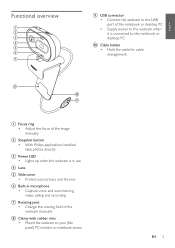Philips SPZ2000 Support Question
Find answers below for this question about Philips SPZ2000.Need a Philips SPZ2000 manual? We have 3 online manuals for this item!
Question posted by ornancotta on July 9th, 2011
Trying To Access Through, Skype Inform That It Is Working With Other Aplication
The person who posted this question about this Philips product did not include a detailed explanation. Please use the "Request More Information" button to the right if more details would help you to answer this question.
Current Answers
Related Philips SPZ2000 Manual Pages
Similar Questions
I Cannot Get My Web Cam To Work Through Scype.
No picture this end but can receive video fine from caller. Web cam working when tested, just not wi...
No picture this end but can receive video fine from caller. Web cam working when tested, just not wi...
(Posted by juolel 12 years ago)
Technical: Philips Spc890nc/27 High Def Webcam-- Does It Work With System 7?
Technical: Philips SPC890NC/27 high def webcam-- does it work with System 7?
Technical: Philips SPC890NC/27 high def webcam-- does it work with System 7?
(Posted by l9z 12 years ago)
Spc900nc/00 For Skype Settings Not Working
spc900nc/00 for skype settings not working
spc900nc/00 for skype settings not working
(Posted by vmquila 12 years ago)
Problem With My Webcam On Skype
i cant make my cam work with skype not the right directx instalation
i cant make my cam work with skype not the right directx instalation
(Posted by alexsports80 13 years ago)