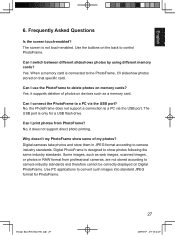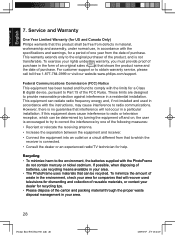Philips SPF3007 Support Question
Find answers below for this question about Philips SPF3007.Need a Philips SPF3007 manual? We have 3 online manuals for this item!
Question posted by Anonymous-47191 on January 1st, 2012
Is There A Maximum Storage Capacity On The Sd Cards Used?
I am currently using an 8 G memory card in my camera, but it will not work in the picture frame. I am wondering if this is too big and is why it won't work. The card is not damaged or anything.
Current Answers
Related Philips SPF3007 Manual Pages
Similar Questions
Reading Sd Card Photos
I have loaded my SD card with pictures to view on the photoframe. But the device won't recognize tha...
I have loaded my SD card with pictures to view on the photoframe. But the device won't recognize tha...
(Posted by lazeritch11989 8 years ago)
Need Ac Power Adapter For Spf3480 Philips Digital Photo Frame 8' Where Can I Fin
(Posted by lhealy321 11 years ago)
Philips Photoframe 8ff2fpb/37 With Sd/mmc Card Slot Won't Read My Sd Cards - Why
my philips photoframe 8FF2FPB/37 with SD/MMC/xD/MS/MS Pro card slot won't read my SD cards - why not...
my philips photoframe 8FF2FPB/37 with SD/MMC/xD/MS/MS Pro card slot won't read my SD cards - why not...
(Posted by ji20874 11 years ago)
Support Up To What Size Sd Card
(Posted by Pichiao55 11 years ago)
Battery Paradox?
I would like to pass around the photoframe, when we have guests over. But when I unplug the frame, i...
I would like to pass around the photoframe, when we have guests over. But when I unplug the frame, i...
(Posted by energynrg 12 years ago)