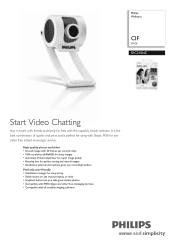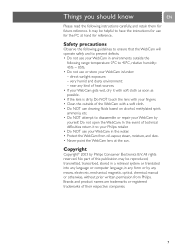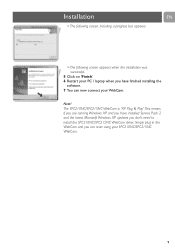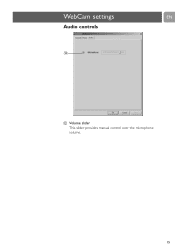Philips SPC210NC Support Question
Find answers below for this question about Philips SPC210NC - SPC Web Camera.Need a Philips SPC210NC manual? We have 2 online manuals for this item!
Current Answers
Related Philips SPC210NC Manual Pages
Similar Questions
Philips Spc230nc Driver For Windows 8
(Posted by Anonymous-119680 10 years ago)
Philips Spc300nc Drivers
I've a Philips PC Web Camera with Multimedia Headset, MPN SPC300NC and have lost the drivers. Where ...
I've a Philips PC Web Camera with Multimedia Headset, MPN SPC300NC and have lost the drivers. Where ...
(Posted by angleaj 11 years ago)
Camara Drivers
I've a Philips PC Web Camera with Multimedia Headset, MPN SPC700NC/37 and have lost the drivers. Whe...
I've a Philips PC Web Camera with Multimedia Headset, MPN SPC700NC/37 and have lost the drivers. Whe...
(Posted by blieu 12 years ago)
Installation
un able to install spc201nc webcam with out cd what can i do
un able to install spc201nc webcam with out cd what can i do
(Posted by tigarlord 12 years ago)