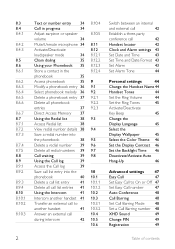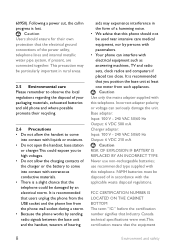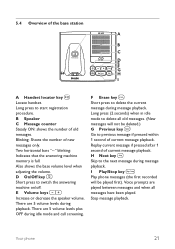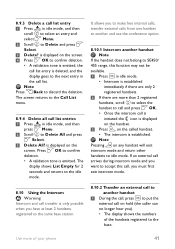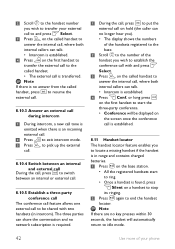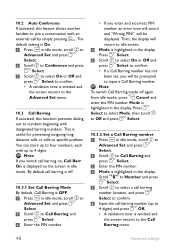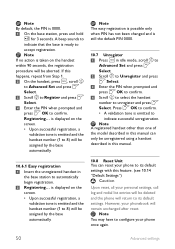Philips SE4552B Support Question
Find answers below for this question about Philips SE4552B.Need a Philips SE4552B manual? We have 3 online manuals for this item!
Question posted by hungfookma on April 24th, 2010
I Only Have 2 Handsets, Yet The Handset Numbers Are 3 And 4, How Do I Fix This?
I bought a USED Philips SE4552B/17 answering/2 cordless phone system and i've reset it, deleted the phone book, and unplugged everything and took out all the batteries, it still says handsets 3 and 4 instead of 1 and 2 (i've only got 2 handsets). How can i fix this???
Current Answers
Related Philips SE4552B Manual Pages
Similar Questions
My Cordless Phone Keep Blinking Not Register.how Do I Register It
(Posted by davidbunch61 9 years ago)
Where Can I Buy An Extra Handset For The Philips-se6552b-05
(Posted by faomotaher 9 years ago)
Hi, My Phones Are Showing (12 With A Handset Sign) Not Messages To Read, Help
(Posted by lisette25271 11 years ago)
The Red Light Is Blinking How Do We Fix It And No Dial Tone
Replaced the batteries and recharged the phones
Replaced the batteries and recharged the phones
(Posted by brendaSabolic 12 years ago)
Caller Id Not Working
I bought a Philips cd445 phone n all the features work properly except the caller id. It only shows ...
I bought a Philips cd445 phone n all the features work properly except the caller id. It only shows ...
(Posted by Anitraclayton 12 years ago)