Philips MCM275 Support Question
Find answers below for this question about Philips MCM275.Need a Philips MCM275 manual? We have 3 online manuals for this item!
Question posted by imvarlet on February 9th, 2013
Mcm275 Philips Remote Control
I am looking for a new mcm275 philips remote control. Do you ell it ? Where could I find it ? Thanks in advance,
Sincerely,
I. Varlet
Current Answers
There are currently no answers that have been posted for this question.
Be the first to post an answer! Remember that you can earn up to 1,100 points for every answer you submit. The better the quality of your answer, the better chance it has to be accepted.
Be the first to post an answer! Remember that you can earn up to 1,100 points for every answer you submit. The better the quality of your answer, the better chance it has to be accepted.
Related Philips MCM275 Manual Pages
Leaflet - Page 1
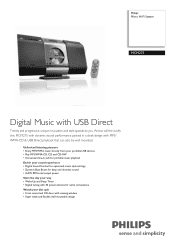
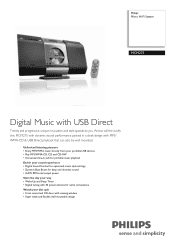
... can also be wall mounted. Philips Micro Hi-Fi System
MCM275
Digital Music with viewing window • Super sleek and... flexible wall-mountable design
And so will the vividly chic MCM275 with dynamic sound performance packed in jack for portable music playback Enrich your sound experience • Digital Sound Control...
Leaflet - Page 2


... when the volume is set Jazz, Rock, Pop and Classic controls you can use to optimise the frequency ranges for you get ...Philips Hi-Fi system. Ultimately, Digital Sound Control makes it easy for different musical styles. Digital Sound Control offers you a choice of music you are playing. from the device. Micro Hi-Fi System
Highlights
USB Direct for MP3/WMA music
Digital Sound Control
MCM275...
Leaflet - Page 3


...owners.
www.philips.com
* Music with battery
Tuner/Reception/Transmission
• Tuner Bands: FM Stereo, AM &#...-Fi System
Specifications
MCM275/37
Sound
• Output Power: 10W Total Power • Output power (RMS): 2 x 5 W • Sound Enhancement: Digital Sound Control 4...wall mounting x2, AM/FM Antenna
• Remote control: 24-key with Digital Right Management not supported...
User manual - Page 8
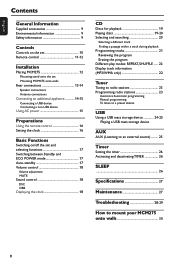
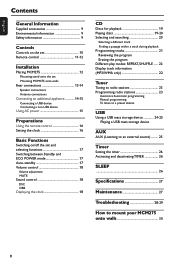
English
Contents
General Information
Supplied accessories 9 Environmental information 9 Safety information 9
Controls
Controls on the set 10 Remote control 11-12
Installation
Placing MCM275 12 Mounting stand onto the set Mounting MCM275 onto walls
Rear connections 13-14 Speaker connections Antenna connections
Connecting an additional appliance 14-15 Connecting a USB device Connecting a ...
User manual - Page 9
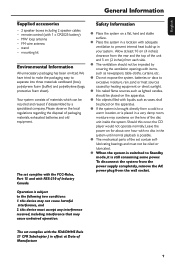
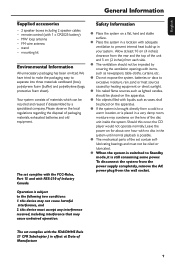
...the system is switched to Standby mode, it is subject to separate into three materials: cardboard (box), polystyrene foam (buffer) and polyethylene (bags, protective foam sheet). MW loop antenna - Please observe the local regulations regarding the disposal of Manufacture
9 English
General Information
Supplied accessories
- 2 speaker boxes including 2 speaker cables - remote control (with...
User manual - Page 10


...
ÉÅ - jack for MP3/WMA only) - press briefly to unfold or fold the control panel
5 CD OPEN • CLOSEç
- opens/closes the CD door
6 CD door .../USB: starts or pauses playback
0 DBB (Dynamic Bass Boost)
- sensor for the infrared remote control Helpful hints: Always point the remote control towards this sensor.
4 PUSH OPEN
- erase a program
$ AUX-IN
- CD/USB:...
User manual - Page 11
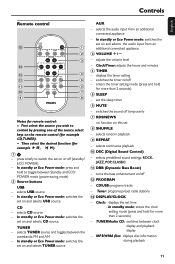
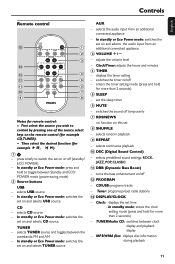
... tracks
- selects predefined sound settings: ROCK, JAZZ, POP, CLASSIC
! selects USB source - adjusts the volume level
- Controls
English
Remote control
/
%
1
USB
2
3 $
#
4
@
5
!
6
0
7
9
8
Notes for example
1B
- Then select the desired function (for remote control: - selects TUNER source and toggles between the
wavebands: FM and AM - displays the timer setting - In...
User manual - Page 12


English
Controls
Installation
$4 / ¢
- TUNER: selects a preset radio station
ÉÅ - erase a program
% OPEN • CLOSEç
- Tuner: tunes to learn ... or searches CD tracks backwards/forwards
- CD/USB: starts or pauses playback
9 - To mount the stand onto the set,
1 Put MCM275 on a flat and firm surface, rear side
facing up
2 As shown, align the stand to the slots at set...
User manual - Page 16
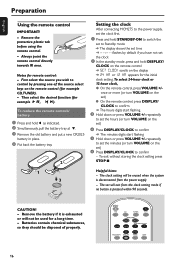
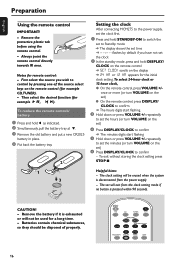
...a new CR2025
battery in place.
4 Put back the battery tray.
2
Setting the clock
After connecting MCM275 to the power supply,
set the clock first.
1 Press and hold DISPLAY/
CLOCK on the remote control &#...the remote control directly towards IR area. The clock setting will not be used for example CD, TUNER). - Batteries contain chemical substances, so they should be erased when the system is...
User manual - Page 17


...off, press and hold
STANDBY-ON to switch between Standby and ECO POWER mode (or y on the remote control)
In ECO POWER mode (power-saving mode): ➜ ECO PWR scrolls on the display ➜ The... selecting functions 1 To switch on, press STANDBY-ON or
SOURCE on the set (or y on the remote control) ➜ The set is switched off ➜ The Red indicator lights up to a maximum volume level...
User manual - Page 18
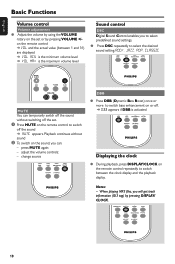
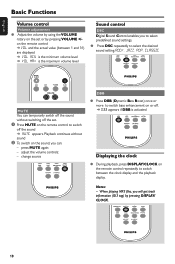
... playing MP3 files, you will get track information (ID3 tag) by pressing VOLUME +/on the remote control ➜ VOL and the actual value (between the clock display and the playback display. change source...● Press DBB (Dynamic Bass Boost) once or
more to switch bass enhancement on the remote control repeatedly to select the desired sound setting: ROCK, JAZZ, POP, CLASSIC
/
USB
MUTE You...
User manual - Page 19


...CD while maintaining CD quality sound. Disc format ISO9660, Joliet, UDF (created on the remote control) ➜ The CD icon appears
2 Press CD OPEN•CLOSEç to close ...data rate): 32-320 Kbps and
variable bit rate -
track number plus album: 500 - This system is a registered trademark of Microsoft Corporation. Windows Media Audio® is designed for details about Windows...
User manual - Page 22


... and contains various track information such as the track´s title or the artist´s name. ● During playback, press DISPLAY/CLOCK repeatedly on the remote control ➜ Display show title name, album name and ID3 tag information
Helpful hints: -
In the shuffle mode, press ¢ to select tracks.
22 English
CD...
User manual - Page 23
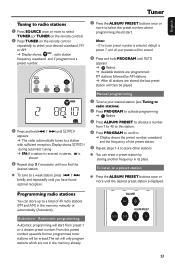
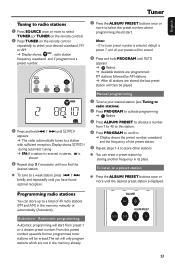
... TUNER on the remote control
repeatedly to select your presets will be erased.
2 Press and hold PROGRAM until AUTO
appears ➜ flashes ➜ Available stations are stored, the last preset station will only program stations which are not in stereo, is preset 1 and all stations are programmed: FM stations followed by storing another...
User manual - Page 25
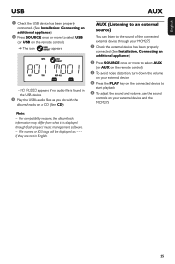
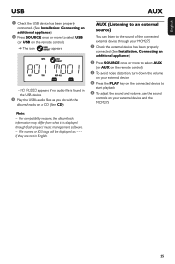
...File names or ID3 tags will be displayed as you do with the
albums/tracks on the remote control)
➜ The icon
appears
- English
USB
AUX
1 Check the USB device has been ...' music management software. - NO AUDIO appears if no audio file is displayed through your MCM275
1 Check the external device has been properly
connected (See Installation, Connecting an additional appliance...
User manual - Page 26


... alarm time, the CD,TUNER or
USB will switch off the set (or y on the remote control)
Helpful hints: - The SLEEP function does not affect your alarm time setting.
26 repeatedly
to...button is CD; - Make sure the clock is switched on the remote control)
3 Press TIMER to switch off .
● On the remote control, press SLEEP repeatedly to select the desired time period options (in minutes...
User manual - Page 29


... not function properly. signs) aligned as indicated.
✔ Replace the battery. ✔ Point the remote control directly toward
IR sensor on the front of the system.
✔ Check the set is erased.
Reset the clock/timer.
29 The Clock/Timer setting is switched off ✔ Set the clock correctly. ✔ Press ...
Quick start guide - Page 1


MCM 275
Quick Start Guide
What's in the Box?
Stand
FM antenna
210 mm (8.26")
Quick Start Guide
Mounting kit (1x template, 2 x screws)
Quick start guide
Install Prepare Enjoy
/ USB
AM antenna
User Manual
Remote control with 1 x CR2025 battery
User manual You should find these items upon opening the box.
Quick start guide - Page 3


... VOLUME +/- repeatedly to set the clock
2
In the standby mode, press and hold DISPLAY/CLOCK on the remote control)
2
Press CD OPEN•CLOSEç to confirm
/ USB
IMPORTANT! - Enjoy
Playing discs
With this system, you can play all pre-recorded audio CDs (CDDA), all finalized audio CD-Rs and CD-RWs, MP3...
Quick start guide - Page 4


...or more to select TUNER (or TUNER on the remote control)
2 Press and hold PROGRAM until the desired preset station is displayed
Playing a USB mass storage device
With the Hi-Fi system, you can use USB flash memory (USB 2.0 ...; flashes. Box 671539, Marietta, GA. 30006-0026
http://www.philips.com
PDCC-AL-0550 Available stations are described in the accompanied owner's manual.
2005 C Koninklijie...
Similar Questions
Display Panel On The Philips Mcm275 Sound System.
How do I get the display panel to light up ?
How do I get the display panel to light up ?
(Posted by communicationsrichard 2 years ago)
Where Can I Find A Remote Control For My Dcm292/12 ?
remote control for dcm292/12
remote control for dcm292/12
(Posted by brmzwglr 10 years ago)
Getting To The Battery Of The Philips Mcm275?
How do you get the back off ot the Philips MCM275 remote control to change the battery?
How do you get the back off ot the Philips MCM275 remote control to change the battery?
(Posted by marinodance 10 years ago)
Philips Micro Hi-fi Mcm275/98
Can I have the price quote in Malaysia for Philips Micro Hi-Fi MCM275/98?
Can I have the price quote in Malaysia for Philips Micro Hi-Fi MCM275/98?
(Posted by ghost111990 11 years ago)
How Do I Open The Cassette Door On My Fw-p88 Mini Stereo System?
(Posted by markmccully 12 years ago)

