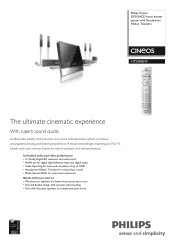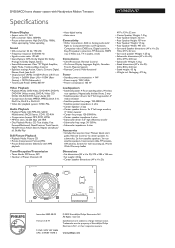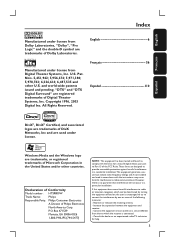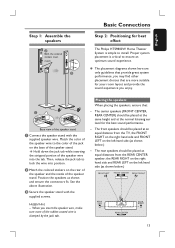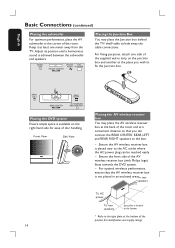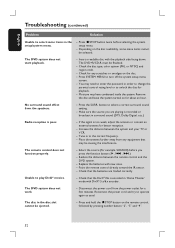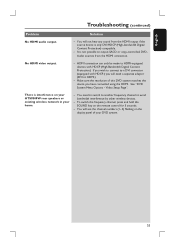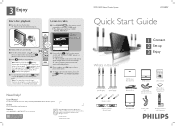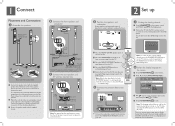Philips HTS9800W Support Question
Find answers below for this question about Philips HTS9800W.Need a Philips HTS9800W manual? We have 3 online manuals for this item!
Question posted by alavudeenv on December 1st, 2013
Rear Speakers Not Working:
I ahave a DTS9800 Philips Home cinema. it was not used for an year time and it was packed in original box. Now when I reinstalled , the Rear Speakers are not functioning. Any body give me a solution please
Current Answers
Related Philips HTS9800W Manual Pages
Similar Questions
Junction Box
I dont have Junction boxhow can I use the home cinema,Is there any kind of replacing this tool, or u...
I dont have Junction boxhow can I use the home cinema,Is there any kind of replacing this tool, or u...
(Posted by bukovanskytomas 2 years ago)
Junction Box For Phillips Cineos Home Cinema
Where can I buy Phillips cineos home cinema junction box?
Where can I buy Phillips cineos home cinema junction box?
(Posted by gideomokoko 4 years ago)
Philips Hts3306/f7 Blu-ray 5.1 Home Theater System How Much Speaker Wire
(Posted by inma 9 years ago)
Philips Blu-ray Home Theater System Hts3251b No Audio
Audio works on fm radio but not working on DVD, blueray or TV. Have it set to speakers, could it be ...
Audio works on fm radio but not working on DVD, blueray or TV. Have it set to speakers, could it be ...
(Posted by bobbdude 10 years ago)
Where Can One Purchase Replacement Speakers For Hts9800w
(Posted by dmelendrez 11 years ago)