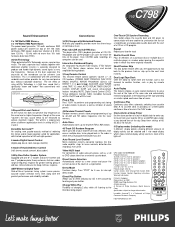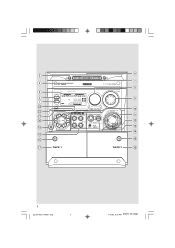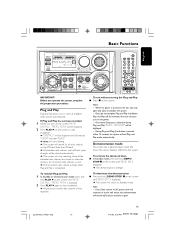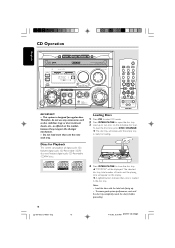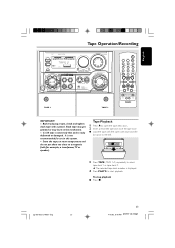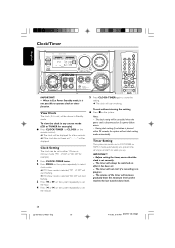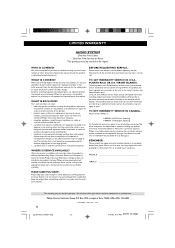Philips FWC798 Support Question
Find answers below for this question about Philips FWC798.Need a Philips FWC798 manual? We have 2 online manuals for this item!
Current Answers
Related Philips FWC798 Manual Pages
Similar Questions
My System Will Not Even Turn On. Can Someone Help Me Please
system will not turn on. cord is not damaged at all and it is plugged in correctly but will still no...
system will not turn on. cord is not damaged at all and it is plugged in correctly but will still no...
(Posted by taylerhart27 2 years ago)
Auto Replay
Why does it keep auto replaying when using a cassette adapter? I start playing music and it stops an...
Why does it keep auto replaying when using a cassette adapter? I start playing music and it stops an...
(Posted by redellhuldt 6 years ago)
Philips Fwc788 280 Watt Mini Hi Fi System W/3 Cd Changer/woox
ya i would like to know where can i buy the Philips FWC788 280 Watt Mini Hi Fi System w/3 CD Changer...
ya i would like to know where can i buy the Philips FWC788 280 Watt Mini Hi Fi System w/3 CD Changer...
(Posted by johncena02448 8 years ago)
How Do I Open The Cassette Door On My Fw-p88 Mini Stereo System?
(Posted by markmccully 12 years ago)
Fuse On Amp On Philips Fwc798
The amp for the system stopped working so I took apart the back panel and saw that the small glass t...
The amp for the system stopped working so I took apart the back panel and saw that the small glass t...
(Posted by crosse392 13 years ago)