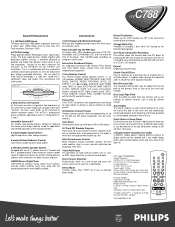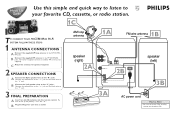Philips FWC788 Support Question
Find answers below for this question about Philips FWC788.Need a Philips FWC788 manual? We have 3 online manuals for this item!
Question posted by Katiewise250 on March 14th, 2016
How To Take The Military Time Off The Stereo?
how do I get the military time off the stereo where it will only show the regular time?
Current Answers
Related Philips FWC788 Manual Pages
Similar Questions
Where Can I Obtain A Manual For Fwc788 3701 In Order To Use/set My Equipment?
(Posted by JuanitaBowers 8 years ago)
No Power To My Philip Hi Fi System Fwc788
I did not use my philips mini-hi-fi system for a few month.When i tried to use the system it did not...
I did not use my philips mini-hi-fi system for a few month.When i tried to use the system it did not...
(Posted by Billiebat1 8 years ago)
Is The Stereo Has A Fuse?
accidentally plugged the stereo to 220V directly without using a transformer from 110v to 220v. is t...
accidentally plugged the stereo to 220V directly without using a transformer from 110v to 220v. is t...
(Posted by yaarasim 10 years ago)
How Do I Open The Cassette Door On My Fw-p88 Mini Stereo System?
(Posted by markmccully 12 years ago)