Philips FWC788 Support Question
Find answers below for this question about Philips FWC788.Need a Philips FWC788 manual? We have 3 online manuals for this item!
Current Answers
There are currently no answers that have been posted for this question.
Be the first to post an answer! Remember that you can earn up to 1,100 points for every answer you submit. The better the quality of your answer, the better chance it has to be accepted.
Be the first to post an answer! Remember that you can earn up to 1,100 points for every answer you submit. The better the quality of your answer, the better chance it has to be accepted.
Related Philips FWC788 Manual Pages
Leaflet - Page 1


...watts RMS Stereo • wOOx Technology Speaker System for Deeper Bass • 6 modes Digital Sound Control • 6 modes Virtual Ambience Control • 3-step wOOx level control • Incredible Surround™ • Interactive Dashboard display with VU meter • 3 way Bass Reflex Speaker System • ... Clock with Wake-up and Sleep-timer • 31-key Remote Control
FWC788
VAC
Leaflet - Page 2
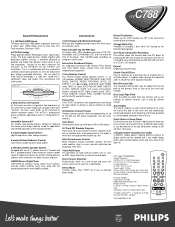
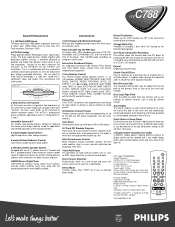
... ©2001 Royal Philips Electronics N.V. Carton contains: 3CD Changer Mini System, MultiFunction Remote Control, Operating instructions, Warranty information
Printed in digital clock to a new source and pause the current source at 6 Ohms, from one button.
FWC788
Sound Enhancement
2 x 140 Watts RMS Stereo 140 watts continuous RMS power output per channel, at the touch...
User manual - Page 1


Congratulations on purchasing this manual first!
S
Mini Hi-Fi System
FWC788
Read this Philips product. Do not attempt to return this product to get the most from your new product by explaining: • Hookups, • First ...
User manual - Page 3


...; ¡ )
(
* %
&
DISC CHANGE
3CD C H A N G E R
DISC 1
3 DISC DIRECT PLAY DISC 2
DISC 3
OPEN • CLOSE
CD / CD-R / CD-RW COMPATIBLE CD SYNCHRO RECORDING
FWSTANDBY-ON
MINI HIFI SYSTEM
VOLUME
PR G
ISNUCRRREODIUBNLDE
ECO POWER
EV PRESET N
DEMO STOP/ CLEAR
PLAY• PAUSE
EARCH • TUNIN
DISPLAY
PROG
CLOCK• TIMER
AUTO REPLAY
DUBBING
REC...
User manual - Page 4


...
specified by the manufacturer or sold with one
wider than the other apparatus (including amplifiers) that the unit has
a double insulation system
4
12/11/01, 5:32 PM 3139 115 21181 G Do not mix batteries (old and new or carbon and alkaline, etc.). Do not install near
water...
User manual - Page 7


... remote control 11-12
Basic Functions
Plug and Play 13 Demonstration mode 13-14 Switching the system on 14 Switching the system to Standby mode ........ 14 Switching the system to Eco Power Standby mode 14 Power Saving Automatic Standby 14 Display mode 14 Volume Control 14 Sound Navigation 15
CD Operation
Discs for...
User manual - Page 8


...the typeplate (or the voltage indication beside the voltage selector) of your system.
G Place the system in your system is identical with adequate ventilation to excessive moisture, rain, sand or heat..., exhausted batteries and old equipment. Operation is still consuming some power. G When the system is switched to Standby mode, it is subject to separate into three materials: cardboard (...
User manual - Page 9
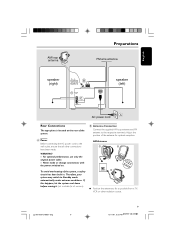
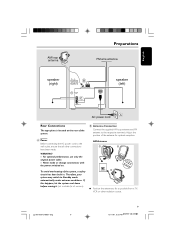
... wall outlet, ensure that all versions).
pg 001-029/C788/37-Eng
9
9 12/11/01, 5:32 PM 3139 115 21181
If this happens, let the system cool down before reusing it (not available for optimal reception.
WARNING! - B Antennas Connection
Connect the supplied AM loop antenna and FM antenna to Standby mode...
User manual - Page 10


...terminal to Analog Converter and Digital Signal Processor, for a long time. - Refer to your system Connect the audio left terminal.
Connecting other equipment to the operating instructions of the speaker wire ... they are not supplied. English
Preparations
FM Antenna
1
2
¶ For better FM stereo reception, connect an outdoor FM antenna to both the LINE OUT and AUX/CDR IN ...
User manual - Page 11


...to select desired wOOx level : WOOX 1, WOOX 2 or WOOX 3.
%ç
- to start recording on the system only) to start or interrupt playback. TUNER / (FM•AM) - for CD to Eco Power
Standby mode... a program. AUX / (CDR/DVD) - DEMO STOP/CLEAR Ç for CLOCK ....... (on the system and
remote control
1 ECO POWER
- DSC DIGITAL, ROCK, POP, NEWAGE,
CLASSIC or ELECTRIC.
to select...
User manual - Page 12


...random order.
• TIMER ON/OFF
@
@
- to Standby mode.
- to switch the system to activate or deactivate the timer.
ª SLEEP
- to control by pressing one of the
current..., previous, or next track. Then select the desired function for example). - to switch the system to interrupt or resume sound reproduction.
)
∞ CLOCK
-
First, select the source you ...
User manual - Page 13


... start installation.
➜ All previously stored radio stations will be stored automatically. ➜ The system will stop searching when all the available radio stations are stored or when the memory for all ...Plug and Play, "CHECK ANTENNA" will be displayed. -
During Plug and Play, if no stereo frequency is completed. To exit without storing the Plug and Play G Press Çon , ...
User manual - Page 14


... plug to CD mode.
Power Saving Automatic Standby
As a power-saving feature, the system will automatically switch to Standby mode
In Demonstration mode G Press and hold B on the..." will switch to select NORMAL, MODE 1, MODE 2, or MODE 3.
MODE 3 .......... Switching the system to increase (turn knob clockwise or press VOLUME +) or decrease (turn knob counter-clockwise or press ...
User manual - Page 15


...a distortion at a time : wOOx, DSC or VAC. When you to adjust the system to activate/
deactivate the surround
sound effect.
➜ If activated,
will disappear from ...the display.
2 When wOOx is generated automatically for an incredibly wide, enveloping, stereo effect.
G Press INCREDIBLE
SURROUND (or IS on
DSC
the remote control)
repeatedly to select ...
User manual - Page 16


...
CD TAPE
RECORD TIMER SET
DUBBING BAND SHUFFLE TIMER
1
SHUFFLE FMMW
2 SWLW
3 STEREO
PRESET
RECORD FRONT
BACK HSD
NR
PROGRAM DBB
PLAY MODE
PROGRAM
AMPM TIMESRET CLOCK
SIDE... • CLOSE
CD / CD-R / CD-RW COMPATIBLE CD SYNCHRO RECORDING
FWSTANDBY-ON
MINI HIFI SYSTEM
VOLUME
ECO POWER
DISPLAY
PROG
CLOCK• TIMER
AUTO REPLAY
DUBBING
REC
MUSIC
LEVEL
VOLUME
INTERACTIVE VU ...
User manual - Page 17


... is possible when playback is stopped. During programming, if no button is pressed within 20 seconds, the system will playback once, then stop. To review the program G Stop playback and press í or ...CD Operation
Disc Playback
a disc is loaded in any of the DISC DIRECT PLAY buttons, the system will playback the selected disc or track, and the stored program will be ignored temporarily.The ...
User manual - Page 18


... Operation
To erase the entire program G Press Ç once when playback is stopped or
twice during playback. ➜ "PROGRAM CLEARED" will be erased when the system is disconnected from the power supply or when the disc tray is displayed. ➜ RPT will disappear from the display. Repeat
The current track, a disc...
User manual - Page 19


...the AM band. ➜ All available radio stations with sufficient signal strength is received in stereo, will disappear from the display.
To begin from a desired preset number G Press í...steps 2-4 to "Basic Functions Plug and Play"). Note: - FWSTANDBY-ON
MINI HIFI SYSTEM
Radio Reception
VOLUME
PR G
ISNUCRRREODIUBNLDE
English
ECO POWER
DISPLAY
PROG
CLOCK• TIMER
AUTO...
User manual - Page 20


...sound from the LINE OUT source. You will be erased.
2 Press and hold Çon the system until "PRESET
DELETED" appears on the display. ➜ The radio frequency remain on the display. ... radio stations, "PROGRAM FULL" will appear on the display. ➜ The preset numbers of your system.
2 Press AUX (CDR/DVD) repeatedly to and record from the external source is selected, any ...
Quick start guide - Page 1
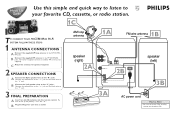
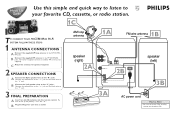
... "R" jacks .
Hook Up Guide
Use this simple and quick way to listen to your favorite CD, cassette, or radio station.
1C
TO CONNECT YOUR FWC788 MINI HI-FI SYSTEM FOLLOW THESE STEPS:
1 ANTENNA CONNECTIONS A Connect the supplied AM loop antenna to the AM ANTENNA jacks. For better reception connect an outdoor FM...
Similar Questions
How To Take The Military Time Off The Stereo?
how do I get the military time off the stereo where it will only show the regular time?
how do I get the military time off the stereo where it will only show the regular time?
(Posted by Katiewise250 8 years ago)
No Power To My Philip Hi Fi System Fwc788
I did not use my philips mini-hi-fi system for a few month.When i tried to use the system it did not...
I did not use my philips mini-hi-fi system for a few month.When i tried to use the system it did not...
(Posted by Billiebat1 8 years ago)
Price.
What was original price amount for the Philips FW C100? Thankyou for your time.
What was original price amount for the Philips FW C100? Thankyou for your time.
(Posted by shaiwill 9 years ago)
How Much Does It Go For?
Great condition, remote control, still has a box
Great condition, remote control, still has a box
(Posted by monisia0503 10 years ago)
How Do I Open The Cassette Door On My Fw-p88 Mini Stereo System?
(Posted by markmccully 12 years ago)

