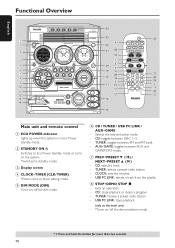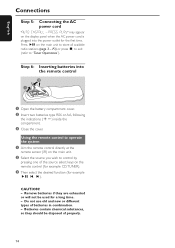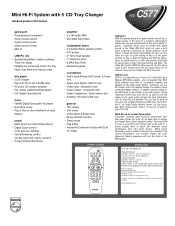Philips FW-C577 Support Question
Find answers below for this question about Philips FW-C577.Need a Philips FW-C577 manual? We have 2 online manuals for this item!
Question posted by Mattstacy37 on May 26th, 2017
Need Remote Code
need remote code for stereo that works on dish remote
Current Answers
Answer #1: Posted by Odin on May 26th, 2017 6:38 AM
Follow the instructions in the manual for the remote. For example, the instructions for GE universal remotes are at https://byjasco.com/support/ge-universal-remote-codes.
Hope this is useful. Please don't forget to click the Accept This Answer button if you do accept it. My aim is to provide reliable helpful answers, not just a lot of them. See https://www.helpowl.com/profile/Odin.
Related Philips FW-C577 Manual Pages
Similar Questions
Fw-c777 Gameport Mini System Remote
what is the universal remote code
what is the universal remote code
(Posted by rweatherbee0826 4 years ago)
Need Codes For Philips Cd Player- Tuner
Need codes that work on a dish remote control for Philips CD player- tuner
Need codes that work on a dish remote control for Philips CD player- tuner
(Posted by Mattstacy37 6 years ago)
Fw-c577/37,i Miss Some Parts Such:remote Control,antena,volume Botton.
(Posted by jeanlouismanuel117 9 years ago)
Lost Remote Codes For Universal Remote Fwc550
How To Program Universal Remote , what Codes Do I Need.
How To Program Universal Remote , what Codes Do I Need.
(Posted by unanja 9 years ago)