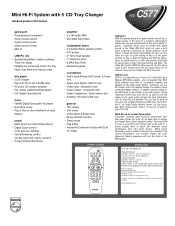Philips FW-C577 Support and Manuals
Get Help and Manuals for this Phillips item

View All Support Options Below
Free Philips FW-C577 manuals!
Problems with Philips FW-C577?
Ask a Question
Free Philips FW-C577 manuals!
Problems with Philips FW-C577?
Ask a Question
Most Recent Philips FW-C577 Questions
Remote Code
(Posted by Welshrickey 2 years ago)
System Will Not Power On
(Posted by bwc1837 2 years ago)
What Type Of Aux Cord Does It Take??
(Posted by Anonymous-169306 2 years ago)
Fw-c777 Gameport Mini System Remote
what is the universal remote code
what is the universal remote code
(Posted by rweatherbee0826 4 years ago)
I Have A Question
I am looking for the FM antenna for the Philips Stereo and I can't found anyone that has one for sal...
I am looking for the FM antenna for the Philips Stereo and I can't found anyone that has one for sal...
(Posted by purpledragon29 6 years ago)
Philips FW-C577 Videos
Popular Philips FW-C577 Manual Pages
Philips FW-C577 Reviews
We have not received any reviews for Philips yet.