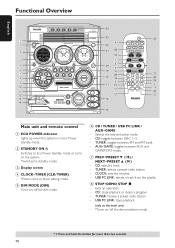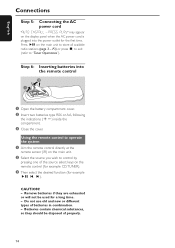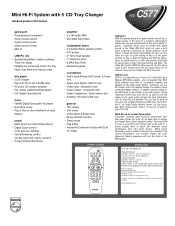Philips FW-C577 Support Question
Find answers below for this question about Philips FW-C577.Need a Philips FW-C577 manual? We have 2 online manuals for this item!
Question posted by Anonymous-169306 on September 19th, 2021
What Type Of Aux Cord Does It Take??
The person who posted this question about this Philips product did not include a detailed explanation. Please use the "Request More Information" button to the right if more details would help you to answer this question.
Current Answers
Answer #1: Posted by techyagent on September 19th, 2021 8:27 PM
Please check this link below:-
https://www.amazon.com/Flexible-Headphones-Portable-SWA9236B-27/dp/B07FSBNBD4
Thanks
Techygirl
Answer #2: Posted by SonuKumar on September 20th, 2021 1:11 AM
3.5mm Audio Cable Flexible
https://www.p4c.philips.com/files/f/fw-c577_21/fw-c577_21_dfu_eng.pdf
Please respond to my effort to provide you with the best possible solution by using the "Acceptable Solution" and/or the "Helpful" buttons when the answer has proven to be helpful.
Regards,
Sonu
Your search handyman for all e-support needs!!
Related Philips FW-C577 Manual Pages
Similar Questions
How Do I Open The Cassette Door On My Fw-p88 Mini Stereo System?
(Posted by markmccully 12 years ago)
How Can I Get Two Speakers For The Philips Fw-c577/17?
(Posted by susanwin301 12 years ago)
What Is The Price For The Fw-c577/37
If the CD changer gets stuck, how can it be opened?
If the CD changer gets stuck, how can it be opened?
(Posted by rickbar01 12 years ago)