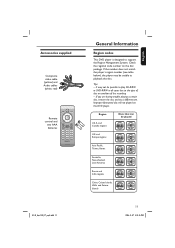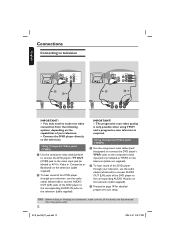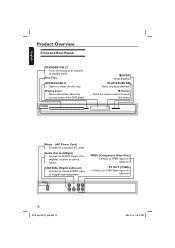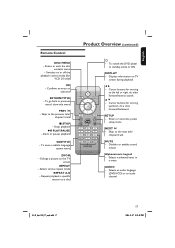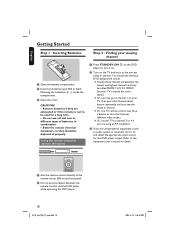Philips DVP3140 Support Question
Find answers below for this question about Philips DVP3140.Need a Philips DVP3140 manual? We have 2 online manuals for this item!
Question posted by valoratree1 on February 11th, 2013
Since Comcast Cable Went All Digital, My Dvp 3140 Remote Control Will Not Work.
Since Comcast went all digital, my DVP 3140 remote control won't work. I need to be able to select items on dvd, go forward and back, etc. and it does nothing, though batteries are fresh. How to fix?
Current Answers
Related Philips DVP3140 Manual Pages
Similar Questions
Code For Remote Control For Philips Dvp3150v Please .
remote code
remote code
(Posted by theresanorris6060 1 year ago)
Skip A Track Without The Remote Control.
I lost my remote control and I'm wanting to know if there's a way to skip tracks and fast forward wi...
I lost my remote control and I'm wanting to know if there's a way to skip tracks and fast forward wi...
(Posted by efrey916 9 years ago)
Remote For Dvd Player Dvp3140
The remote for my Phillips DVD player DVP2140 no longer works. It won't power up the DVD and none of...
The remote for my Phillips DVD player DVP2140 no longer works. It won't power up the DVD and none of...
(Posted by snetzman 9 years ago)
How I Found A New Remote Control For My Philips Dvd Model Dvd622/37?
I need a new remote control for my Philips DVD Video Player model DVD622/37. Please sent information...
I need a new remote control for my Philips DVD Video Player model DVD622/37. Please sent information...
(Posted by hiramvargasvelez 11 years ago)
Remote Code For The Philips Dvp3140 Player
I need the code for a universal remote for the DVP3140 TX
I need the code for a universal remote for the DVP3140 TX
(Posted by francoispbegin 13 years ago)