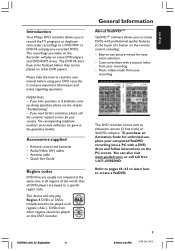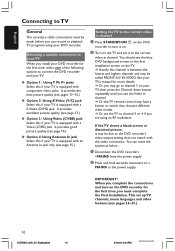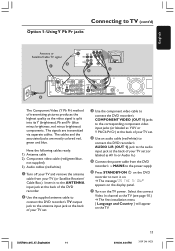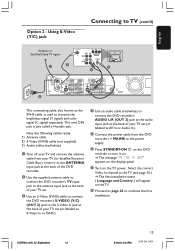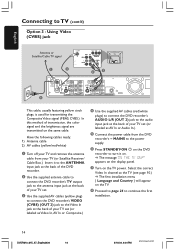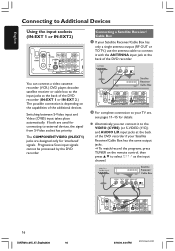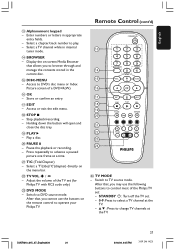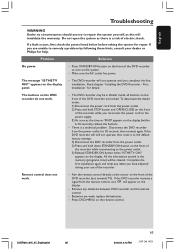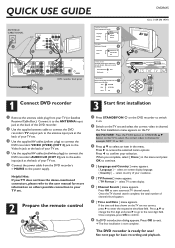Philips DVDR615 Support Question
Find answers below for this question about Philips DVDR615.Need a Philips DVDR615 manual? We have 3 online manuals for this item!
Question posted by kloutseyawo20 on January 5th, 2021
My Dvd R615 Never Worked
My dvd R615 is blocked out can open what to do
Current Answers
Related Philips DVDR615 Manual Pages
Similar Questions
Philips Dvdr615 Won't Shut Off.
DVD will playback dvds but won't do timer recordings. Message "no signal" always appears when I go t...
DVD will playback dvds but won't do timer recordings. Message "no signal" always appears when I go t...
(Posted by jeffcnewman077 8 years ago)
I Do Not Have A Philips Dvdr985 Remote. I Want My Dish Remote To Work It. How?
I want to work the dvd985 with my dish remote.
I want to work the dvd985 with my dish remote.
(Posted by dolandsmith81 9 years ago)
I Need A Universal Remote Code
I have a PHILIPS DVDR615, the remote is lost so i had to get a universal remote.
I have a PHILIPS DVDR615, the remote is lost so i had to get a universal remote.
(Posted by scotth2009 9 years ago)
The Dvd Would Not Respond To The Remote The Disc Tray Would Not Open, Ireset
the machine the screen message was connect to tv I reset the dvd nothing worked I hada local tech lo...
the machine the screen message was connect to tv I reset the dvd nothing worked I hada local tech lo...
(Posted by peterjohn3753 10 years ago)
Dvd Side Not Working
we had a power surge, the vhs side seems to be ok but the dvd side does not stay powered up. could t...
we had a power surge, the vhs side seems to be ok but the dvd side does not stay powered up. could t...
(Posted by hwfine 12 years ago)