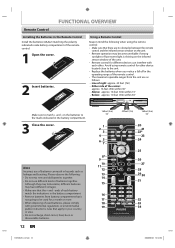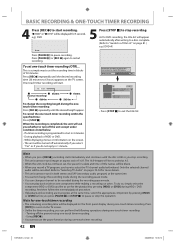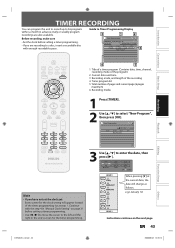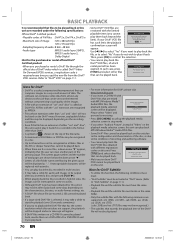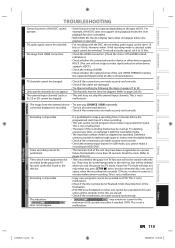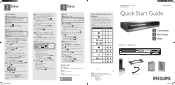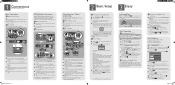Philips DVDR3575H Support Question
Find answers below for this question about Philips DVDR3575H - DVDr / HDDr.Need a Philips DVDR3575H manual? We have 3 online manuals for this item!
Question posted by starryskyzz on September 4th, 2016
My Remote Is Broken, I Need To Know The Codes For A Universal Remote To Operate
my remote is broken and i need the codes for a universal remote to operate my unit DVDR35 H/37 PHILLIPS HARD DISK/DVD RECORDER, When I bought it brand new from walmart 5 years ago there was no manual for it and the remote did not last, it wore out quickly
Current Answers
Answer #1: Posted by Odin on September 4th, 2016 7:11 AM
Purchase a GE remote and follow the instructions at https://byjasco.com/support/ge-universal-remote-codes. Those will almost certainly cover your recorder, but save the receipt just in case.
Hope this is useful. Please don't forget to click the Accept This Answer button if you do accept it. My aim is to provide reliable helpful answers, not just a lot of them. See https://www.helpowl.com/profile/Odin.
Related Philips DVDR3575H Manual Pages
Similar Questions
Is This Lcd Model Need An Inverter Box.what Are The Remote Codes For A Ge Univer
(Posted by marieponder1 1 year ago)
What Is The Ge Universal Remote Code For Philips Dvd/vcr Player Dvp3340
What Ge universal remote code
What Ge universal remote code
(Posted by Anonymous-162454 7 years ago)
What Is The Ge Universal Remote Code For Philips dvd/vcr player dvp3340v?
Ge universal remotecode
Ge universal remotecode
(Posted by Anonymous-162454 7 years ago)
I Did Use A Ge Remote And It Did Not Work And On Other Universal Remotes Only So
I did try the GE remote before ever contacting you , it and other universal remotes I tried only all...
I did try the GE remote before ever contacting you , it and other universal remotes I tried only all...
(Posted by starryskyzz 7 years ago)
Universal Remote Codes For This Model
what is the universal remote code for this model player?
what is the universal remote code for this model player?
(Posted by neofilessmith 7 years ago)