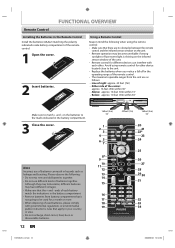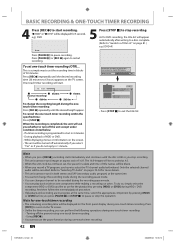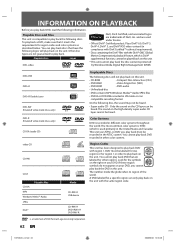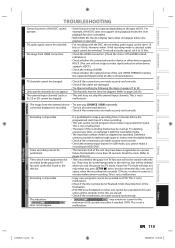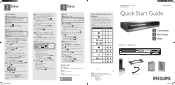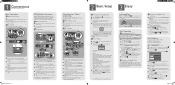Philips DVDR3575H Support Question
Find answers below for this question about Philips DVDR3575H - DVDr / HDDr.Need a Philips DVDR3575H manual? We have 3 online manuals for this item!
Question posted by starryskyzz on September 4th, 2016
I Did Use A Ge Remote And It Did Not Work And On Other Universal Remotes Only So
I did try the GE remote before ever contacting you , it and other universal remotes I tried only allowed some functions to work and not the ones that are needed to properly be able to use my unit.That is why I contacted you people in the first place. And I do know how to check spam,junk mail and otherwise and no password ever came in any e-mail at all.
Current Answers
Related Philips DVDR3575H Manual Pages
Similar Questions
Use Rem250 Remote On A Philips Tv Model(32hfl5860d/27)cant Access Auto Channel S
(Posted by floresmoses199 2 years ago)
My Remote Is Broken, I Need To Know The Codes For A Universal Remote To Operate
my remote is broken and i need the codes for a universal remote to operate my unit DVDR35 H/37 PHILL...
my remote is broken and i need the codes for a universal remote to operate my unit DVDR35 H/37 PHILL...
(Posted by starryskyzz 7 years ago)
Uninstall Channel On 37hfl5581 Using Master Remote Rr-2573
uninstall channel using Master Remote RR-2573 on 37 HFL5581V/F7
uninstall channel using Master Remote RR-2573 on 37 HFL5581V/F7
(Posted by tompenn1323 8 years ago)
Receiving No Signal. But Showing Green Light.
When I plug the IEC into its port to power up monitor. The green and blue light turn on as soon as p...
When I plug the IEC into its port to power up monitor. The green and blue light turn on as soon as p...
(Posted by dadame 12 years ago)
Service Mode
Hi, i would like to step into the main setup, but i am not able to do that. i dont know why. what i ...
Hi, i would like to step into the main setup, but i am not able to do that. i dont know why. what i ...
(Posted by WTomxxx17 12 years ago)