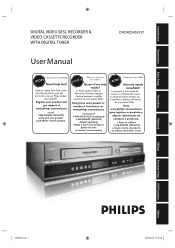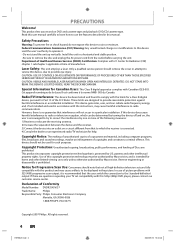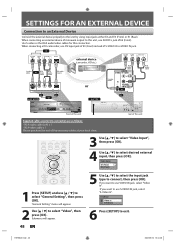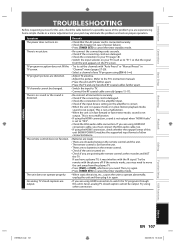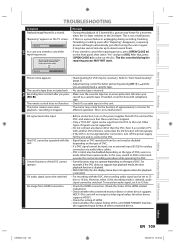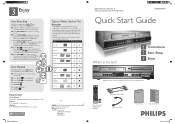Philips DVDR3545V Support Question
Find answers below for this question about Philips DVDR3545V - DVDr/ VCR Combo.Need a Philips DVDR3545V manual? We have 3 online manuals for this item!
Question posted by ajpede66 on April 27th, 2010
Does The Philips Dvdr3545v/f7 Have A Tuner And How Does It Work
The person who posted this question about this Philips product did not include a detailed explanation. Please use the "Request More Information" button to the right if more details would help you to answer this question.
Current Answers
Related Philips DVDR3545V Manual Pages
Similar Questions
my philips
mi lcd solo muestra el logos philips necesito codigo para actualizarla
mi lcd solo muestra el logos philips necesito codigo para actualizarla
(Posted by 00anggie 9 years ago)
Have A Cable Box Feeding The Philips. Cannot Record To Tape.
composite connections are as per manual. need help with settings / steps
composite connections are as per manual. need help with settings / steps
(Posted by jdinan 10 years ago)
My Philips Dvp3345v/17 Dvd/vcr Combo - Silver Buzzes When It Plays Vcr Tapes
The vcr itself buzzes when it plays the movies
The vcr itself buzzes when it plays the movies
(Posted by Jeremybergersen 10 years ago)
How Do I Setup A Philips 42hfl5682l/f7 Tv To Work With An On Command Ppv System?
(Posted by JRTRAFFAN 12 years ago)
I Brought A Philips Dvp3345vb Dvd & Vhs Combo To Copy My Vhs Tapes To Dvd. When
I brought a Philips DVP3345VB DVD & VHS Combo to copy my VHS tapes to DVD. When I got home I notic...
I brought a Philips DVP3345VB DVD & VHS Combo to copy my VHS tapes to DVD. When I got home I notic...
(Posted by judydbrown 13 years ago)