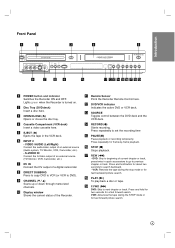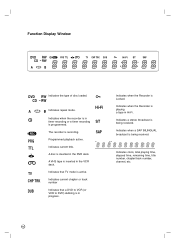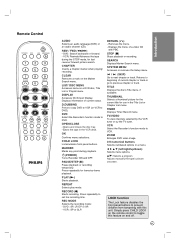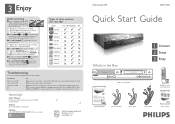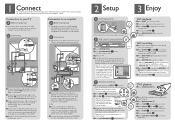Philips DVDR3320V Support Question
Find answers below for this question about Philips DVDR3320V.Need a Philips DVDR3320V manual? We have 3 online manuals for this item!
Question posted by graham69052 on January 14th, 2014
Audio Dubbing
Current Answers
Answer #1: Posted by emmajade1993 on January 14th, 2014 1:15 PM
-
- 1
Connect one composite AV cable from the three output jacks on the playback VCR to the input jacks on a camcorder or the dubbing VCR. Match the plugs to the jack colors.
- 2
Connect the second composite AV cable from the dubbing VCR's playback jacks to a set of inputs on a TV.
-
Turn on all three components and tune both the dubbing VCR and TV to channel 3 or 4.
- 4
Insert a pre-recorded tape in the playback VCR and rewind to the starting point. Insert a blank tape in the dubbing VCR.
- 5
Press "Play" on the playback VCR and "Record" on the dubbing VCR to begin copying. The progress can be monitored on the TV.
- 1
Related Philips DVDR3320V Manual Pages
Similar Questions
I have a factory remote control from a other philips dvd player and want to program it to this one.m...
Where can I get a new or used remote for a dvdr600vr/37? I need a replacement remote or a universal ...
AT THE END OF COPYING THE DVD IS STILL BLANK, MY RECORDER IS ON AV1 THANKS JOHN
philips dvdr3320v, i have no cable or satellite, if i just connect aerial to vcr then rf out to tv w...