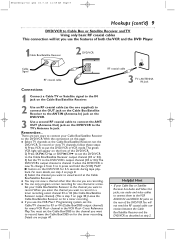Philips DVD750VR Support Question
Find answers below for this question about Philips DVD750VR.Need a Philips DVD750VR manual? We have 3 online manuals for this item!
Question posted by cotton14 on July 1st, 2017
Philips Dvd750vr Vcr Problem
Current Answers
Answer #1: Posted by Odin on July 1st, 2017 8:07 AM
Hope this is useful. Please don't forget to click the Accept This Answer button if you do accept it. My aim is to provide reliable helpful answers, not just a lot of them. See https://www.helpowl.com/profile/Odin.
Answer #2: Posted by BusterDoogen on July 1st, 2017 12:09 PM
I hope this is helpful to you!
Please respond to my effort to provide you with the best possible solution by using the "Acceptable Solution" and/or the "Helpful" buttons when the answer has proven to be helpful. Please feel free to submit further info for your question, if a solution was not provided. I appreciate the opportunity to serve you!
Related Philips DVD750VR Manual Pages
Similar Questions
i need the universal remote code for this dual screen unit i recently purchased. of course, it did N...
What manufacturer's code do I use to program the remote? The one that came with the DVD/VCR player n...
We cannot get the power to go into the Philips dvd 750 Vr. There was a power failure. We followed di...