Philips 60PP9363H Support Question
Find answers below for this question about Philips 60PP9363H.Need a Philips 60PP9363H manual? We have 3 online manuals for this item!
Question posted by hcontreras2002 on August 22nd, 2014
To Whom It May Concern: I Have A Philips 60' Hdtv Rear View Projector Tv Model 6
The person who posted this question about this Philips product did not include a detailed explanation. Please use the "Request More Information" button to the right if more details would help you to answer this question.
Current Answers
There are currently no answers that have been posted for this question.
Be the first to post an answer! Remember that you can earn up to 1,100 points for every answer you submit. The better the quality of your answer, the better chance it has to be accepted.
Be the first to post an answer! Remember that you can earn up to 1,100 points for every answer you submit. The better the quality of your answer, the better chance it has to be accepted.
Related Philips 60PP9363H Manual Pages
Leaflet - Page 1


Epic 60" High Definition Projection TV
Make room for a bigger future
Prepare for a brighter future. Tuned to bring the future into your living room. High Definition-ready projection televisions from Philips deliver the new technologies of TV stylishly and affordably. So don't wait to deliver optimal picture quality • Active Control™ • APAC™ - Automatic Phosphor ...
Leaflet - Page 2
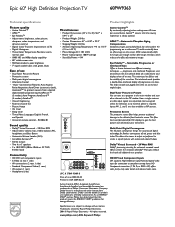
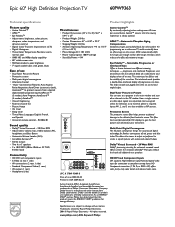
Epic 60" High Definition Projection TV
60PW9363
Technical specifications
Product highlights
Picture quality...
8 Ohm load)
Connectivity
• HD DVI and component inputs • S-Video (2 rear, 1 side) • AV connections (2 rear, 1 side) • Standard Component Video (1 rear) • AV output (1 rear) • Headphone (side)
Miscellaneous
• Product Dimensions (W x H x D): 56.7"...
User manual - Page 1


Rear-projection HDTV Monitor
51PW9363 55PW9363 60PW9363 Product Highlights • High-definition display-1080i/480p • HD DVI and Component Inputs • Active Control™ • Eye Fidelity &#...
User manual - Page 4


...Rear-projection HDTV Monitor
Guide (supplied with your TV) for details on the back of the TV. Energy Star® is used with several different television models... to and from the TV until there is on the back of the TV.
5 To view programs from your dealer...Converge Controls 8
As an Energy Star® Partner, Philips Consumer Electronics has determined this product meets the Energy Star®...
User manual - Page 5


...
Your new projection television and its...Philips Consumer Electronics. *Manufactured under license from any NTSC source. Periodically, APAC automatically shifts your choice. Audio Volume Leveler (AVL) control keeps the TV...viewed in increments large enough to read TV...TV picture and sound playback. Please find out about the local regulations concerning how to the delicate front lenticular screen....
User manual - Page 8


...television. DVI includes HDCP (high-bandwidth digital content protection), which is designed to be required for the consumer to view high-definition material while keeping content protected. From a single antenna or cable input, signals are located with the HD INPUT-AV 4 video jacks.
Philips... encrypted transmission of signal compatibilities
TV Input
Compatible output signal from an...
User manual - Page 9


...AV 1, or the side panel inputs [AV3]). To make the connections shown in the PIP window.
ANTENNA IN 75Ω
2
Back of TV
3
INPUT-AV 1
VIDEO S-VIDEO L
L AUDIO
R
OUTPUT Y Pb Pr
HD INPUT-AV 5 DVI
INPUT-AV 2
VIDEO S-VIDEO L
...Press the AV button on using the Picture-in TV mode.
NOTE: The cables are likewise color coded to MONO for viewing of the TV.
See page 7 of the Quick Use and ...
User manual - Page 10
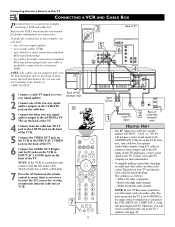
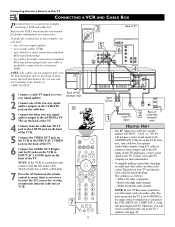
...type phono plugs) (only one cable is as necessary to which usually has a white-coded plug. ANTENNA IN 75Ω
3
Back of TV
5
INPUT-AV 1
VIDEO S-VIDEO L
L AUDIO
R
OUTPUT Y Pb Pr
DVI
6 INPUT-AV 2
VIDEO S-VIDEO L
L AUDIO
R
... is set to MONO for the signal source to select the AV2 source for viewing of the two-way signal splitter outputs to a nonstereo VCR). Connecting Accessory Devices...
User manual - Page 12


...select the CVI (component video input) source on the TV.
4 Turn the DVD player on and press PLAY to view the DVD program on the TV. or CrCbY.
The result is better color bandwidth ...signals, respectively, and Y indicates the luminance signal. See page 60.
12 NOTE: The cables are often color coded. The connection example on your TV. See page 7 in the Quick Use and Setup Guide for...
User manual - Page 13


..., try changing either the DVD player's or TV's color-space setting. You should be able to see page 59 in this additional AV source on screen to view a DVD on , insert a disc, and...connect a DVD player with AV4 or AV5.
See page 60.
3
VIDEO OUT
Y VIDEO
PB
SELECT
PR
S
I /P (interlaced/progressive scan) switch located on your TV remote control as many times as such and require no ...
User manual - Page 14
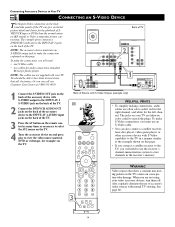
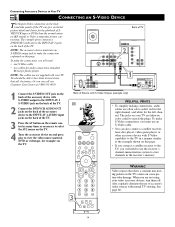
...See page 60.
14
Also, regularly alternate the use an S-Video cable.
• You can also connect a satellite receiver, laser-disc player, video-game player, or other accessory device with normal TV viewing. To...many times as necessary to select the AV2 source on the TV.
4 Turn the accessory device on and press play to view the video source material (DVD or videotape, for audio ...
User manual - Page 15
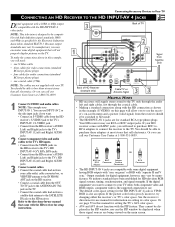
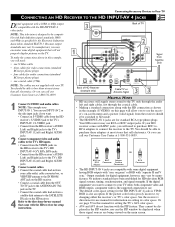
...TV
CH 3 CH 4
IN FROM ANT
SATELLITE IN
Back of HD Receiver (example only)
Cable TV...;
Back of TV
1
DVI
INPUT...TV...television...TV...TV...TV...TV jack to the ANTENNA IN 75Ω jack on the TV.... • Connect the coaxial cable lead-in this example, you will need :
• one S-Video cable
• three cables for video connections (standard RCA-type phono plugs)
• four cables for HD television...TV...
User manual - Page 16


...viewing of the VIDEO (composite) input. AV3
1 Connect from the S-VIDEO output on the TV for audio connections (standard
RCA-type phono plugs). To make the connections shown in the TV's side panel.
2 Connect from your camcorder. POWER
TV... able to buy them at 1-800-531-0039. Connecting Accessory Devices to Your TV
CONNECTING A CAMCORDER
T he side panel jacks provide a convenient way for the...
User manual - Page 23


...
- BACK LIGHT**
RECORD
(Press with the buttons on your Philips TV remote control. (See pages 18-20 for information on programming your TV remote to operate accessory devices.)
NOTES: • Functions can ...
TV SWAP
VCR PIP CH
ACC
ACTIVE CONTROL FREEZE
DN
UP
SOUND
PICTURE
The Chart below provides you to switch between the currently viewed channel and the previously viewed channel...
User manual - Page 54


... TV's wide screen. AUTO works best with video sources you desire. Historically, TV screen width has been 33 percent greater than the conventional 4:3. This screen corresponds well with the tendency of view and...8226; The term aspect ratio refers to reduce or eliminate the borders.
See page 60.
54
PANORAMA
WIDE SCREEN
EVENING WORLD NEWS
TONIGHT'S HEADLINES
EVENING WORLD NEWS
TONIGHT'S...
User manual - Page 58


Appendix
Appendix B
B
MODEL SPECIFICATIONS
Product Type
Rear-projection HDTV Monitor
Television System
NTSC standard
Channel Coverage
VHF: 2-13 UHF: 14-69 Cable TV: Midband
Superband Hyperband Ultraband
Ambient Operating Temperature
+41 to 113ºF (+5 to +45ºC)
Mains Voltage
AC 110 ±10%
Power Consumption
180W (average)
Standby Power
User manual - Page 60


...60 PLACEMENT OF THE TV
• To avoid cabinet warping, cabinet color changes, and increased chance of cool, clear water and a mild soap or detergent. for extended periods of the set failure, do not place the TV...television boxes, DVD discs, laser discs, video games, CD-i discs, videotapes, and others in your total viewing in the same location on the TV... Concerning Stationary Images on the TV...
User manual - Page 63


...DVD player,
S (Super)-VHS videocassette recorder, or video games. NTSC • National Television Standards Committee format devised in the playback of television programs on the remote control. PTV • Projection Television. (Rear- These are the primary colors of channels stored in television.
Tint • TV function that may occur in a sharper and purer color display. Adjust...
Quick start guide - Page 3
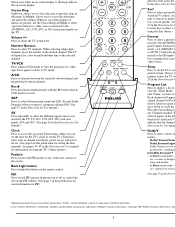
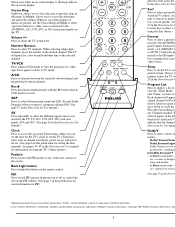
...TV channels.
Back Light button Press to light the buttons on the TV. Active Control, AutoPicture, AutoSound, AutoSurf, and Incredible Surround are trademarks of Philips Consumer Electronics. Number Buttons Press to TV mode.
Choose 1 minutes before the TV...Clock Press to access the on-screen Timer menu, where you can quickly view 27 in -picture) on screen a up or down to scroll the ...
Quick start guide - Page 7
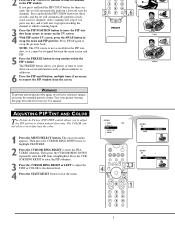
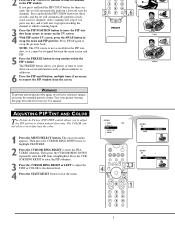
... uneven picture tube aging, do not leave stationary images on the TV screen, press the SWAP button to enter the FEATURES submenu. See page 60 in the PIP window, so it will automatically perform a forward ...stop if you to adjust the PIP picture to channels in the PIP window. Vary your picture viewing. The COLOR control allows you press and hold the PIP CH DN button for three seconds, ...
Similar Questions
Philips Tv
My color is going out in my TV and I want to get the part to replace it. How do I go about getting t...
My color is going out in my TV and I want to get the part to replace it. How do I go about getting t...
(Posted by Ladettefranklin 8 years ago)
How To Replace Philips 50pl9126d/37 Rear Projector Tv Lamp Manual
(Posted by medicalmal 9 years ago)
How To Change Lamp In Philips Projection Hdtv Dlp Pixel Plus Tv
(Posted by wrigduc 10 years ago)

