Philips 42PFL7422D Support Question
Find answers below for this question about Philips 42PFL7422D - 42" LCD TV.Need a Philips 42PFL7422D manual? We have 2 online manuals for this item!
Question posted by dinky7118 on November 19th, 2013
Tv Not Holding The Source And Going Off And On All By Itself.
Model # 60PP9202/17F The TV is turning itself on and off all by itself right now but the main problem is that it will not hold the Source. Thank you
Current Answers
There are currently no answers that have been posted for this question.
Be the first to post an answer! Remember that you can earn up to 1,100 points for every answer you submit. The better the quality of your answer, the better chance it has to be accepted.
Be the first to post an answer! Remember that you can earn up to 1,100 points for every answer you submit. The better the quality of your answer, the better chance it has to be accepted.
Related Philips 42PFL7422D Manual Pages
User manual - Page 3


... RC 2033601/01 6 3.1 Use of the OPTION button 7 3.2 Picture format 7 3.3 Buttons on the left of the TV 7 3.4 Turn the TV on 7
4 First time installation 8
5 How to navigate through the menus 9 5.1 Introduction 9 5.2 Use of Dolby Laboratories.
1 Philips TV - with Video
Component Output connectors (YPbPr 26 11.12 Connect a Home theater amplifier 27 11.13 Connect...
User manual - Page 4


... the TV in ... TV ...TV is committed to the wall before cleaning the screen. Do not use according to a picture format so that fill the screen. Do not use of LCD Panels...TV on stationary images.
- TV...TV screen. Unplug the TV before all around the TV.
- Philips bears no naked flame sources...TV wherever you may encounter others in the development of the TV...TV...right side of the TV...
User manual - Page 6
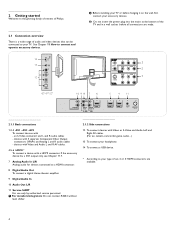
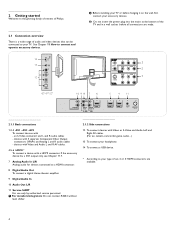
...TV or before all connections are available.
4 USB
14
13
R AUDIO
L
12
VIDEO
S VIDEO
42"-47"-52"
10 9 8 7
6
L
R AUDIO OUT
DISPLAY SYNCHRONIZED
DISPLAY SYNC. devices with Video and Audio L and R AV cables.
4-5-6 HDMI * To connect a device with Video or S-Video and Audio Left and
Right... Connection overview There is a wide range of the TV and in a wall socket before hanging it on the wall,...
User manual - Page 7
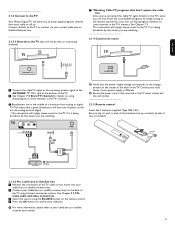
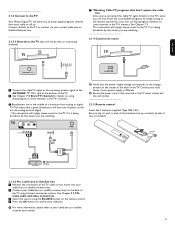
... channel.You must first use Autoprogram, however, to store channels in the TV mains socket and the wall socket.
2.1.5 Remote control
Insert the 2 batteries supplied...TV (you are watching
2.1.4 Connect the mains
SIGNAL SPLITTER
ENGLISH
ANTENNA
MAINS
‡ Connect the cable TV signal or the incoming antenna signal to the ANTENNA x 75Ω jack at the back of
the TV using the SOURCE...
User manual - Page 8


...right to navigate through the list in the Installation menu, Channel installation, Installation mode, see Chapter 7.3 Store TV...TV channel.
18 SOURCE Press repeatedly to select AV1, AV2, AV3, HDMI 1, HDMI 2, HDMI 3, Side or TV channels according to where you may see Chapter 7.3 Store TV... remote control will work smoothly.
1 POWER Press to turn the TV on /off or On during mute to activate/de-...
User manual - Page 9


... the first time) you direct access to display the Quick access menu which will give you turn the TV on
< Press the B POWER switch at the left of 4:3 broadcasts. button or the ... see a welcome screen followed by the installation procedure.
buttons to browse through the TV channels and sources stored and marked in the Favorite channel lists
Super zoom (Not for minimal distortion...
User manual - Page 12
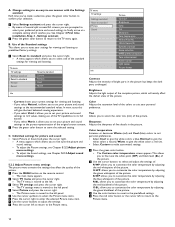
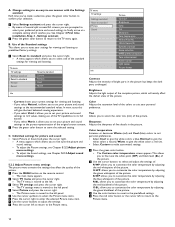
... button on the remote control.
> The main menu appears. ® Select TV menu and press the cursor right.
> The TV menu is moved to the left. Ò Select TV settings and press the cursor right.
> The TV settings menu is moved to the left panel. † Select Picture and press the cursor right.
> The Picture menu is moved to...
User manual - Page 13


... of the sound.
‡ Press the MENU button on the remote control. > The main menu appears.
® Select TV menu and press the cursor right. > The TV Menu is moved to the left.
Ò Select TV settings and press the cursor right. > The TV settings menu is moved to the left to return to the Sound menu...
User manual - Page 14


...reduces the volume differences between TV channels or external sources.
ç You may ...this allows the TV to automatically turn to the ...television programs on the remote control. > The main menu appears.
® Select TV menu and press the cursor right. > The TV Menu is moved to the left panel.
Not all Caption services are being used by a TV channel during the transmission of special TV...
User manual - Page 15


...the TV automatically turns to standby. ‡ Select Sleeptimer. ® Press the cursor right. Ò Select a value with Closed Caption informations included. This television provides display of television closed ...This allows you to modify how digital captions are able to lock TV channels and external sources to prevent children from the following options to change the visual characteristics...
User manual - Page 16


... Channel lock
This allows you to completely lock a certain TV channel or external source. < Select the channels or subchannels you to control access...TV ratings lock Movie ratings lock Region ratings lock
TV ratings lock All None TV-Y TV-Y7 TV-G TV-PG TV-14 TV-MA
Info
> A list appears, showing the age-based TV ratings and a
corresponding content-based ratings list.
® Press the cursor right...
User manual - Page 18


... the
MENU button to turn
to on the remote control. > The main menu appears. TV menu
Installation
Language
Language ...panel. 6.8 On timer
From standby, this chapter only if you to select your menu language out of the list of the television.
‡ Select Demo. Television Multimedia
TV menu Channel list Program guide USBdevice 1
® Select TV menu and press the cursor right. > The TV...
User manual - Page 30


...menu. E.g. Check with the cursor left/right or up the TV again will need to see if they ...source.
Good sound but poor color or no blocking walls or cabinets which you can adjust the picture position to the center of your problem is plugged into the mains socket. • Unplug the television, wait for 60 seconds.Then re-insert plug into the
mains socket and turn on • Your TV...
User manual - Page 31


...TV - philips. DTV provides higher resolution and improved sound quality over analog television. The website for transmitting and receiving broadcast television signals. Latest updated user manuals - To obtain the source... source software
This television contains open source software. Belgium (Europe)
S-VHS signals There are combined to provide only one video signal. Like all LCD products...
User manual - Page 35


... TV will continue the update as soon as the power comes back.
33
Info
Ò Select Update assistant and press the cursor right. † Press the OK button to activate. º Insert a USB memory device to the USB connector at least 48Mb free space. in the USB slot of the TV.
® The TV turns...
User manual - Page 36


...TV.
‹ The TV turns off.The screen stays black for about 10 seconds. Please, wait.
≈The TV turns back on the remote control.
TV... menu Software update Update assistant Current software info Local updates
Info
Current software info Version: JX31...... ◊Press the POWER button on again. Verifying the version of the TV... TV ...
User manual - Page 38
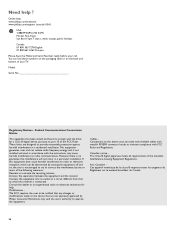
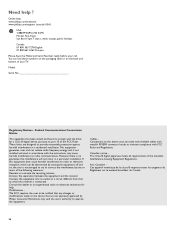
...çais
Please, have the Model and Serial Number ready before your TV. You can find these numbers ...brouilleur du Canada.
36
These limits are not expressly approved by turning the equipment off and on the back and bottom of the...antenna. Online help ? Consult the dealer or an experienced radio or television technician for a Class B digital device, pursuant to correct the ...
Leaflet - Page 1
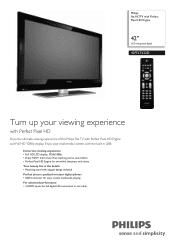
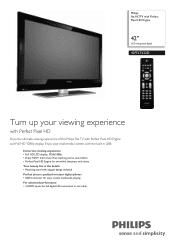
... with Perfect Pixel HD Engine
42"
LCD integrated digital
42PFL7422D
Turn up your viewing experience
with Perfect Pixel HD
Enjoy the ultimate viewing experience of this Philips Flat TV with elegant design included Perfect picture quality from your multimedia content with the built in USB. Immersive viewing experience • Full HD LCD display, 1920x1080p • Enjoy HDTV...
Leaflet - Page 2


...42" LCD integrated digital
Highlights
42PFL7422D/37
Full HD LCD display 1920x1080p This display has a resolution that of the picture is packed with the source device.
Clean and razor sharp images result from the source... leads to standard TV. Flat HDTV with DVI sources but includes digital ... maximize the HDTV signal, a television must
incorporate advanced signal input connectivity...
Leaflet - Page 3


...Panel...Mains...Flat HDTV with stand in inch (H x D): 29.5 x 10.4 inch
• Product weight (lb): 58.2 lb • Product weight (+stand) (lb): 73.6 lb • Box dimensions in inch (W x H x D): 41.2 x 27.0 x 4.6 inch
• Set dimensions with Perfect Pixel HD Engine
42" LCD integrated digital
Specifications
42PFL7422D...42 inch • Display screen type: LCD Full HD W-UXGA Act.
All Rights... TV ...
Similar Questions
Phillips 42 Lcd Tv 42pfl3603d Wont Turn On
(Posted by danmclez 9 years ago)
Philips Tv 42pfl7422d/37 Does Not Want To Start
(Posted by jc25jo 10 years ago)
Where Does The Power Cord Go On The Phillips Flat Tv Model20pf5120/28
(Posted by tonie 10 years ago)
How Do You Turn Off The Power Saving Feature On A
15 Inch Flat Panel Lcd Tv
(Posted by yerkesmax 11 years ago)
I Need A User Manual For: Tatung Lcd Flat Panel Tv/monitor, Mod#v20k0dx
Need User Manual For: TATUNG LCD Flat Panel TV/Monitor Mod#V20K0DX
Need User Manual For: TATUNG LCD Flat Panel TV/Monitor Mod#V20K0DX
(Posted by damnskippy 12 years ago)

