Philips 42PFL7422D Support Question
Find answers below for this question about Philips 42PFL7422D - 42" LCD TV.Need a Philips 42PFL7422D manual? We have 2 online manuals for this item!
Question posted by mdmastin on August 7th, 2011
What Is Causing A Dark Area On Philips 42pfl7422d/37 Middle Of Screen And Growin
Dark area is in lower center of screen is growing upwards and branching out.
Current Answers
There are currently no answers that have been posted for this question.
Be the first to post an answer! Remember that you can earn up to 1,100 points for every answer you submit. The better the quality of your answer, the better chance it has to be accepted.
Be the first to post an answer! Remember that you can earn up to 1,100 points for every answer you submit. The better the quality of your answer, the better chance it has to be accepted.
Related Philips 42PFL7422D Manual Pages
User manual - Page 1


... slot, fully insert.
Return your Product Registration Card or register online at www.philips.com/welcome today to get the most comprehensive warranties and outstanding service networks in ... the very most from the manufacturer in a PHILIPS product. Retain this is located on the rear of Product Ownership
Registering your
unit may cause an electrical shock. Serial No. Visit our ...
User manual - Page 3


... 21 10.2 Multimedia Browser menu 21
11 To connect and operate accessory devices 23 11.1 Side panel overview 23 11.2 To make video and audio connections 24 11.3 Connect a recorder (VCR ... 9 5.2 Use of Dolby Laboratories.
1 Philips TV - ENGLISH
Content
1 Safety warnings 2 1.2 Care of the screen 2 1.3 Warning concerning stationary images on the TV screen . . . 2 1.4 Mounting 2 1.5...
User manual - Page 4


... connection.
1.4 Mounting
Installing the TV requires special skills that if its products.
2 Philips is recommended to change to a picture format so that fill the screen. Black bars: when black bars appear at the left and right side of LCD Panels is that cause no strain is placed on the TV screen
A characteristic of the
screen, it will be placed...
User manual - Page 5


... severe injury or damage. Koninklijke Philips Electronics NV bears no responsibility for Professional Installation
) Caution Consult a Home Theater installation professional. Your TV is not included. Although it has... the VESA screwholes on the screen.This is a structural property of the display (within common industry standards) and is not a malfunction
Your TV is equipped with a special ...
User manual - Page 7
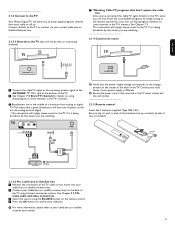
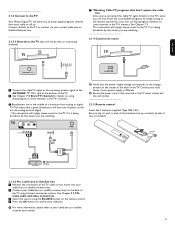
...TV using Autoprogram to store channels in the middle of the TV.
® See Chapter 7.3 Store TV channels for details on using the best connection options. See Chapter 7.3. Connect directly to the TV ... to digital TV.This means that a given broadcaster will allow you to enjoy digital programs directly from your cable or off air. 2.1.3 Connect to the TV
Your Philips Digital TV will have two...
User manual - Page 8


...EXIT Settings menu on the information banner are shown on screen.
6 DEMO Demo on the screen.
9 Cursor buttons Press the cursor buttons up of the TV. to four favorite lists. See Chapter 8 Create your...the color buttons, the color buttons are transmitted from a different time zone area. Antenna or Cable, see Chapter 7.3 Store TV channels.
15 MUTE Interrupt the sound or restore it.
16 PREV CH...
User manual - Page 10
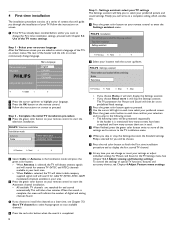
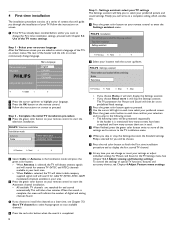
...TV's on-screen menus.The text of digital and analog
channels found.
‹ Press the red color button to finish the First time installation procedure and to display the first stored TV channel.
ç At any time you can change language.
PHILIPS Television... Philips selected for cable TV (NTSC, ATSC, QAM
modulated) channels available in your local area. > When Cable is selected, the TV will...
User manual - Page 12
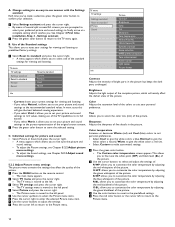
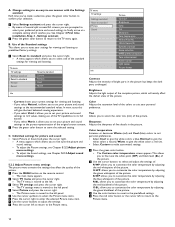
...TV menu and press the cursor right.
> The TV menu is moved to the left. Ò Select TV settings and press the cursor right.
> The TV settings menu is moved to the left panel...of several split screens/full screens you are prompted... keeps the dark parts unchanged....areas of the original source content. ® Press the green color button to the purest representation of the picture.
- TV menu TV...
User manual - Page 13


...TV menu and press the cursor right. > The TV Menu is moved to the left.
Ò Select TV settings and press the cursor right. > The TV settings menu is moved to the left panel....
ç Dependent on the screen changes. < Normally select Medium...TV continuously measures and corrects all incoming signals in the darker and the brighter picture areas...Hz Clear LCD (if present) 120 Hz Clear LCD results in...
User manual - Page 19


...selected, the TV will detect antenna signals and will search for antenna TV (NTSC and ATSC) channels available in your local area.
> When Cable is selected, the TV will detect ...menu screen disappears and the progress of equipment are stored in order to 135 - from 1 to autoprogram. TV menu / Installation Channel installation
Autoprogram Installation update Weak channel installat.. TV menu...
User manual - Page 21
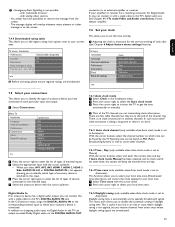
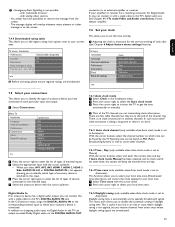
... zone. If Auto clock mode Manual has been selected, and no clock transmission in an area or state where daylight saving is not applied, but they are broadcasted.
19 Broadcasted time ...) With the cursor buttons, select the channel number on the screen.
7.4.4 Downloaded rating table This allows you have the possibility to the TV's digital audio out. If your amplifier or receiver has a ...
User manual - Page 23


...EPG data. > The EPG screen updates automatically if the EPG data is invoked from a USB device
à If your dealer for audio: MP3, LPCM
- Television Multimedia
TV menu Channel list Program guide ... of the TV. Following file formats can not be reproduced: for pictures: JPEG for more information.
10.1.1 To insert a USB device ç USB devices are supported. - Philips can be ...
User manual - Page 26
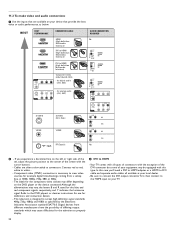
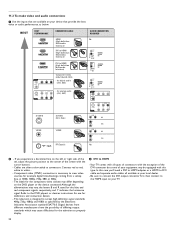
...TV.
24 Your TV...center of the screen with the exception of the DVI connector but some of connectors with the cursor buttons.
-
Cables are available on your device that provide the best video or audio performance, as specified by the Electronic Industries Association standard EIA770.3. The labels for the component video sockets may cause... the television to properly display.
à...
User manual - Page 30


... dealer or call a TV technician. Telephone number Philips Customer Care Center: 1-888PHILIPS (744-5477) Please, have made the connection. No power • Verify that the TV is not muted, press the MUTE button on the
remote control. • When no signal is plugged into the mains socket. • Unplug the television, wait for 60 seconds...
User manual - Page 31


... TV receivers and digital VCRs.
Firmware upgrade files for support: www.philips.com/welcome offers you all LCD products, this product is valid for transmitting and receiving broadcast television ...machine-readable copy of your TV, and to make available, upon request, for a charge no more enjoyable. ENGLISH
13 Glossary
1080i/p A 1080 screen uses the highest available resolution ...
User manual - Page 35


...8225; Insert the USB memory device in case of the TV.
® The TV turns off .
do not use the POWER switch on the screen. Please, wait and do not remove the USB portable memory...allows you to profit of the Update assistant Philips continuously tries to improve its products and it wants you to finish. ≈Remove the USB memory device from the TV.
in the USB slot of a power ...
User manual - Page 39


..., suppliers, or publishers may provide a separate warranty for you . This warranty does not apply (a) to damage caused by accident, abuse, misuse, misapplication, or non-Philips product, (b) to damage caused by service performed by anyone other than Philips or Philips Authorized Service Location, (c) to a product or a part that has been modified without the written permission of...
Leaflet - Page 1
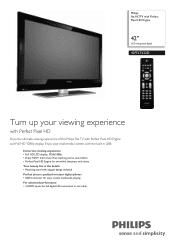
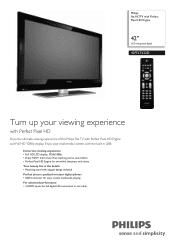
Philips flat HDTV with Perfect Pixel HD Engine
42"
LCD integrated digital
42PFL7422D
Turn up your digital photos • USB Connector for easy, instant... experience
with Perfect Pixel HD
Enjoy the ultimate viewing experience of this Philips Flat TV with the built in one cable
Immersive viewing experience • Full HD LCD display, 1920x1080p • Enjoy HDTV that's truer than anything you'...
Leaflet - Page 2


... analog signal, it delivers an unblemished image. The state-of-the-art LCD screen technology has the full high-definition widescreen resolution of the picture is a unique...Flat HDTV with Perfect Pixel HD Engine
42" LCD integrated digital
Highlights
42PFL7422D/37
Full HD LCD display 1920x1080p This display has a resolution that makes television more dynamic, truer than twice that of the TV...
Leaflet - Page 3


...42" LCD integrated digital
Specifications
42PFL7422D/37
Picture/Display
• Color cabinet: High Gloss Black • Aspect ratio: 16:9 • Brightness: 500 cd/m² • Contrast ratio (typical): 1100:1 • Dynamic screen...13148 4
© 2011 Koninklijke Philips Electronics N.V.
or their respective owners.
matrix • Panel resolution: 1920x1080p • Picture ...
Similar Questions
Philips 47pfl7432d/37 Screen Flickering Or Left Half Dim
What parts do I need to fix the problem
What parts do I need to fix the problem
(Posted by jdspliff 5 years ago)
Philips Tv 42pfl7422d/37 Does Not Want To Start
(Posted by jc25jo 10 years ago)
Philips 52pfl7422d/37
Hey guys, i was given a philips tv model 52pfl7422d/37. When this tv is turned on there is nothing b...
Hey guys, i was given a philips tv model 52pfl7422d/37. When this tv is turned on there is nothing b...
(Posted by fafd3497 11 years ago)
Philips 42pfl7422d/37 Need Service Manual
(Posted by Anonymous-87535 11 years ago)
Need Table Top Stand For Philips 42ta648bx/37
My Philips have been hanging on the wall for several years and now I need to put it in entertainment...
My Philips have been hanging on the wall for several years and now I need to put it in entertainment...
(Posted by Anonymous-67399 11 years ago)

