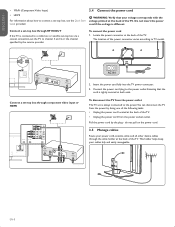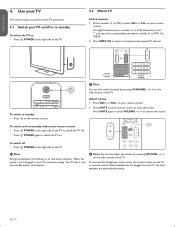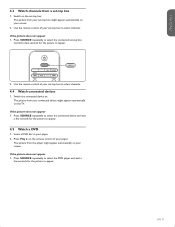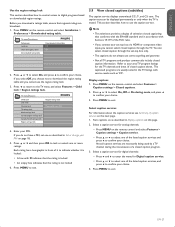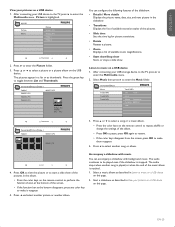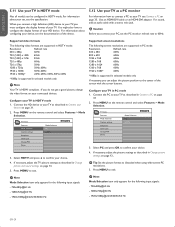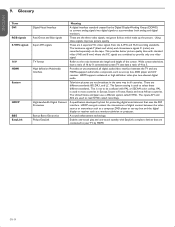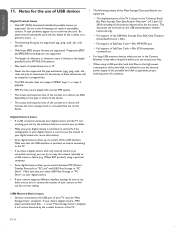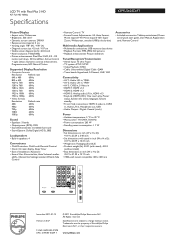Philips 42PFL5603D Support Question
Find answers below for this question about Philips 42PFL5603D - 42" LCD TV.Need a Philips 42PFL5603D manual? We have 2 online manuals for this item!
Question posted by thor678 on September 14th, 2012
1080 Solution
I can't remember how to select 1080 solution with my remote ctrl. Can you help me?
Current Answers
Related Philips 42PFL5603D Manual Pages
Similar Questions
Secondhand Price
Good morning. What is a good price for a Second hand price for a PHILIPS 42 inch LCD fully HD 42pfl5...
Good morning. What is a good price for a Second hand price for a PHILIPS 42 inch LCD fully HD 42pfl5...
(Posted by gavinweber 5 years ago)
Phillips 42 Lcd Tv 42pfl3603d Wont Turn On
(Posted by danmclez 9 years ago)
I Need A User Manual For: Tatung Lcd Flat Panel Tv/monitor, Mod#v20k0dx
Need User Manual For: TATUNG LCD Flat Panel TV/Monitor Mod#V20K0DX
Need User Manual For: TATUNG LCD Flat Panel TV/Monitor Mod#V20K0DX
(Posted by damnskippy 12 years ago)
Philips 42pfl5603d Part Of Display Delays Video
Hope somebody can guide me a bit. I've the 42PFL5603D/12 TV, but by playing a DVD (don't have cable ...
Hope somebody can guide me a bit. I've the 42PFL5603D/12 TV, but by playing a DVD (don't have cable ...
(Posted by jan43493 12 years ago)
Lcd Tv Model #32pfl3504d/f7 Does Not Power On..led Lights But Shuts Off Imediatl
lcd tv model #32pfl3504d/f7 does not power on..led lights but shuts off imediatl...can anyone help w...
lcd tv model #32pfl3504d/f7 does not power on..led lights but shuts off imediatl...can anyone help w...
(Posted by jimsdaone 13 years ago)