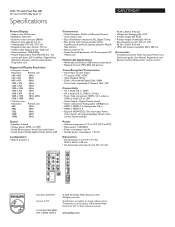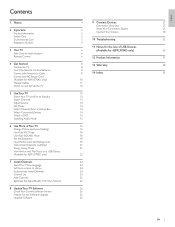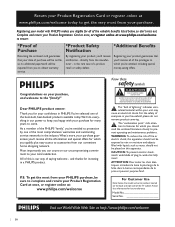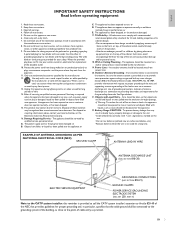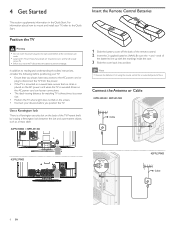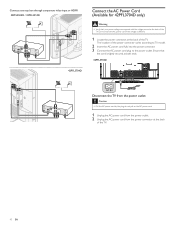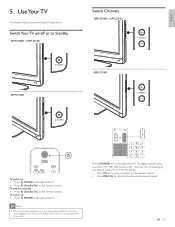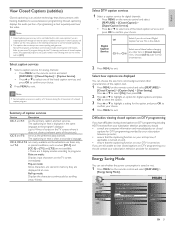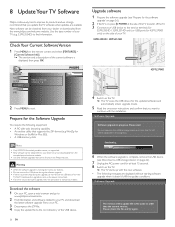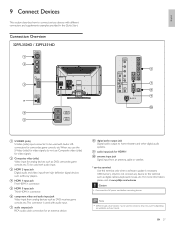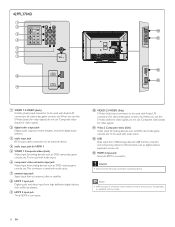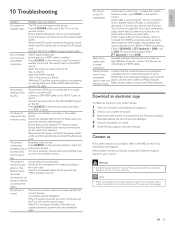Philips 42PFL3704D Support Question
Find answers below for this question about Philips 42PFL3704D - 42" LCD TV.Need a Philips 42PFL3704D manual? We have 3 online manuals for this item!
Question posted by Anonymous-45769 on December 17th, 2011
I Need The Power Cord That Came With This Tv. Cannot Find One To Purchase.
The person who posted this question about this Philips product did not include a detailed explanation. Please use the "Request More Information" button to the right if more details would help you to answer this question.
Current Answers
Related Philips 42PFL3704D Manual Pages
Similar Questions
Philips 47' Flat Panel Tv
I am having an issue with the side panel headphone jack connection not working. I have adjusted the ...
I am having an issue with the side panel headphone jack connection not working. I have adjusted the ...
(Posted by etemplem 10 years ago)
I Lost The Adapter. What Should I Do
(Posted by Clock567 10 years ago)
I Lost My Power Cord In The Move?
What kind of Power Cord do i need for this TV? and where can i find it for cheap?
What kind of Power Cord do i need for this TV? and where can i find it for cheap?
(Posted by wantronmore 11 years ago)
Seek Portable Or Combo Tv With Headphone Jacks, Cable Ready, Any Brand.
Am slightly hearing impaired. Need to listen to TV thru headphones. Most portable or combo TVs seem ...
Am slightly hearing impaired. Need to listen to TV thru headphones. Most portable or combo TVs seem ...
(Posted by healer49m 11 years ago)
Where Can I Purchase A Power Cord For This Tv???
i lost the power cord to this tv!
i lost the power cord to this tv!
(Posted by nybxpr82 13 years ago)