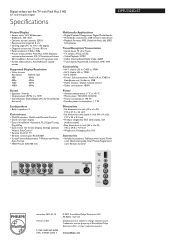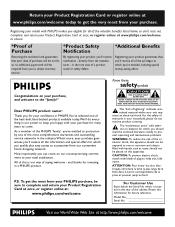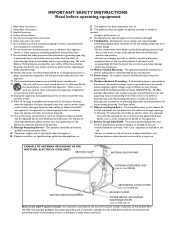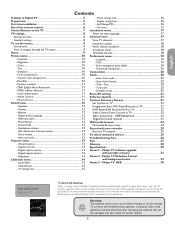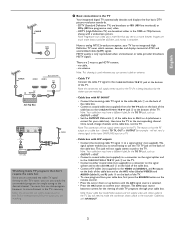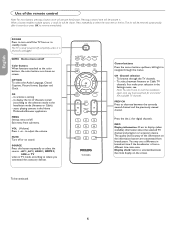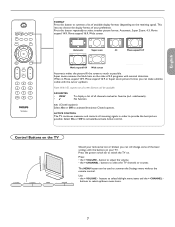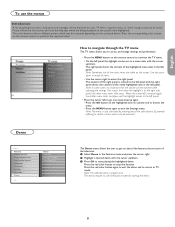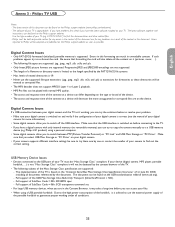Philips 32PFL5322D Support Question
Find answers below for this question about Philips 32PFL5322D - 32" LCD TV.Need a Philips 32PFL5322D manual? We have 3 online manuals for this item!
Question posted by nybxpr82 on December 11th, 2010
Where Can I Purchase A Power Cord For This Tv???
i lost the power cord to this tv!
Current Answers
Related Philips 32PFL5322D Manual Pages
Similar Questions
Bom Dia. Estou Com A Tv 32pfl5322d Que Não Entra Em Nenhuma Das 2 Hdmis.
Estou com essa TV na bancada e está uma das saídas de áudio que estou fazendo o repar...
Estou com essa TV na bancada e está uma das saídas de áudio que estou fazendo o repar...
(Posted by 23jocafi 3 years ago)
What Size Screws Should I Use To Wall Mount This Tv To The Bracket?
I would like to mount my philips model 32PFL5322D to the wall bracket. What type and size screws sho...
I would like to mount my philips model 32PFL5322D to the wall bracket. What type and size screws sho...
(Posted by marciastewart97 9 years ago)
How Do You Turn Off The Power Saving Feature On A
15 Inch Flat Panel Lcd Tv
(Posted by yerkesmax 11 years ago)
I Need A Replacement Base For This Tv
(Posted by hodabasile 11 years ago)
I Need A User Manual For: Tatung Lcd Flat Panel Tv/monitor, Mod#v20k0dx
Need User Manual For: TATUNG LCD Flat Panel TV/Monitor Mod#V20K0DX
Need User Manual For: TATUNG LCD Flat Panel TV/Monitor Mod#V20K0DX
(Posted by damnskippy 12 years ago)