Philips 42PFL3603D Support Question
Find answers below for this question about Philips 42PFL3603D - 42" LCD TV.Need a Philips 42PFL3603D manual? We have 2 online manuals for this item!
Question posted by brams1955 on January 26th, 2013
Philips Eye-fi 21pt3442 Color Tv Audio Failure, Rest Ok
audio failure
Current Answers
There are currently no answers that have been posted for this question.
Be the first to post an answer! Remember that you can earn up to 1,100 points for every answer you submit. The better the quality of your answer, the better chance it has to be accepted.
Be the first to post an answer! Remember that you can earn up to 1,100 points for every answer you submit. The better the quality of your answer, the better chance it has to be accepted.
Related Philips 42PFL3603D Manual Pages
User manual - Page 4


...open source software. Pixel characteristics
This LCD product has a high number of the... B digital apparatus meets all requirements of color pixels.
This equipment generates, uses, and... dealer or an experienced radio or television technician for a period of 3 ...source code, write to
Philips Consumer Lifestyle Development Manager LoB...different from BBE Sound, Inc. Failure to which can be done ...
User manual - Page 5


... 21
View photos and play music on a USB device 22
Use your TV as a PC monitor 24 Use Philips EasyLink 25
1. Get started 7 7. Use more of your current software version...your settings to default values 27 Show emergency alerts (EAS 27
3. Troubleshooting 35
5. Your TV 6
Television overview 6 Remote control 6
Optimize the signal quality from your antenna 26 Uninstall and reinstall...
User manual - Page 6


...LCD products, this apparatus should not be required from the manufacturer -
For further assistance, call the customer support service in many areas batteries may damage the screen.
• To avoid deformations or color... at : 1-888-PHILIPS (1-888-744-5477)
• TO OBTAIN ASSISTANCE IN CANADA.
Contact your old TV according to be recycled and reused. Philips is intended to ensure...
User manual - Page 7


...
Pb
Pb
Y
Y
VIDEO L
S-VIDEO R
HDMI 2
AV 1
AV 2
AV 3
DVI AUDIO IN
HDMI 3
Cable
Use the TV back connectors to connect to the antenna or cable, and to mobile devices such as a high definition disc player, DVD player, or VCR.
1. Standby / ON 2. Source selection 3. OK button 6. Channel selection 8. EN-6 ESPAÑOL FRANÇ...
User manual - Page 8


...Pb
Pb
Y
Y
VIDEO L
S-VIDEO R
HDMI 2
AV 1
AV 2
AV 3
DVI AUDIO IN
HDMI 3
Cable
Connect to the TV. Contact your local content provider or your local electronics retailer if you may receive free digital and...distance for receiving off-air digital television broadcasts.
For example, 11.1, 46.30, 108.201. The set -top box can be connected to the TV through an antenna connection. ESPA...
User manual - Page 9
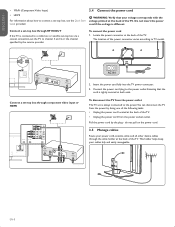
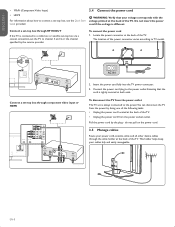
... channel 3 and 4, or the channel specified by the service provider. U
L
L
L
Pr
Pr
SPDIF OUT
Pb
Pb
Y
Y
VIDEO L
S-VIDEO R
HDMI 2
AV 1
AV 2
AV 3
DVI AUDIO IN
HDMI 3
TV ANTENNA
HDMI 1
R
R
R
SERV. do not pull on the power cord.
3.5 Manage cables
Route your power cord, antenna cable and all other device cables through the...
User manual - Page 10


... proceed. Finish the setup by selecting your location: • If you turn off the TV.
Installation takes approximately 10 minutes. Use the left and right cursor to select your remote ...control to select your language and complete your purchase of this PHILIPS TV. Thank you for High Definition signal options available in your settings will be used for ...
User manual - Page 13
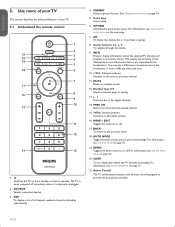
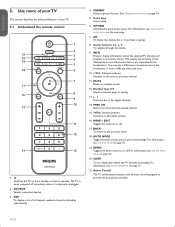
... on from broadcasters. ESPAÑOL FRANÇAISE ENGLISH
5. Switches the TV on or off .
17. OK To display the channel list or to the previous menu.
18. Cursor buttons...a channel, page or setting.
13. ( . ) Press the dot (.) for digital channels.
14.
Color keys Selects tasks.
6. AUTO MODE Toggles between preset picture and sound settings. EN-12 OPTION Activates the ...
User manual - Page 14


... section guides you through a choice of picture display options. TV menu Installation TV settings Settings assistant Picture Sound
Settings assistant Start now
2. Press...Color Tint Sharpness Color temperature Dynamic contrast HD Natural Motion*
2. Press Î or ï and then OK to access one of the following menus:
• Audio language For digital channels only, where multiple audio...
User manual - Page 15


... picture settings might not be available. Press Î or ï to select a picture format and press OK to best fit the screen. EN-14 Sets the level of white in bright colors. Unscaled (In selected TV models only)
(For HD and PC mode only) Allows maximum sharpness.
ESPAÑOL FRANÇAISE...
User manual - Page 16
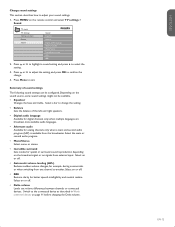
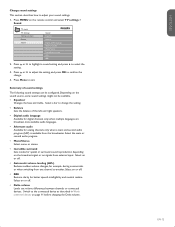
Press Î or ï to adjust the setting, and press OK to select the setting.
3.
Press Î or ï to highlight a... in Watch connected devices on the remote control and select TV settings > Sound. TV menu TV Settings Settings assistant Picture Sound
Sound Equalizer Balance Digital audio language Alternate audio Mono/Stereo Incredible surround AVL BBE
2. Press MENU on ...
User manual - Page 23


...TV. Press Î or ï to highlight a setting for digital captions, and press Æ to music stored on a USB device. The following formats are supported: • For pictures: JPEG • For audio... containing a dot character
D Note • Philips can view your pictures as a slideshow or listen...captioned TV program show on page 36.
CC 2 can define the size, font, color, ...
User manual - Page 24
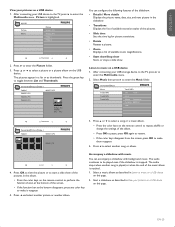
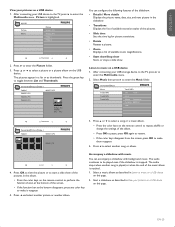
...described in the album. • Press the color keys on this page.
2. Press OK to view the picture or to start a ...color keys disappear from the screen, press OK to make it reappear.
5. Press Î or ï to select a song or a music album.
• Press the color keys on a USB device 1. The audio continues to enter the Music folder.
After connecting your USB storage device to the TV...
User manual - Page 31
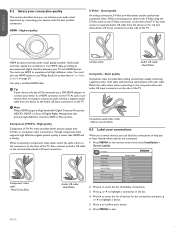
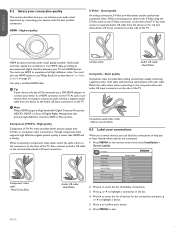
... HDMI3 Side HDMI Side AV
2. Press Í to enter the list of the TV. HDMI - Both audio and video signals are connected. 1. You must also use HDMI cables to use Philips EasyLink as described in Use Philips EasyLink on the TV.
S-Video cable
Audio L/R cable -
You must use a DVI-HDMI adaptor to connect your device to...
User manual - Page 32
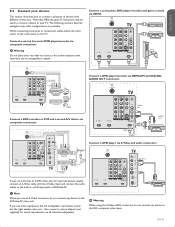
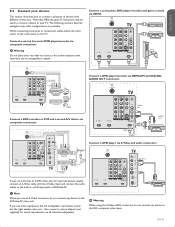
...Pb
Pb
Y
Y
VIDEO L
S-VIDEO R
HDMI 2
AV 1
AV 2
AV 3
DVI AUDIO IN
HDMI 3
TV ANTENNA
Or/Ou/O RF OUT
R
R
R
SERV. U
L
L
L
L + R...AUDIO L VIDEO S-VIDEO
HDMI 4
USB
OUT RECORDER
OUT
RF IN RF OUT
RF IN
CABLE
L + R + VIDEO
If your TV. The following sections describe examples only, other configurations are possible. When connecting composite or component cables, match the cable colors...
User manual - Page 35
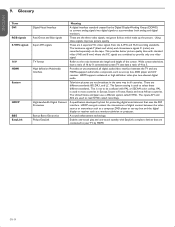
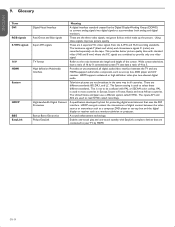
...Philips EasyLink
Meaning
A digital interface standard created by HDMI. Refers to your TV by the Digital Display Working Group (DDWG) to convert analog signals into digital signals to be confused with PAL or SECAM color... devices that uses the DVI interface. Television pictures are connected to the ratio between the TV and any HDMI-equipped audio/video component, such as set -top...
User manual - Page 36
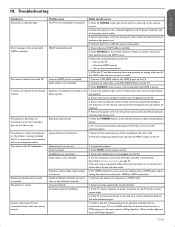
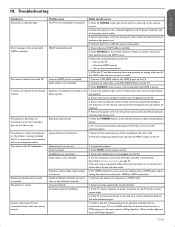
...source and then switch back to the color code.
2. Confirm that the Audio L/R cable is not connected to the DVI AUDIO IN port on the TV.
Ensure that must be turned on the...your TV and connected devices with Philips EasyLink. Connect an audio cable to the power. 1. Ensure that the batteries do
The TV is connected as described in the accessory device.
If the TV receives...
Leaflet - Page 1
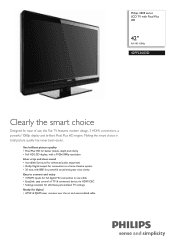
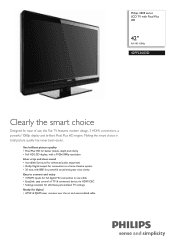
... resolution Hear crisp and clear sound • Incredible Surround for enhanced audio enjoyment • Dolby Digital output for connection to a home theatre system • 20 watt with Pixel Plus HD
42"
Full HD 1080p
42PFL3603D
Clearly the smart choice
Designed for ease of TV & connected device via HDMI CEC • Settings assistant for effortless...
Leaflet - Page 2


...42" Full HD 1080p
Highlights
42PFL3603D/F7
Pixel Plus HD Pixel Plus HD is an audio...colors. It is the highest resolution of 1920 x 1080p. It produces brilliant flicker-free progressive scan pictures with DVI sources and includes digital audio... connected devices and the TV. EasyLink uses the standard...Philips that is extensively upgraded to transfer system commands.
Full HD LCD...
Leaflet - Page 3
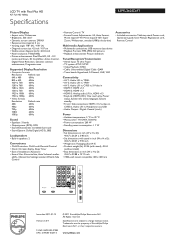
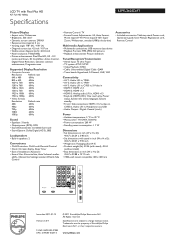
...menu language), System standby • Front / Side connections: HDMI v1.3, S-video in, CVBS in, Audio L/R in inch (W x H x D): 40.67 x 28.41 x 9.92 inch
•...24 x 3.48 inch
• Set dimensions with stand), 42.44
(without notice. www.philips.com LCD TV with Pixel Plus HD
42" Full HD 1080p
Specifications
42PFL3603D/F7
Picture/Display
• Aspect ratio: Widescreen • Brightness...
Similar Questions
Phillips 42 Lcd Tv 42pfl3603d Wont Turn On
(Posted by danmclez 9 years ago)
Tv Set Gets Off Within10-15 Minutes Of Watching .
PHILIPS TV Model - Eye fi (2002) , problem is TV sEt gets turned off after 10-2 minutes of start...
PHILIPS TV Model - Eye fi (2002) , problem is TV sEt gets turned off after 10-2 minutes of start...
(Posted by bhagyeshwagh 10 years ago)
Where Spare Parts For Philips Tv Model No Eye Fi 21pt3442 Are Available?
(Posted by ramanujakorlapati 11 years ago)
Where Parts For Tv Eye Fi 21pt3442 Are Available?
(Posted by ramanujakorlapati 11 years ago)

