Philips 42PFL3603D Support Question
Find answers below for this question about Philips 42PFL3603D - 42" LCD TV.Need a Philips 42PFL3603D manual? We have 2 online manuals for this item!
Question posted by brams1955 on January 26th, 2013
Audio Failure
philips color tv eye-fi 21pt3442 audio failure
Current Answers
There are currently no answers that have been posted for this question.
Be the first to post an answer! Remember that you can earn up to 1,100 points for every answer you submit. The better the quality of your answer, the better chance it has to be accepted.
Be the first to post an answer! Remember that you can earn up to 1,100 points for every answer you submit. The better the quality of your answer, the better chance it has to be accepted.
Related Philips 42PFL3603D Manual Pages
User manual - Page 3


...UNIT Ù$ONOTMIXBATTERIESOLDANDNEWORCARBONANDALKALINE ETC Ù2EMOVEBATTERIESWHENTHEUNITISNOTUSEDFORALONGTIME
%8!-0,%/&!.4%..!'2/5.$).'!30%2
.!4)/.!,%,%#42
'2/5.$#,!-0
!.4 7)2%
!.4%..!$)3#(!2'%5.)4 .%#3%#4)/.
EN-2
'2/5.$).'#/.$5#4/23 .%#3%#4)/.
%,%#42)#3%26)#%%15)0-%.4
'2/5.$#,!-03
0/7%23%26)#%'2/5.$).' %,%#42/$%3934%.%#!24 0!24(
.OTETOTHE#!46SYSTEMINSTALLER...
User manual - Page 4


...requirements of color pixels. Copyright
Open source software
This television contains open or remove covers to radio communications. To obtain the source code, write to
Philips Consumer Lifestyle.... Failure to adjust earlier supplies accordingly. to radio or television reception, which the receiver is connected.
• Consult the dealer or an experienced radio or television technician...
User manual - Page 5


...TV 6
Television overview 6 Remote control 6
Optimize the signal quality from a set-top box 11 9. Connect devices 29
Switch on a USB device 22
Use your location to default values 27 Show emergency alerts (EAS 27
3. Troubleshooting 35
5. Glossary 34
Watch connected devices 11
Watch a DVD 11
10. Change your TV... Return your TV as a PC monitor 24 Use Philips EasyLink 25
...
User manual - Page 6


.... To fully benefit from the support that Philips offers, register your old TV according to ensure: • Proof of ... rear of life directives
Like all LCD products, this apparatus. End of the TV and on your product guarantees that your...RICO, OR U.S. This TV consumes minimal energy in many areas batteries may damage the screen.
• To avoid deformations or color fading, wipe off .
...
User manual - Page 7


...Television overview
Front and side controls
VOLUME
4
3
MENU
CHANNEL
2
1
POWER
5
1. Menu
The MENU key can also connect a pair of your devices on page 12. You can be used as a high definition disc player, DVD player, or VCR.
1. Cursor buttons 5.
EN-6 Back connectors
TV ANTENNA
HDMI 1
R
R
R
SERV. Color...AV 3
DVI AUDIO IN
HDMI 3
Cable
Use the TV back connectors ...
User manual - Page 8


...strain is placed on the power cord when the TV is marked). 3. The ideal viewing distance for receiving off-air digital television broadcasts. The TV has stereo sound if the broadcasting channel makes it... be recognized by the format of the TV. U
L
L
L
Pr
Pr
SPDIF OUT
Pb
Pb
Y
Y
VIDEO L
S-VIDEO R
HDMI 2
AV 1
AV 2
AV 3
DVI AUDIO IN
HDMI 3
Cable
Connect to an antenna...
User manual - Page 9
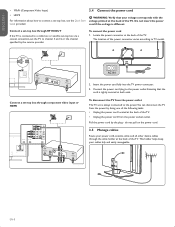
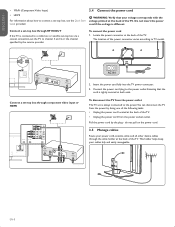
... the power connector at both ends.
U
L
L
L
Pr
Pr
SPDIF OUT
Pb
Pb
Y
Y
VIDEO L
S-VIDEO R
HDMI 2
AV 1
AV 2
AV 3
DVI AUDIO IN
HDMI 3
Connect a set-top box through RF IN/OUT
If the TV is connected to a cable box or satellite set-top box via a coaxial connection, set -top box through component video...
User manual - Page 14


...Press Î or ï and then OK to adjust your setup.
TV menu Installation TV settings Settings assistant Picture Sound
Settings assistant Start now
2. Press Î ... menus:
• Audio language For digital channels only, where multiple audio languages are displayed in selected models
Picture Contrast Brightness Color Tint Sharpness Color temperature Dynamic contrast HD...
User manual - Page 16
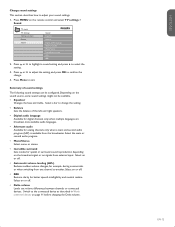
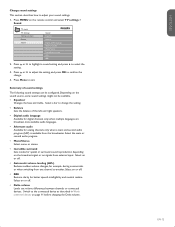
... (AVL) Reduces sudden volume changes, for better speech intelligibility and musical realism. TV menu TV Settings Settings assistant Picture Sound
Sound Equalizer Balance Digital audio language Alternate audio Mono/Stereo Incredible surround AVL BBE
2.
Select on the remote control and select TV settings > Sound. Switch to the connected device as described in Watch connected devices...
User manual - Page 19
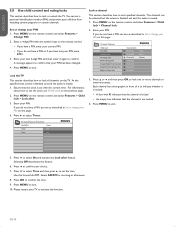
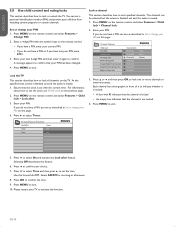
... Set the clock on the remote control and select Features > Child lock > Lock after Channel lock TV ratings lock Movie ratings lock Canada English ratings lock Canada French ratings lock Region ratings lock
Channel lock ...6.
Press OK to exit. You can be selected but the screen is blanked out and the audio is locked
• An empty box indicates that your PIN. Set or change your PIN on...
User manual - Page 22
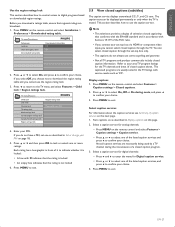
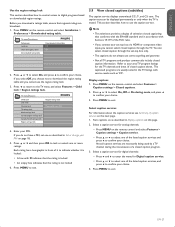
...198; to use the region rating lock.
3. Turn captions on as 'CC'.
Not all TV programs and product commercials include closed caption shows. Display captions 1. ESPAÑOL FRANÇ... Note
• This television provides a display of closed caption information. This section describes how to enter the menu for the TV channels and times of television closed captions (subtitles)
The...
User manual - Page 23


...TV is not supplied with names containing a dot character
D Note • Philips can view your USB device is not supported, nor will Philips... audio. Insert a USB device 1. Usually CC 1 is designated as a slideshow or listen to confirm your TV. TV menu TV ...music playlist. CC 2 can define the size, font, color, background and other service subchannels are translations of USB devices...
User manual - Page 24
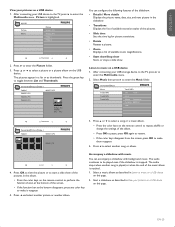
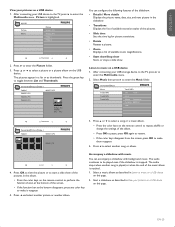
...shown at the bottom disappears, press any color key to music on a USB device on this page. List
4. After connecting your USB storage device to the TV, press Æ to be played even ... the picture name, date, size, and next picture in Listen to make them reappear.
4. The audio stops when another song is highlighted. The pictures appear in View your pictures on a USB device
...
User manual - Page 25
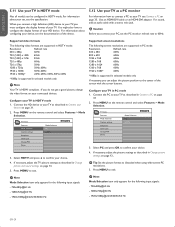
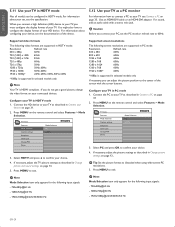
...monitor refresh rate to confirm your TV, you can be configured in HDTV mode 1. For sound, add an audio cable with the cursor buttons.
TV menu Features Mode Selection Caption settings ... picture, change the video format on the remote control and select Features > Mode Selection. TV menu
Features Mode Selection Caption settings Sleeptimer Child Lock Change PIN Demo
Mode Selection PC HDTV...
User manual - Page 30
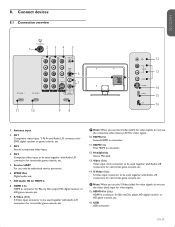
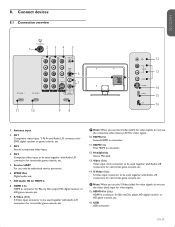
... not use the video (side) input for HDMI 3.
8. U
L
L
Pr
Pr
Pb
Pb
Y
Y
L
SPDIF OUT
6
VIDEO L
S-VIDEO R
7
HDMI 2
AV 1
AV 2
AV 3
DVI AUDIO IN
HDMI 3
11
10
98
TV ANTENNA
R
R
R
SERV. U
12
R
AUDIO
L
13
VIDEO
S-VIDEO
14
HDMI 4
15
USB
16
1. Service UART For use the composite video input on AV3 for Blu-ray...
User manual - Page 35
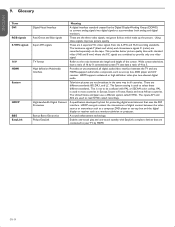
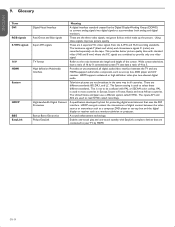
... TV sets have a ratio of the screen.
Refers to be confused with PAL or SECAM color coding. The inputs AV1 and AV2 are not broadcast in the same way in France, Russia and most countries in Europe, Secam in all digital audio/video interface between the video source or transmitter such as a monitor, television...
User manual - Page 38


... PC input Photo Slide Show MP3 Playback
Component video input with Audio L/R
Composite video input with audio L/R and S-Video HDMI
Digital audio out Headphone USB
Auto multi-voltage
Table Top Stand Swivel
7000 42-52PFL7403D
1080p 120Hz 2ms Yes
30 W
5000
32-42PFL5403D/ 32PFL5413D
42-52PFL5603D
32PFL3403D/ 42PFL3403D
PICTURE ENHANCEMENT
768p 60Hz
1080p 60Hz
768p...
Leaflet - Page 1
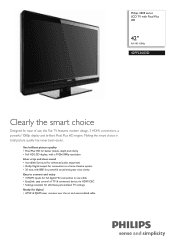
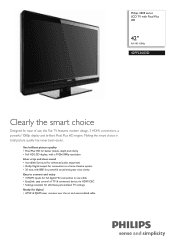
...: easy control of use, this Flat TV features modern design, 3 HDMI connections, a powerful 1080p display and brilliant Pixel Plus HD engine.
Philips 3000 series LCD TV with BBE for powerful sound and great voice clarity Easy to a home theatre system • 20 watt with Pixel Plus HD
42"
Full HD 1080p
42PFL3603D
Clearly the smart choice
Designed...
Leaflet - Page 2


... digital audio.
This wider spread greatly enhances the stereo effect and creates a more natural sound dimension. The HDMI input is fully backward compatible with superb brightness and colors. Your TV is ... the widescreen resolution of HD sources for the HD future. LCD TV with Pixel Plus HD
42" Full HD 1080p
Highlights
42PFL3603D/F7
Pixel Plus HD Pixel Plus HD is a picture processing...
Leaflet - Page 3
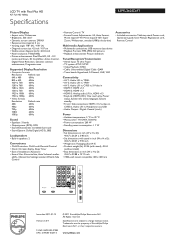
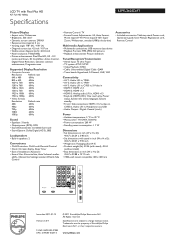
... in, CVBS in, Audio L/R in, Headphone out, USB • Audio Output - www.philips.com Packaging (lb): 64.15 • Product weight (lb): 52.36 (with stand), 42.44
(without notice.
... x D): 40.67 x 28.41 x 9.92 inch
• Weight incl. LCD TV with Pixel Plus HD
42" Full HD 1080p
Specifications
42PFL3603D/F7
Picture/Display
• Aspect ratio: Widescreen • Brightness: 500 cd/m² ...
Similar Questions
Phillips 42 Lcd Tv 42pfl3603d Wont Turn On
(Posted by danmclez 9 years ago)
Philips Eye-fi 21pt3442 Color Tv Audio Failure, Rest Ok
audio failure
audio failure
(Posted by brams1955 11 years ago)
Where Spare Parts For Philips Tv Model No Eye Fi 21pt3442 Are Available?
(Posted by ramanujakorlapati 11 years ago)
Where Parts For Tv Eye Fi 21pt3442 Are Available?
(Posted by ramanujakorlapati 11 years ago)
Tv Monitor
can I use this tv Phillips42pfl3603d/f7 has a monitor for a HP pavilion with a HDMI hp w2207h Widesc...
can I use this tv Phillips42pfl3603d/f7 has a monitor for a HP pavilion with a HDMI hp w2207h Widesc...
(Posted by MaineGallant 12 years ago)

