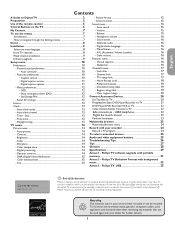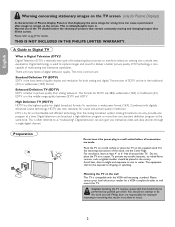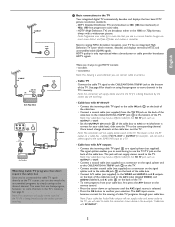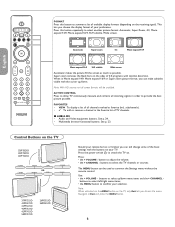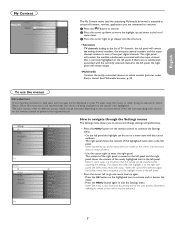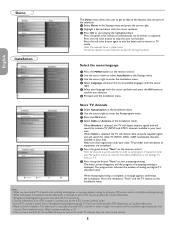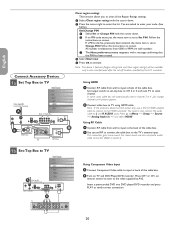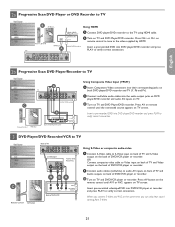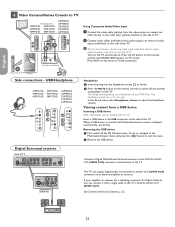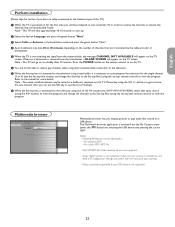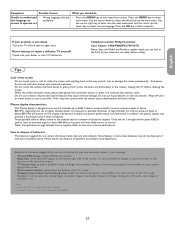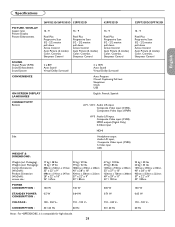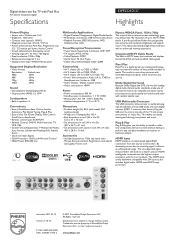Philips 42PF5321D Support Question
Find answers below for this question about Philips 42PF5321D.Need a Philips 42PF5321D manual? We have 3 online manuals for this item!
Question posted by wdezin on July 18th, 2011
Screen Froze On Settings: 42pf5321d/37
The tv turns on but is stuck on the setting window.
I can't exit it. Please help. I need to hook my computer up to it.
I am not using it for TV/cable.
Current Answers
Related Philips 42PF5321D Manual Pages
Similar Questions
How Do I Do A Hard Reset On My Phillips Tv Model Number 42pf5321d/37
how do I do a hard reset on my Phillips tv model number 42pf5321d/37
how do I do a hard reset on my Phillips tv model number 42pf5321d/37
(Posted by Jmolina20026 5 years ago)
Scanning New Channels On A Anntenna.
On Philips Model 42PF5321D/37, how do I scan for channels on one of those regular antennas?I have hi...
On Philips Model 42PF5321D/37, how do I scan for channels on one of those regular antennas?I have hi...
(Posted by saborne2 7 years ago)
Will My Phillips 42pf5321d Support A Blue-ray Player?
I would like to use a blue ray player with my plasma. A ps3 did not work so I am wondering if any bl...
I would like to use a blue ray player with my plasma. A ps3 did not work so I am wondering if any bl...
(Posted by jdoglovers1 10 years ago)
Today The Screen On My Phillips 50pf9431d Stayed Dark When It Was Turned On. Wha
Is there something that can be done with the problem with the screen
Is there something that can be done with the problem with the screen
(Posted by lissypath 12 years ago)
Lines In Screen In Phillips 50pfp5332d/37
I had horizontal lines in screen and the picure are in B / W
I had horizontal lines in screen and the picure are in B / W
(Posted by sabrina33010 14 years ago)